Can't save images in Construct 3 in Opera GX
-
A Former User last edited by
When I try saving an image within Construct 3's sprite editor in Opera GX, I get a message saying "Unable to save image: The request is not allowed by the user agent or the platform in the current context." How do I fix this? This doesn't seem to be a problem on other browsers like Chrome, Microsoft Edge, brave, etc. I asked on the Construct 3 forums and they said to ask the browser maker for help, since it worked in other browsers.!
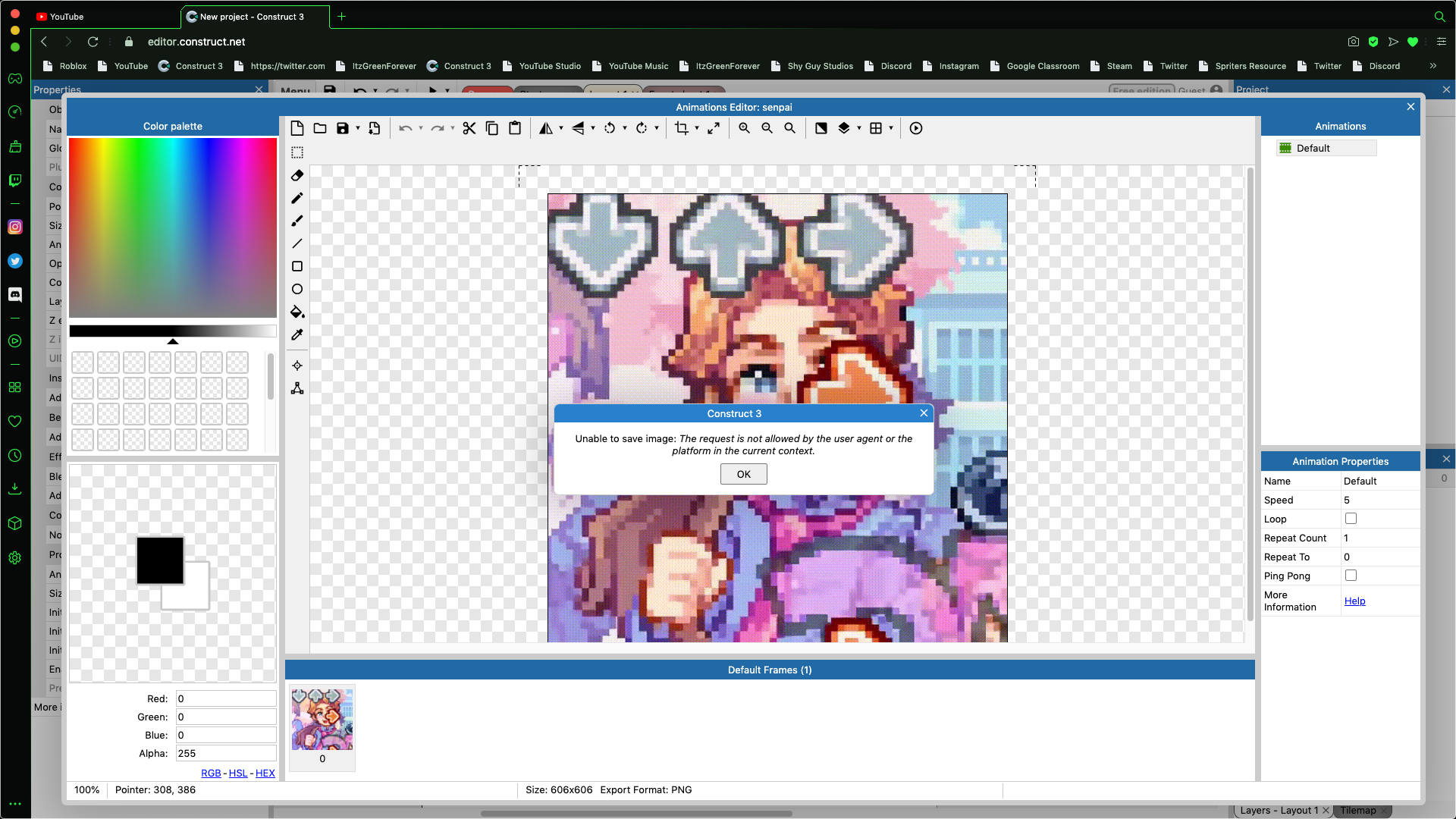
-
A Former User last edited by
@sgunhouse I tried allowing pop-ups on the site but it still doesn't let me.
-
sgunhouse Moderator Volunteer last edited by
@itzgreenforever Obvious question - did you try saving it directly from the screen (by right-clicking on the small image and choosing "Save image as...")? Conceivably this could fail in one of two ways - they might have copy-protected the image so that right-clicking doesn't list "Save image as..." as an option, or it might save in a format the game doesn't support, but it is worth a try.
-
A Former User last edited by
@sgunhouse As you said, right clicking doesn't display "Save image as", it's basically does the same functions as left clicking.
-
A Former User last edited by
I tested this on regular Opera as well and it still doesn’t let me save images.
-
burnout426 Volunteer last edited by
Confirmed in Opera, Opera Beta, Opera Developer, and Opera GX (all with fresh profiles and cache) on Windows 10. Masking as Chrome doesn't help. Allowing pop-ups doesn't help., Works fine in other Chromium-based browsers (Vivaldi too).
Seems like a legit bug with the permission to me. Report it please. (In addition to explaining everything i the bug, you can mention the URL to this thread. Also, after filing the report, please mention the bug number in a comment in this thread.)
-
Locked by
leocg