Opera shows only on taskbar
-
Nyrion last edited by
So 2 days ago I was playing skyrim and went AFK for around 1-2 hours. When I came back the whole screen was buggy and the pc was not reacting, up to the point were i used the power button to put my pc out
Since then I cant open Opera, always when i open it, the window of opera is open ( and i see p.e. that my tabs are still open, but it stays minimized. Which is kind of frustrating.
I already tried, reinstalling, restarting, changing my screen settings( i use 2 screens, so i tried to unplug them etc.)
I tried to add a picture of what i see, even if it is not much maybe somebody can help me?
THis is all i see from opera:

-
A Former User last edited by
I'm going through the same problem, the difference being the fact I can (at least) see my tabs.
 I tried everything this thread mentions, and installed the newest updated... This started today.
I tried everything this thread mentions, and installed the newest updated... This started today.
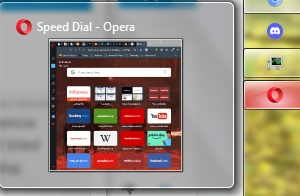
The version I installed:
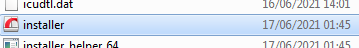
-
jiafoongwee last edited by jiafoongwee
@makaroni
Hey, Just updating my post. I'm not sure if this is a windows issue or an Opera issue, but my earliest encounter with the problem is after the latest update to Opera version 75.0.3969.149. I am currently on version 77.0.4054.90. The issue usually will occasionally reappear when I unplug or plug my laptop from my monitors. I am also on Windows 10.However this fixed it for me:
-
Make sure your "invisible" Opera window tab is selected, you can just click on the icon from the window taskbar.
-
Hold down the Windows Key, then press “D“. Repeat these steps to see if it makes the window you are looking for reappear. (you might have to hit Windows + D a few times, sometimes it takes me 3-5 repetitions)
-
Alternately, you can right-click a blank area of the taskbar, then choose “Show the desktop“, then repeat.
this page might help:
https://www.technipages.com/bring-off-screen-window-back-onto-screen
https://superuser.com/questions/647751/shortcut-to-show-desktop-on-windows-7 (might help if you are on windows 7)Hope it helps
-
-
nolimitshannon last edited by
Gooday, This exact something happen to me all I did to fix this was to open opera then click on the thingy at the bottom right of the taskbar that makes tabs disappear and reappear. I clicked it twice and my opera showed up.
-
pauld13 last edited by
@jiafoongwee thank you so much for this answer. I don't know how you found it but it has been driving me mad for days.
-
A Former User last edited by
@jiafoongwee I never reply to such but it was so frustrating and this worked right away. Thank you !!
-
BC019 last edited by
@voyageur1 I am having the same issue. Installed the Opera update on both laptop and desktop. laptop no issue, Desktop all kinds of issues. Web pages are opening Millimetres out from where they should be, which means i need to drag then in to place. I uninstalled and did a clean install - to no avail. If i hover my mouse on the page it will pick up a site that is there ans open it, but i cant see the site. I either have a black screen or a white screen. It can only be closed from the taskbar.
No issues until the update went through this week.
Have tried the fixes documented to no avail.
-
maheesh last edited by
OMG just by trying this shortcut Windows+D my browser is showing on the desktop again for anyone having the same problem just try Windows+D without worrying much it really works
-
Lulub last edited by
your window is somewhere in the virtual space
try these:
alt + spacebar + x (it worked for me)or
open another program
right click on taskbar and chose cascade windowsor
alt tab to opera
shift + right click opera icon
and chose move then use arrows or mousethis post explains everything
https://desitsupport4u.des.wa.gov/hc/en-us/articles/360000289614-How-to-Move-a-Lost-Off-Screen-Window-Back-to-Your-Desktop -
cmcg19 last edited by
Opera is running but can't enlarge the window
Preface that this has happened before... Suddenly I cannot enlarge my window. It remains only visible when I hover over it on my task bar with my mouse....
Running Windows 10 enterprise.
-
Jackbot last edited by
Not sure if this helps anyone, I have noticed that this problem occurs when the extended monitor switches side, as Opera opens up where it was last closed, so like me at work my monitor is on the left of my laptop, when I go home my monitor is on the right of my laptop, so opera still opens as if there is a screen on the left, I usually just use display settings re-arrange the screen so 2 is on the opposite side, drag opera onto my laptop screen and then go from there
-
silversurfer60 last edited by
@jiafoongwee Thank you for the tip! I've been trying for hours then when I tried your suggestion, I realised after Windows had updated earlier, Opera was coming up as a tiny pop-up window. I didn't think that it would stay like that so when I re-launched it, it was still minimised.
