Three Opera.exe's data usage [Newbie Question]
-
A Former User last edited by
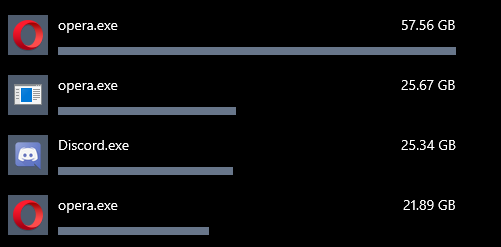
Newbie here!
I just don't get it. Why are all 3 of them seperated from each other? -
A Former User last edited by
@leocg This list shows which programs use how much of the internet data.
-
burnout426 Volunteer last edited by
@leocg Looks like the "Start -> Settings -> Network & Internet -> Status -> Data Usage" list.
-
Locked by
leocg