The High CPU/RAM/ETC Usage Topic - Opera GX
-
Nandyy last edited by
When I watch Twitch on my opera GX browser my CPU usage spikes to almost 60%, whereas on Chrome it is really low. I have my settings for hardware acceleration turned on and am still facing this issue. Is anyone else facing this issue?
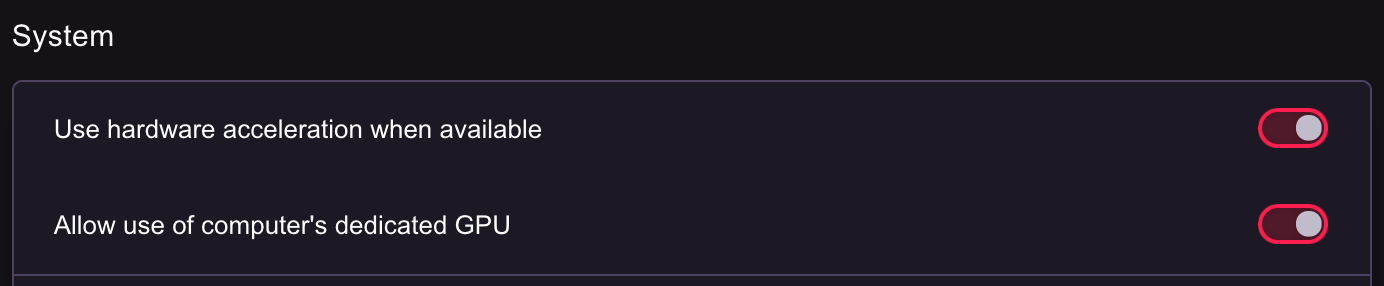
Here are some specs as well:
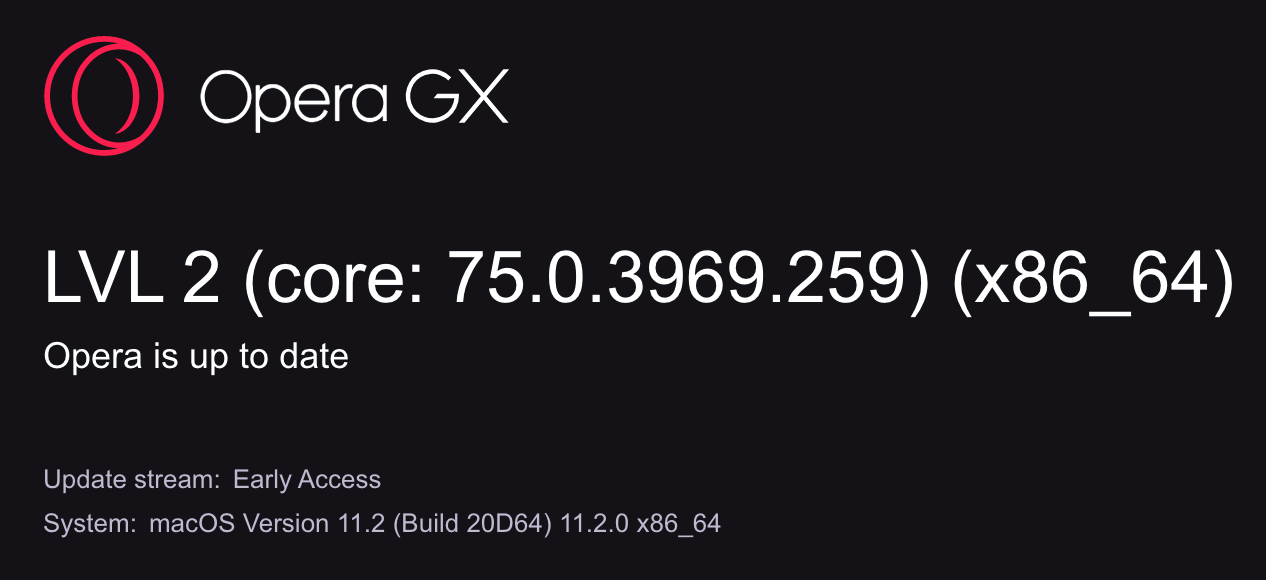
Model Name: MacBook Pro
Model Identifier: MacBookPro13,3
Processor Name: Quad-Core Intel Core i7
Processor Speed: 2.7 GHz
GPU: AMD Radeon Pro 455, Intel HD Graphics 530I never faced this problem with Opera GX until a week ago. It also works fine for me on Youtube, so I am kind of confused. It seems to be just Twitch.
In trying to troubleshoot the problem i came across this thread which shows that Opera GX users has a similar problem in the past:
January 2020: https://forums.opera.com/topic/37746/twitch-streams-stutter-in-gx-but-not-normal-opera
and it seems this problem has persisted even until October/ November 2020 in other threads.
Anyone has any ideas?
-
Nandyy last edited by
@leocg for me it is Twitch that is the major CPU user. Youtube is actually fine for me.
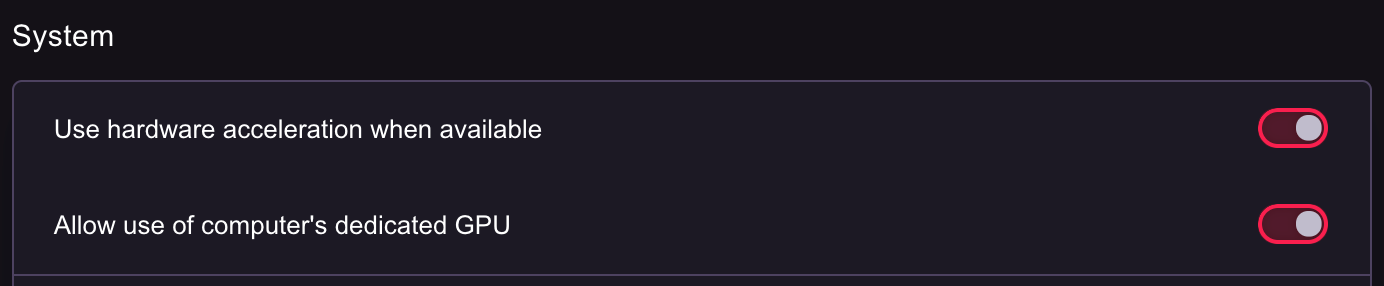
you guys can try toggling this setting in Opera GX. Settings > Advanced > Browser > System > Use hardware acceleration when available [toggle it on]
It will require you to relaunch the browser.
I tried this but the problem still persists for me. Maybe you guys have better luck with it than me.
-
Cato501 last edited by
@nandyy I know, I'm using Chrome for watching Twitch or YouTube, otherwise my laptop would just explode for the heat and the high CPU usage. Already tried with Hardware Acceleration on and off and so far nothing. Reinstalled Opera Gx a couple of times and also nothing. And I hace no idea what could be the cause of this problem. Don't know if it would be worth it to file a Bug Report so someone can check it out.
-
A Former User last edited by
@Cato501 - I've explored with several browsers and this seems to be an issue across most Chromium browsers. Brave and Opera GX seems to be the lowest of the two impacted with this bug, but it can still have an issue under high loads. I know this from personal experience.
In the past few days, I've been playing Dead by Daylight and Final Fantasy XIV on my PC with Twitch in the background. I've thought their updates were the cause of my PC crashing (memory issues, exceptional issues, etc.) and randomly shutting off (once the memory issue was resolved), so I started to monitor the CPU and GPU processes for a few nights. From what I can conclude, it seems to be an issue with the media player and loading onto the website. This is what I've tried doing to resolve the issue and failed:
-
Removed Hardware Acceleration.
Mitigates somewhat, but either screws up other elements of websites or offsets more resources onto the CPU. This depends on the browser. So, this isn't the solution. -
Control Panel settings and messed with GPU elements.
The only thing that helped me were disabling 3D elements and limiting them in NVidia Control Panel, but this went out the window last week. Messing around with settings in the browser didn't seem to make difference. -
Changed and disabled third-party extensions / ad-blockers.
Since the issue appeared to be another player issue, I wanted to give a shot of trying third-party extensions and ad-blockers. Firefox didn't seem to work and Opera doesn't have many add-ons to mitigate this problem. Can't mitigate the issue here. -
Lowered the video quality to 160p.
It does mitigates, but still has a leakage. This was surely for the sake of seeing what's the core problem and it seems to be what's attached to the media. This alone seems to be causing a majority of the media player's bloat. -
Rolled back NVidia's Graphics.
I rolled it back for a few specific versions to see if it removes the problem and thought it resolved. Nope. It caused my PC to shut down while I was gaming and had Twitch on a second monitor. No blue screen, but the culprit was overheated CPU.
Yeah. This is a lot of troubleshooting I've done over the past few days, but this issue was giving me a lot of hair-pulling and made me stop doing almost everything to resolve it. Unfortunately, there's only one real solution there to resolve the resource hog issue with Twitch, Youtube, and other websites constantly abusing for "higher quality" content.
The temporary solution, until a more permanent solution comes around, is this:
-
Utilize FrankerFaceZ add-on and disable auto-play on all Twitch videos.
-
Pop out the Twitch chat and keep it in a different monitor.
You can substitute this with Chatterino chat client. -
Install the latest version of Streamlink and VLC.
-
Use the Command-line Guide in your CMD.exe window to start watching!
This helped me cut about 20~40% CPU resource bulkload from the Chromium browsers.
-
-
A Former User last edited by A Former User
@gyrotakashi -
If you guys don't want to utilize Streamlink, I do have a few other options to try:
-
If you open about://flags/ in Opera GX, these are the options [1] [2] I toggled in the experimental panel that helped reduced some of the stress load on the CPU.
You may not have to toggle all of these options, but these are what helped me. -
Nvidia's Control Panel for the Opera GX Browser (same as Opera.exe) was turned down to the lowest settings possible for CPU and GPU settings. #1 #2
You can alter a few settings from mine for your personal preference, but this works for me. -
You can increase the memory cache in your computer to compensate for your memory issues, if the issue is related to it. (I did have a memory BSOD related to gaming and twitch running together.)
This is the result of how my browser is running with a Twitch stream running at 1080p60FPS:
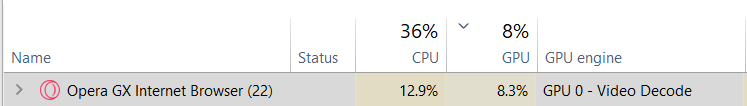
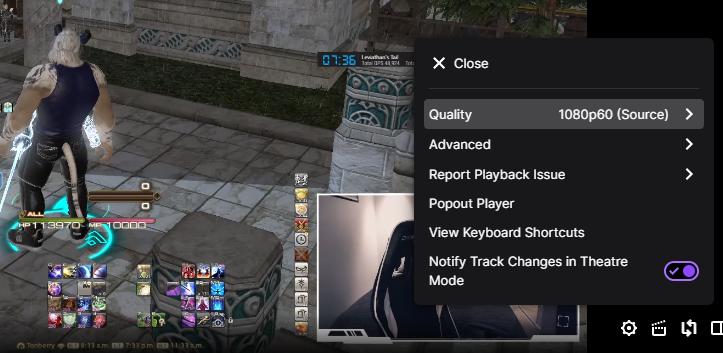
Again, I had 50-70% CPU usage prior to this and had leakage issues on Youtube and Twitch. This solution may not work for you guys, but I figure to throw this out to you guys.
-
-
Cato501 last edited by
@gyrotakashi Thanks for all the input. I tried changing all those things in about://flags/ and you're right, it does help a little bit. What bugs me is why this started happening all of the sudden? A few weeks ago I had no issue at all. And as far as I can see, there are a few other persons with it as well. My guess is that the only real solutions will come only from Opera. We users can't really do much. Anyways, I'm going to leave a few notes in case anyone finds them a good use.
Apparently, when you turn on the CPU Limiter On Opera Gx it actually changes the CPU Affinity so it runs on less cores. I have the Limiter turned On at 33% so Opera Gx uses 4 out 12 cores.
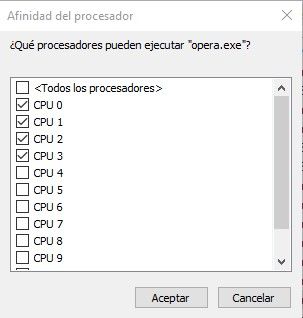
Here's a screenshot from QuickCPU. Can you guess which 4 cores is Opera Gx using while watching a 1080p60FPS stream?
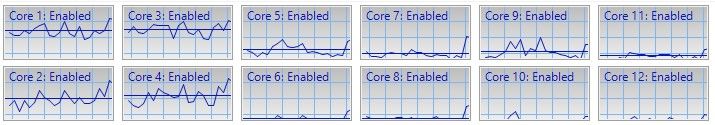
And just to compare, here a screenshot while watching a 1080p60FPS stream but on Chrome.
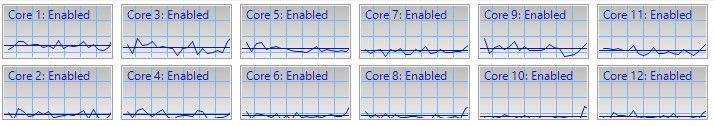
Quite a difference if you ask me. Also, turning off the limiter on Opera Gx makes the browser use all cores, but then all of them are at above 80% usage which translates into a high CPU Ussage overall plus very high temperatures.
Again @gyrotakashi solutions about changing a few things in the about://flags/ section helped me so others might try it. But it feels as a workaround until the real issue can be found and fixed.
-
Takigomekazyshi last edited by
Hello I have such a problem, when I go to a site with video hosting the site loads my processor by more than 100% as it is written in GX Control
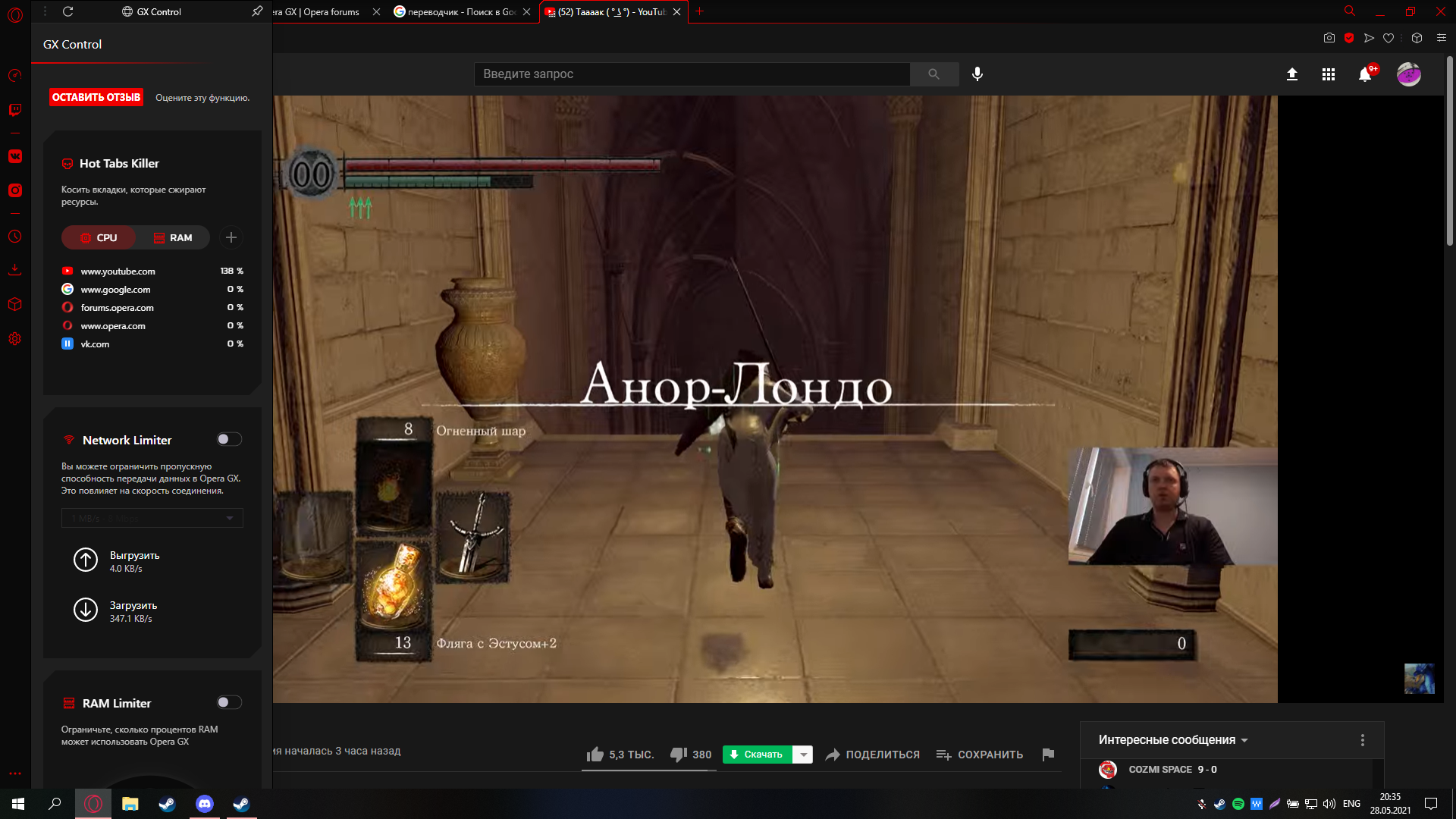
-
Shylin last edited by
Hello,
i have the same problem, when i watch one twitch stream 1080p and 60fps opera gx use more then 25% of my cpu (i7-7700) when i try this with chrome or edge it is only 5% cpu.
why did opera take so much cpu? i cant watch a stream and play games at the same time bcs i have only 20-30 fps in game, sometimes opera has peaks from 30%-50% cpu.
the same problem is on youtube. i dont want to switch my browser but i cant use them so anymore. -
leocg Moderator Volunteer last edited by
@shylin Video processing/decoding can use a lot of CPU, specially if hardware acceleration is disabled or not available or if the codec can't be hardware accelerated.
Check opera://gpu and see if it says that hardware acceleration is being used for the itens in the first section, in special video decode.
-
leocg Moderator Volunteer last edited by
@shylin Confused with what exactly? If opera://gpu says that hardware acceleration is not in use, check in the settings page and make sure it's enabled.
if it is, go to opera://flags and make sure that opera://flags/#disable-accelerated-video-decode is enabled.
Also enable opera://flags/#ignore-gpu-blocklistAfter have done that, check again the status in opera://gpu
-
A Former User last edited by
SO I recorded a side by side comparison on my tak manager and Opera GX, On opera GX i scrolled up and down, that it is, just up and down and my CPU would sky rocket very quickly it can be found below
-
operagxgmaer last edited by
i replace the chrome to opera gx for the controling the ram but when i open task manger I realized that opera gx is worse than chrome
i want to know is this a bug or not -
operagxgmaer last edited by
i install opera gx today and replace it to chrome beacuse i can control the ram and cpu useage but when i open task manager i see opera gx takes more ram than google chrome if you open 4 tabs the opera take 1 gb ram...... this is a bug or not ?
-
leocg Moderator Volunteer last edited by
@operagxgmaer That is causing any issues? You can use Shift + Esc to see what is using the RAM.
