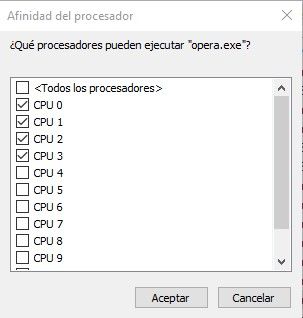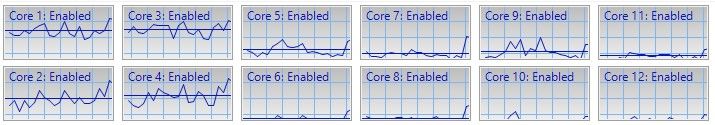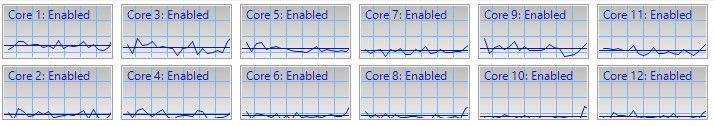So, a few days ago I noticed that I was having some stuttering issues with Opera Gx. It started hapening after I updated to the latest version. So I uninstalled Opera Gx and installed the previous version. But the issue was still there. Then I noticed what the problem was. I had two tabs that were using around 300% of CPU (acording to the Hot Tabs Killer) (also, those 2 tabs were a couple of livestreams I was watching on Facebook and Twitch) and I had the CPU Limiter turned on at 33% on Gx Control. Turned off the CPU Limiter and there goes the stuttering issue but CPU Usage went from 33% to around 70 or 80% according to Gx Control. On the Task Manager CPU Usage was around 80 to 100% and also I was reaching max temperature on my CPU. (I'm on a laptop so high temperatures are "normal" when I'm playing but it shouldn't be that high when just browsing).
And here is the thing. A couple of weeks ago I was able to have 2 1080p videos and a 1080p livestream playing At The Same Time With the CPU Limiter turned ON at 33% and didn't have any issues at all. So I don't know why all of the sudden Opera Gx seems to be using huge amounts of CPU when playing videos and/or livestreams. Also, on a side note, I openeded 2 livestreams at the same time on Chrome and didn't have any issues so it would seem that the problem is only on Opera Gx. Anyone has any suggestion or idea?
I have an Asus Scar laptop with an Intel Core I7-8750H (6 cores 12 threads) running Windows 10 Home Edition and Opera GX 75.0.3969.255 (64-bit).