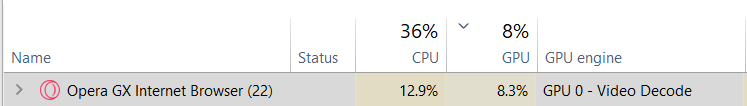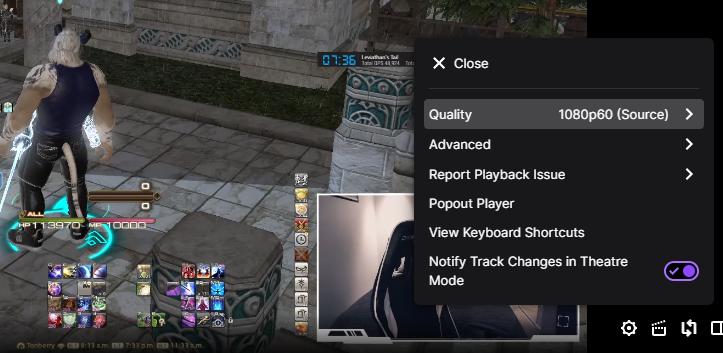@Cato501 - I've explored with several browsers and this seems to be an issue across most Chromium browsers. Brave and Opera GX seems to be the lowest of the two impacted with this bug, but it can still have an issue under high loads. I know this from personal experience.
In the past few days, I've been playing Dead by Daylight and Final Fantasy XIV on my PC with Twitch in the background. I've thought their updates were the cause of my PC crashing (memory issues, exceptional issues, etc.) and randomly shutting off (once the memory issue was resolved), so I started to monitor the CPU and GPU processes for a few nights. From what I can conclude, it seems to be an issue with the media player and loading onto the website. This is what I've tried doing to resolve the issue and failed:
-
Removed Hardware Acceleration.
Mitigates somewhat, but either screws up other elements of websites or offsets more resources onto the CPU. This depends on the browser. So, this isn't the solution. -
Control Panel settings and messed with GPU elements.
The only thing that helped me were disabling 3D elements and limiting them in NVidia Control Panel, but this went out the window last week. Messing around with settings in the browser didn't seem to make difference. -
Changed and disabled third-party extensions / ad-blockers.
Since the issue appeared to be another player issue, I wanted to give a shot of trying third-party extensions and ad-blockers. Firefox didn't seem to work and Opera doesn't have many add-ons to mitigate this problem. Can't mitigate the issue here. -
Lowered the video quality to 160p.
It does mitigates, but still has a leakage. This was surely for the sake of seeing what's the core problem and it seems to be what's attached to the media. This alone seems to be causing a majority of the media player's bloat. -
Rolled back NVidia's Graphics.
I rolled it back for a few specific versions to see if it removes the problem and thought it resolved. Nope. It caused my PC to shut down while I was gaming and had Twitch on a second monitor. No blue screen, but the culprit was overheated CPU.
Yeah. This is a lot of troubleshooting I've done over the past few days, but this issue was giving me a lot of hair-pulling and made me stop doing almost everything to resolve it. Unfortunately, there's only one real solution there to resolve the resource hog issue with Twitch, Youtube, and other websites constantly abusing for "higher quality" content.
The temporary solution, until a more permanent solution comes around, is this:
-
Utilize FrankerFaceZ add-on and disable auto-play on all Twitch videos.
-
Pop out the Twitch chat and keep it in a different monitor.
You can substitute this with Chatterino chat client. -
Install the latest version of Streamlink and VLC.
-
Use the Command-line Guide in your CMD.exe window to start watching!
This helped me cut about 20~40% CPU resource bulkload from the Chromium browsers.