@gyrotakashi Thanks for all the input. I tried changing all those things in about://flags/ and you're right, it does help a little bit. What bugs me is why this started happening all of the sudden? A few weeks ago I had no issue at all. And as far as I can see, there are a few other persons with it as well. My guess is that the only real solutions will come only from Opera. We users can't really do much. Anyways, I'm going to leave a few notes in case anyone finds them a good use.
Apparently, when you turn on the CPU Limiter On Opera Gx it actually changes the CPU Affinity so it runs on less cores. I have the Limiter turned On at 33% so Opera Gx uses 4 out 12 cores.
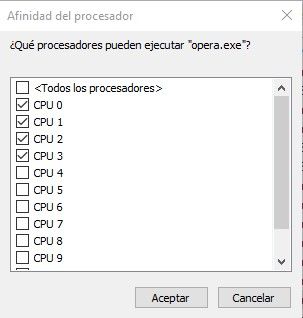
Here's a screenshot from QuickCPU. Can you guess which 4 cores is Opera Gx using while watching a 1080p60FPS stream?
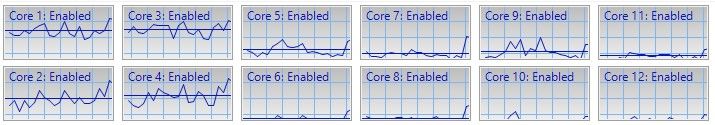
And just to compare, here a screenshot while watching a 1080p60FPS stream but on Chrome.
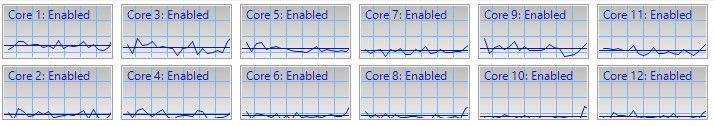
Quite a difference if you ask me. Also, turning off the limiter on Opera Gx makes the browser use all cores, but then all of them are at above 80% usage which translates into a high CPU Ussage overall plus very high temperatures.
Again @gyrotakashi solutions about changing a few things in the about://flags/ section helped me so others might try it. But it feels as a workaround until the real issue can be found and fixed.