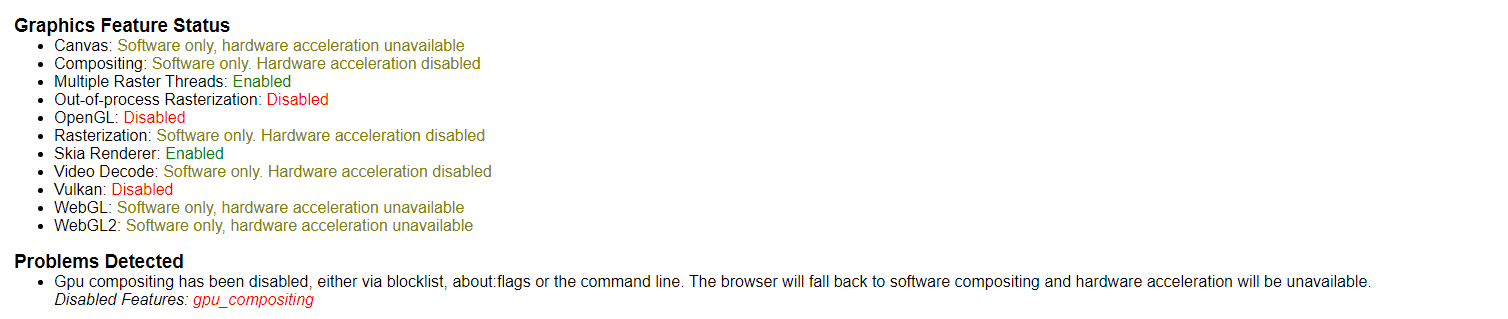The High CPU/RAM/ETC Usage Topic - Opera GX
-
leocg Moderator Volunteer last edited by
@shylin Video processing/decoding can use a lot of CPU, specially if hardware acceleration is disabled or not available or if the codec can't be hardware accelerated.
Check opera://gpu and see if it says that hardware acceleration is being used for the itens in the first section, in special video decode.
-
leocg Moderator Volunteer last edited by
@shylin Confused with what exactly? If opera://gpu says that hardware acceleration is not in use, check in the settings page and make sure it's enabled.
if it is, go to opera://flags and make sure that opera://flags/#disable-accelerated-video-decode is enabled.
Also enable opera://flags/#ignore-gpu-blocklistAfter have done that, check again the status in opera://gpu
-
A Former User last edited by
SO I recorded a side by side comparison on my tak manager and Opera GX, On opera GX i scrolled up and down, that it is, just up and down and my CPU would sky rocket very quickly it can be found below
-
operagxgmaer last edited by
i replace the chrome to opera gx for the controling the ram but when i open task manger I realized that opera gx is worse than chrome
i want to know is this a bug or not -
operagxgmaer last edited by
i install opera gx today and replace it to chrome beacuse i can control the ram and cpu useage but when i open task manager i see opera gx takes more ram than google chrome if you open 4 tabs the opera take 1 gb ram...... this is a bug or not ?
-
leocg Moderator Volunteer last edited by
@operagxgmaer That is causing any issues? You can use Shift + Esc to see what is using the RAM.
-
operagxgmaer last edited by
why opera wont fix this ... this browser take more ram and cpu than google chrome .and cpu and ram controller isnt useful ,,,pls fix this
-
palikka0x45 last edited by palikka0x45
Hi I have getting some high CPU usages since last update.
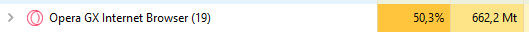
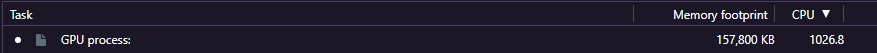
I have reported the issue alrealy ~2 weeks ago, but havent got any information back.
am i only with this issue? Reinstall didint help.
5900x 1080ti.
hardware acceleration fixes this issue, but destroys livestreams/youtube playback.
Your OS (Linux, Mac, Windows)
Windows 10
Your version of Opera GX
Your version is LVL 3 (core: 79.0.4143.73)
A screen-shot of the problem if it's related to something not showing as should
Included
A description of the problem, including as much as information as possible
High CPU-usage
Steps to (try to) reproduce the issue
Update latest Opera updates
Expected behavior and actual one
New Opera GX version
-
leocg Moderator Volunteer last edited by
@palikka0x45 Hardware acceleration is off, that's probably why you are having a high CPU usage. If you have disabled it, turn it back on.
-
palikka0x45 last edited by
okay, what changed. it's been Off always. What forces me to use it? if it worked previously?
It also negatively affects video/stream viewing
-
leocg Moderator Volunteer last edited by
@palikka0x45 With hardware acceleration turned on, the GPU will do a great part of the job.
-
palikka0x45 last edited by palikka0x45
@leocg This wont be final resolve for this issue.
Edit:
hardware acceleration makes videos diashow, laggy and unstable.Like a said, this wasent issue on 2weeks ago.
-
leocg Moderator Volunteer last edited by
@palikka0x45 Hardware acceleration should make videos run better. If it doesn't happen, then maybe there is a incompatibility with your graphics card.
Its drivers are up to date?
-
palikka0x45 last edited by palikka0x45
@leocg Drivers are okay. GX ain't. No problems on different browsers.
Edit:
Im just waiting Chromium update.
-
crisper last edited by
Why does the opera gx use 100% cpu when only one tab is open? I am watching twitch and the cpu consumption is 100%