Is Opera GX supported by websites?
-
A Former User last edited by leocg
Is Opera and Opera GX Support by websites because when i went to best buys Website and typed in help411 and that is a code on best buy website so you can get geek squad support to download LogMeIn you probably new that but just in case there you go but it said that your browser is not support or your operating system so is Opera a support browser like edge and chrome and etc. or not
-
A Former User last edited by
@sgunhouse Ok thank you for the replay by the way what I was trying to say is do websites still support opera like I said before that I tried to get best buy help for another issue but on best website is said my browser or operating system is not supported so is it a bug or is it not support and best buy said was only chrome,edge, Firefox was support but i know that is not true is because i used brave and Vivaldi and they work well but on opera it different so does websites support opera
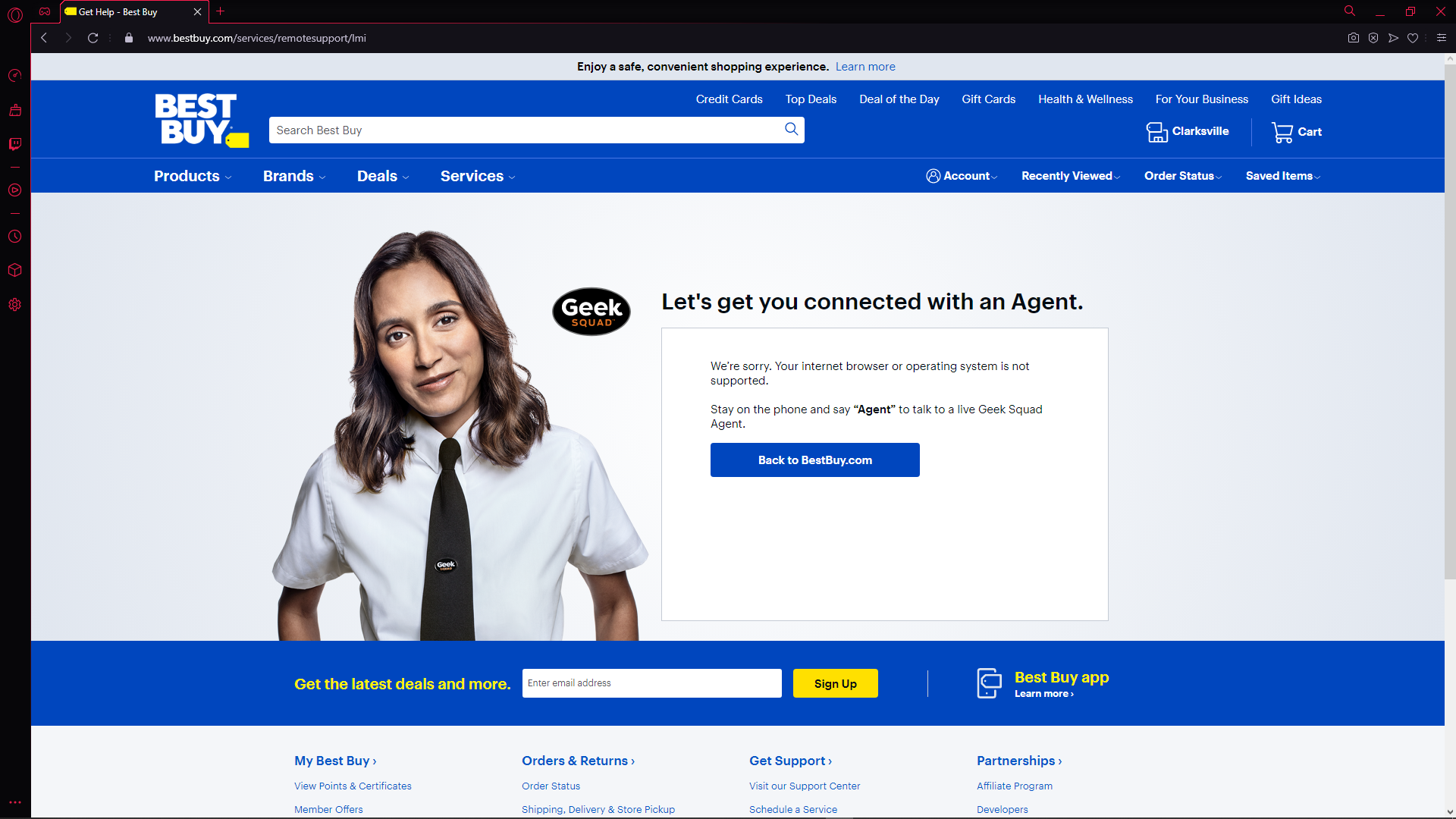
-
leocg Moderator Volunteer last edited by
@powerdragonhd As said on the image you shared, the site doesn't support Opera, at least for that service.
You can ask them to support Opera and while they don't do that, you can try a extension to change the user agent and make the site thinks that you are using another browser. -
A Former User last edited by
@leocg Ok I Did Try that out and it did not work can you sent me a link of the right extension because I could have download the wrong extension for that or just check the one I got link:https://chrome.google.com/webstore/detail/user-agent-switcher-for-c/djflhoibgkdhkhhcedjiklpkjnoahfmg?hl=en-US
-
leocg Moderator Volunteer last edited by
@powerdragonhd Changing the user agent would be a tentative to bypass the issue, but it may not work at all.
Go to Opera store and search for user agent, you will find out a few options.
This one was updated more recently and allow you to chnge the user agent on a site basis. -
A Former User last edited by A Former User
@leocg Yeah it did not work so i really think its just for BestBuy because i have no other problem with other websites but best buy but thank you for the help.
-
burnout426 Volunteer last edited by
Just to be sure, instead of that extension, goto the URL
opera://flags/#freeze-user-agent, enable the flag and the restart Opera. And, try these methods to mask as Chrome.If none of them work, while still masking as Chrome, after you get the unsupported browser page, you can ctrl + shift + j to open the error console to see if there are any errors. The info might be useful.
-
A Former User last edited by A Former User
@burnout426 Sorry for the late replay but it worked I just uninstall the extension and reinstalled it put it on chrome windows because i put it on the wrong one last and it worked but how does it work and can you have it on all the time or just when you need it. also can you make sure this is right plus thank you for help
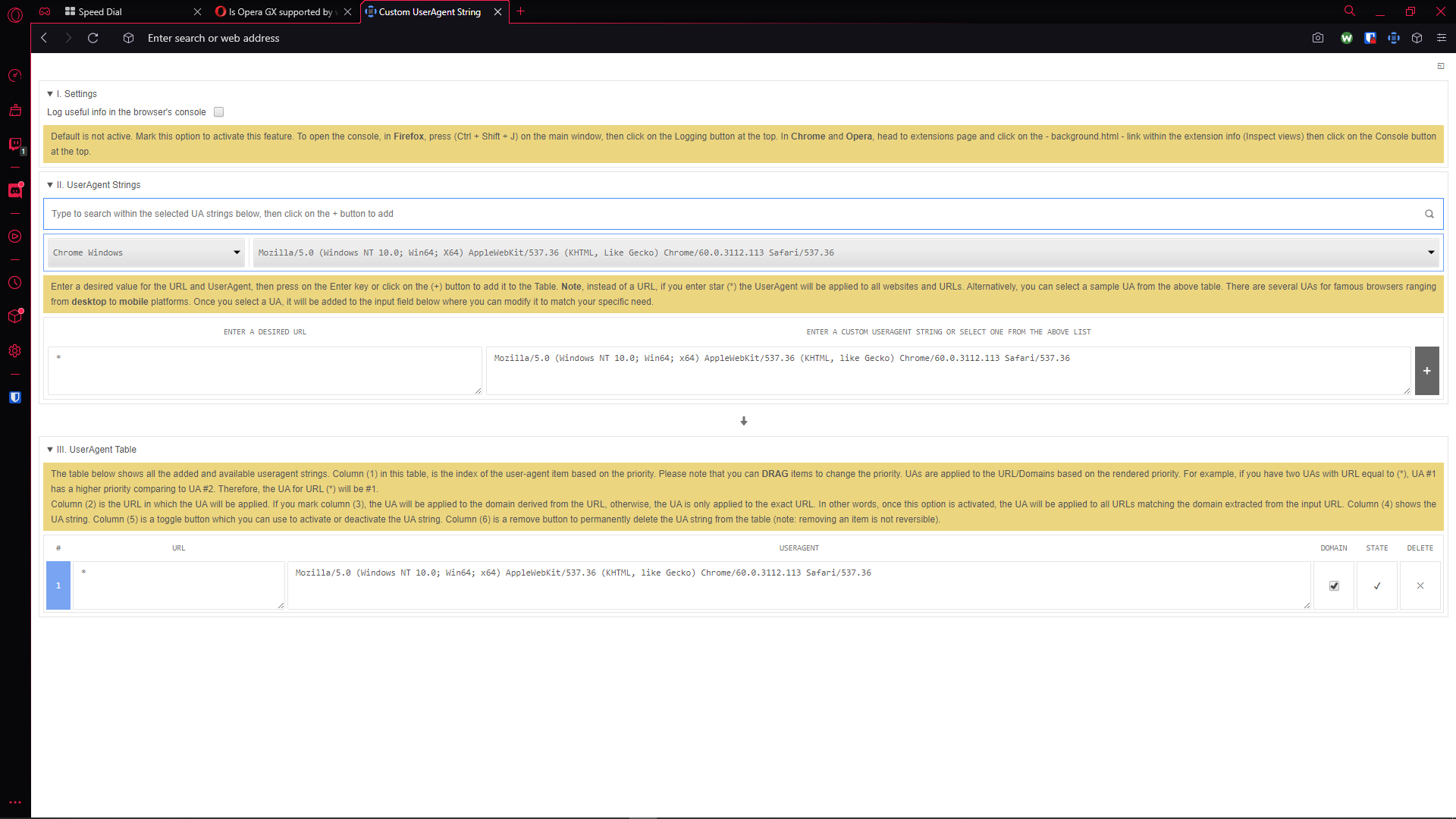
-
burnout426 Volunteer last edited by
When a browser makes a request to a server, in the request, there's a
User-Agentheader that looks like this:User-Agent: Mozilla/5.0 (Windows NT 10.0; Win64; x64) AppleWebKit/537.36 (KHTML, like Gecko) Chrome/88.0.4324.192 Safari/537.36 OPR/74.0.3911.218Its value is called the User-Agent string. That same string is also available to a page via Javascript by calling the
navigator.userAgentgetter.The string allows the server and or the page to detect what browser you're using. In Opera's case, it uses Chrome's string + " OPR/version" to differentiate itself from regular Chrome. The problem is sites can misuse this string to block a browser that they don't officially support, even if it's based on a browser that they do officially support.
So, in Opera's case, you just need to hide the " OPR/version" part from servers and pages so that they can't tell you're using Opera. You can do that with an extension or one of the other methods mentioned earlier.
and you make sure this is right
The string you have set in the pic is okay in general. However, if you look at the "Chrome/version" part, you will see that the version is only 60. You really want it to be whatever Chrome stable on Windows currently uses. So, you want to use an extension that either keeps its strings up to date or has an option to use a custom string that you get by going to the URL
chrome://versionin Chrome and looking at the User Agent field. Having such an outdated version of Chrome in the User-Agent string could cause problems with sites.So, you need a string that has 88 or 89 for the Chrome version right now if you're going to use the string on all sites.
can you have it on all the time or just when you need it
If you use an update Chrome string, you can have it on all the time if you want without problems. But, it can be better to only have it turned on for problem sites so that all the other sites you visit detect you have Opera so that Opera gets counted in their browser stats. If you don't care about that though, don't worry about it.
-
Locked by
leocg