The Opera for Windows is Crashing Topic
-
RCB2007 last edited by
(Not sure if this is important but I am trying to use this on a laptop, I only have 16GB of ram and a ADM Ryzen processor)
I’ve been trying for the last hour to get this to work but can’t. Every time I open it, it closes almost immediately after the opening screen when first booting up. I’d like to note there was no error message I just closed
I have uninstalled and reinstalled so many times I’ve lost count. Restarting my computer works for a few seconds before closing. Every time I restarted and reopened it would bring me where I left off and did not even do the title card (or what ever you want to call it) then closed.
That was as far as I got, after those few failed seconds of hope it would do the same thing. Title card then crash.
I would put in the video of me trying to open it but I'm unsure how to and it’s just me doing exactly everything I just talked about
-
RCB2007 last edited by RCB2007
@leocg not sure how to describe it but when I open it it does a small animation of the logo and the words OperaGX then it “should” open the browser for me to use but I wouldn’t be here if it actually worked if I can figure out how to put in a video to better show this I would. ( edit: I think I know a way to do so but not at the moment)
-
Privpi last edited by
I don't know what to do, I downloaded the browser not more then 20 minutes ago, and it crashed 11 times already. It crashed when I tried to log in to youtube, when just using google, I just used the browser and it kept crashing
-
A Former User last edited by
I just open a little over a dozen tabs and the browser crashes. first, a notification appears that the crash reporter is not responding. after that either the browser closes, or I have to close it through the task manager. and I don't understand the reason for the crash. memory is only loaded to 70% maximum. hard disk space is available.
-
A Former User last edited by
At first I thought that I had clogged the browser, and tried to completely remove it. After installation, nothing has changed. this has never happened with older versions of the browser. can I find an old version, even before the visual update, where were the white / black themes added? and how to make sure that it is not updated?
-
A Former User last edited by
the reason may be outdated equipment. for new systems, any innovations will not seriously affect performance. but my pc is really old.
-
smarandan last edited by
Since the last update a few days ago, Opera keeps crashing every day. Then reloads slowly without my previous tabs. Very annoying. I was using Opera mainly for its stability. Good bye.
-
Renny08Dammy last edited by
Hi, I just installed Opera, and when I try to open it crash for no reason. Can you help me? Thanks.
-
leocg Moderator Volunteer last edited by
@renny08dammy Take a look at https://www.reddit.com/r/operabrowser/wiki/opera/known_issues#wiki_opera_closes_right_away
-
MrPHOBOS last edited by leocg
Guaranteed crash of Opera on windows in three simple steps
Step 1.
Go to https://www.youtube.com/watch?v=7_VR3trN82M&list=PLxE1cFDhvCE48g6qwpsId7UvQPysfML0p&index=2
Step 2.
Delete everything after .com
Step 3.
Press enter.
-
viktor-2018 last edited by
Greetings to all
In general, the situation is as follows
Lots of tabs open
opened it before, no problems.
and once again I open the opera and it does not work as it should
it opens then freezes literally 10 seconds after launch and tightly
opening opera crash reporter in task manager
and then everything hangs tightly all day
I'm thinking how can I save open tabs in opera
or how to save a tabbed session
it will be very sad if I lose my open tabs in opera -
burnout426 Volunteer last edited by burnout426
Opened tabs and recently-closed tabs are stored in the "Sessions" folder in the profile folder. "C:\Users\yourusername\AppData\Roaming\Opera Software\Opera Stable\Sessions" for example.
As long as those session files in the Sessions folder are still good and not corrupted, you can copy them to a safe place. Then, you can rename the "Opera Stable" folder to start with a new profile to see if Opera starts and doesn't crash right away. If so, you can close Opera, delete the existing session files in the Sessions folder in that new profile, and copy and paste your backups there. Then, when you start Opera the next time, hopefully (no guarantee), your opened tabs will be there.
For passwords, you can back up the "Local State" and "Login Data" files and use copies of those backups to replace the ones in the new profile.
For bookmarks, you can back up the "Bookmarks" and "BookmarksExtras" files and use copies of those backups to replace the ones in the new profile.
Now, if Opera still crashes with a new profile, you'll need to uninstall Opera and reinstall. There's a new update out that might fix the crashes.
If Opera still crashes like crazy, it might be something on your system that causing issues (like your GPU or GPU driver). If you can get a crash ID with the new update of Opera Stable, that might help.
-
steaua10 last edited by
After latest updates (January-February) Opera has become more unstable in low-RAM machines. I get crashes very often, almost in each session. A part of crashes are also losing the current session and I have to restore it manually from folder.
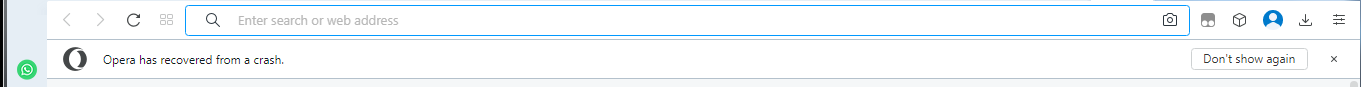
I am thinking about a downgrade now.
-
solticaiden last edited by
@snakesloan18 I have the exact same thing happening and its so weird, I restarted my PC and it still doesnt work