Allow disabling of default search engine hotkeys
-
GerritDamen last edited by
Well, I've created an account just to let you know: noone ever used that stupid feature and today noone even knows that yahoo was a search engine back in the day.
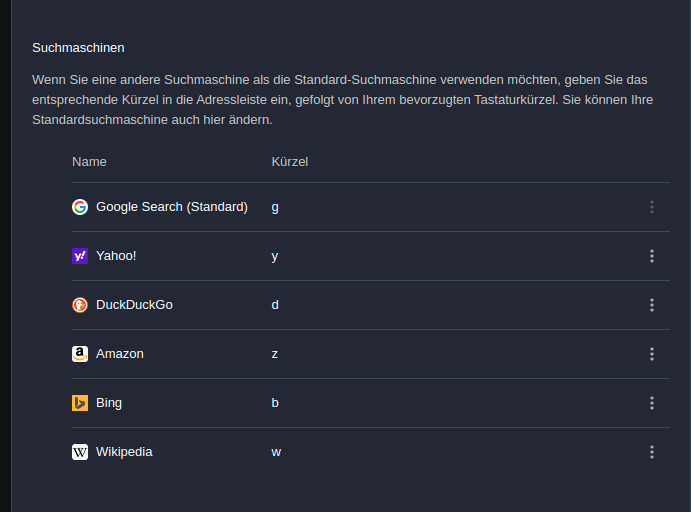
So please, give users an option to disable this completely unnecessary feature that just leads to frustration because search prompts are misinterpreted. I'm just here because i tried to Google the computergame Z from 1996 and it drove me mad.
-
mariogalan last edited by
I have a different problem but the solution would be the same: I search a lot in Youtube and of course I would like to have the ability to do it by just typing 'y' in front of my search. This is a great feature. Or it would be if it weren't for the fact that Yahoo! reserved that key for their search engine -which I think is used less often by Youtube btw. Please let us disactivate that feature!!!!!!
-
leocg Moderator Volunteer last edited by leocg
@mariogalan I don't think that it would help with your problem.
-
burnout426 Volunteer last edited by
What I like to do is goto https://www.youtube.com/, right-click in the search field, choose "Create search engine", set the keyword to
ytand choose "create".Then, I just type
yt metallicaand press enter for example when I want to search Youtube. Some users like to make the keywordyoutube.comso that they can typeyoutube.com metallicaand press enter, which is similar to how Chrome does automatic search engines. -
Nakina last edited by Nakina
@burnout426 This wouldn't solve the issue as the moment they type the "y" in "yt" it would move to the yahoo search and then type a "t" afterwards. This is the issue with how things work currently and is why I opened this thread so long ago and have since moved away from this browser.Edit- In hindsight I just remembered the problem only triggers after you put in a space from the shortcut letters. So this would probably work for their issue, my bad.
-
mariogalan last edited by
@leocg It would help because I would disable Yahoo and put a custom (Youtube) using 'y'. However @burnout426 gave a workaround, instead of using my desired 'y', I can instead use 'yt', thank you!
-
jaynensei last edited by
This must be one of the most frustrating things in Opera GX.
With all the "freedom" and "customization" ads that Opera Marketing Team provides us - telling us how versatile and customizable this browser attempts to be - it is unbelievable that something as simple as disabling/changing the Search engines keyboard shortcuts is not available to us.
It has been over 3+ years Opera. Please, allow us to truly customize this option out of existence.
-
DrinkableMizu last edited by
Just here to bump this and say that I just discovered this feature by accident searching for a Spanish song by typing "y me voy" (without quotes) so it searched "me voy" in yahoo instead of google, problem is, I usually go to youtube writing "y" and then pressing enter, now youtube is the second option and can't delete "y/" from suggestions, for a single feature that didn't know that existed for years, that'll ruin my experience for the rest of my time using this browser.

So please, allow users to both customize and disable the feature, as it is not a bad thing itself, what is the problem is that you can't either customize it or disable it, and it IS a problem, if it's not clear with this amount of people randomly discovering this and being a problem for them. -
burnout426 Volunteer last edited by burnout426
@DrinkableMizu The only way in Opera to delete that
y/entry once it's there is to delete "Browsing History" for all time at the URLopera://settings/clearBrowserData. Removing all search.yahoo.com entries at the URLopera://historyis not enough. That's becausehttp://y/gets entered into the History file andopera://historydoesn't show that entry so you can delete it. Outside of Opera, you could delete the History file or remove that entry with SQLiteStudio.To search Goolge for
y me voy, you have to remember to typeg y me voyinstead. -
burnout426 Volunteer last edited by
@burnout426 I filed DNA-119444 about those funky y/ entries with details on how to trigger them and why it happens etc. No guarantees, but maybe the issue will get looked at.
-
DrinkableMizu last edited by
@burnout426 deleting he browsing history data fixed the "y/" problem, thanks.
Though my point about allowing to customize and disable this feature still stands obviously. -
burnout426 Volunteer last edited by
@burnout426 said in Allow disabling of default search engine hotkeys:
filed DNA-119444 about those funky y/ entries
Although not in the changelog, the bug seems fixed in the latest Opera Developer build so far.
-
burnout426 Volunteer last edited by
@burnout426 said in Allow disabling of default search engine hotkeys:
I filed DNA-119444 about those funky y/ entries
Fixed in Opera Stable 114.0.5282.144 now too.
Opera will no longer create those funky entries. However, if they're already in there from a build with the bug, you'll probably have to wipe out your history to get rid of them.
-
pineappledude72 last edited by
@sgunhouse viewer2012 is being very unhelpful ignoring everything the post said
-
leocg Moderator Volunteer last edited by
@pineappledude72 So you joined the forum to post in a topic that has been quiet for about five months to complain about something that happened four years ago?
-
Berk404 last edited by
@leocg If you think the issue has been fixed you are wrong.
Just because it's been quiet it doesn't mean it shouldn't get more attention or that it doesn't get more attention.
This post has 25k views, keep in mind most of them are people who has the same issue as us but didn't bother creating an account to complain about it.How about letting your higher ups know about the issue we have with the default search engine hotkeys instead of responding with that attitude?
-
blt123 last edited by
@leocg You're right, considering this issue was brought up in this forum years ago at this point, literally nothing has been done to address it, and the moderators here have refused to offer a solution, it's clearly not worth the effort to make comments in any forum, no matter how old they are. Just because there hasn't been a post for over 5 months, does not mean the issue discussed in this forum has been addressed, so it makes sense new people are still coming here hoping to find a solution that does not exist. I wonder how many of the 25.7k people that have seen this forum discussion and not found a solution have switched to a different browser due to this issue.
-
leocg Moderator Volunteer last edited by
@blt123 Your comment is totally unrelated to what I said, but here we go:
Moderators never refused to provide a solution, it simply doesn't exist. Also, moderators don't have solutions for everything.
Opera can decide if they will accept a suggestion or a request and it seems to me that they aren't going to implement this one.