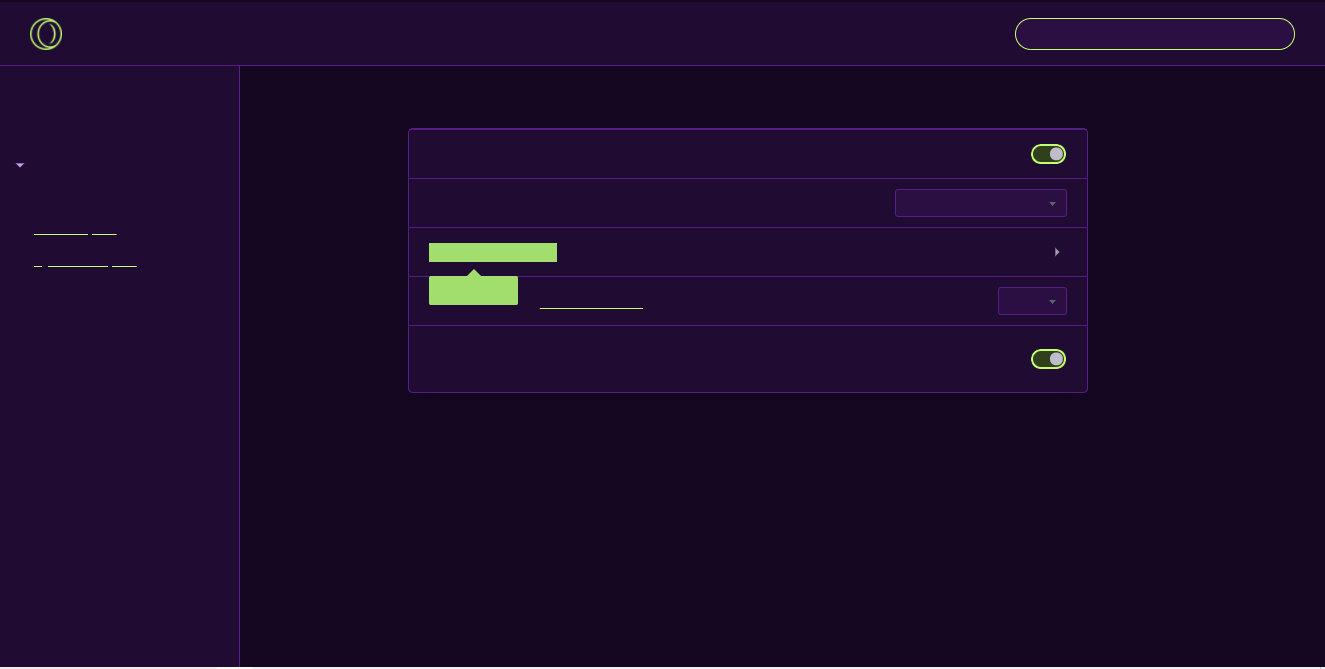opera gx doesn't load me the texts of the pages
-
sgunhouse Moderator Volunteer last edited by
@tonelito Well, I guess we try the hard way ... do you know where your "profile directory" is? On English-language systems it will usually be something like
C:\Users\username\AppData\Roaming\Opera Software\Opera GX Stable\
where username is your username on Windows. Close Opera GX and open this directory in File Manager (it is a subdirectory of a hidden directory, you'll need to manually enter the AppData part of the name and may be better of just typing the whole thing into the Location bar).
Once you get there, move both Preferences and Preferences.backup somewhere safe (maybe your desktop?) Then restart Opera GX and see if it finds reasonable fonts this time. If not, you can restore the original files.
-
tonelito last edited by
@sgunhouse I already did the whole process you talked to me however it's still the same, then you could tell me how to restore the original files please
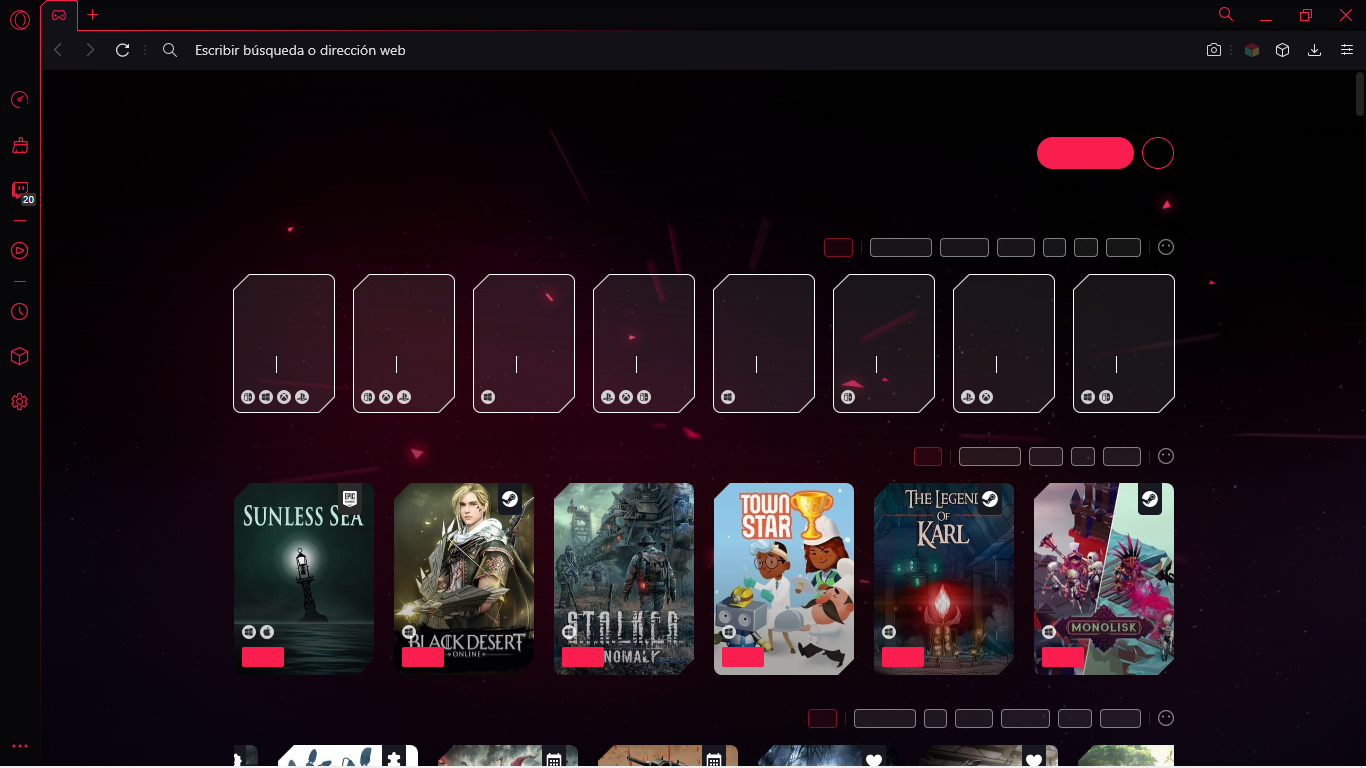
-
tonelito last edited by
@sgunhouse not at any time change printer or anything that has to do with fonts, one day between operating GX and there was simply no text. I already tried reinstalling the program and restarting the PC to see if it was that but not
-
Locked by
 leocg
leocg