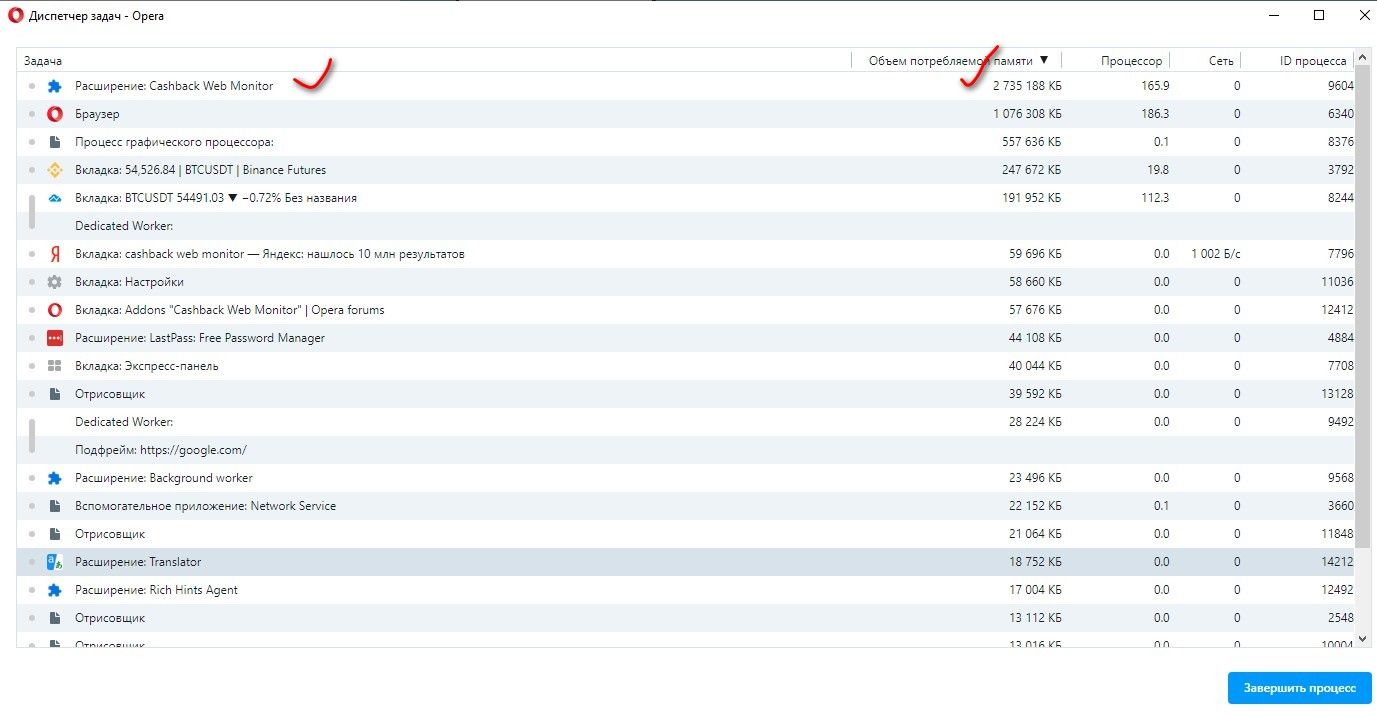Addons "Cashback Web Monitor"
-
lexabesed last edited by
The same problem, after updating to version 74.0.3911.203, the opera constantly loads the processor by 30% also, even after closing the browser, this process remains and still loads the processor, only the end task through the task manager helps
-
morisveca last edited by
I have been testing 76.0.3989.0 for 12 hours and there is no problem with cash back plugin.

Maybe it is a solution until they fix it.
-
A Former User last edited by
@ilyahawkin i tried that, but no help. it just keeps running no matter what. like a persistent malware
-
ilyahawkin last edited by
@emanuel1788 as a temporary fix, revert to the old version by renaming the exe file names

-
A Former User last edited by
@ilyahawkin well i have a lot of versions.. i don't know exactly which one to go back...

-
A Former User last edited by
This thing keeps eating memory and cpu making the browser sluggish and unresponsive. please let us disable this crap

-
A Former User last edited by leocg
Hello,
I love Opera since the introduction of Workspaces and since there is no other browser that does this (not to my knowledge anyhow) I tried to end process of the Cash Back Web Monitor several times and it seems that after 3 times it doesn't start anymore (until the next opera open action
 )
)So I did like this:
-
Open Opera
-
Press Shift +ESC (this will open Opera's Task Manager)
-
Sort Task by name (to find Cash Back Web Monitor )
-
Click Cash Back Web Monitor
-
Click End Process (which is found on the right bottom corner)
-
Let it restart again
-
Click Cash Back Web Monitor
-
Click End Process (which is found on the right bottom corner)
-
Let it restart again
-
Click Cash Back Web Monitor
-
Click End Process (which is found on the right bottom corner)
I hope this will work until the new version will fix it. I have the OPERA opened for 10 minutes now and it didn't start again.
Cheers
-
-
winblood last edited by
To Opera we're only shoppers now. This is what it is, when it's free you are the product. Thanks for all those years, but this is the last straw. Going to Firefox.
-
A Former User last edited by
I'm having the same problem as well. Opera's CPU usage climbs slowly and steadily over time until it starts lagging my entire computer, at which point I have to restart it. I'm on Opera v74.0.3911.203, running an intel i5 9800F on 64-bit windows 10.