[Implemented]Tab stacking, tiling and tab grouping
-
gizmogadget last edited by
@davem
I searched for any extensions to view 2 tabs side by side (split screen) within the same window.
Couldn't find one but I came across this extension, Tab Resize by Peter Shin:
https://chrome.google.com/webstore/detail/tab-resize-split-screen-l/bkpenclhmiealbebdopglffmfdiilejcPlease don't let the next bit put you off, I think its worth putting up with a minor irritation for the convenience it offers.
The extension is well laid out and easy to use, however in Windows 10 when splitting the tabs into windows there will be a small gap between them, you may not even find this distracting.
I found the fastest way to overcome this is to split the windows, drag the left window to the left so it maximises, then just click on the other window and it will maximise on the right side, no more gaps.
The best bit is when you are done, or if you make a mistake, you just click undo and everything is back where it started in one window. -
Elliptica last edited by
Hello I recently came back to Opera GX from Google Chrome and I really miss it's particular feature the "group tabs". It was a really useful feature for me because I open lots of tabs which I want to come back to.
I would really love if you could implement that feature here as well.
-
A Former User last edited by
I second this feature request. It would be really useful. An implementation such as the one found here would be very nice:
https://chrome.google.com/webstore/detail/otto-tabs/pjgajilkdijnbfmglfbpnenocpajmdlb?hl=enUnfortunately that particular extension does not work on Opera GX so it would be greatly appreciated if it were to be natively implemented in Opera GX.
Essentially what the extension does is group the tabs by domain so say you have 7 different youtube tabs open. Firstly all 7 tabs would be grouped together in the top most tab selector in a tab called Youtube afterwards, once you click on it, a 2nd tab selector appears below the top one where u can select which one of the 7 tabs u wanna look at. It basically creates a top most main tab selector and a secondary tab selector below the top one for the tab currently selected. -
A Former User last edited by
@erik9519 said in Tab stacking, tiling and tab grouping:
I second this feature request. It would be really useful. An implementation such as the one found here would be very nice:
https://chrome.google.com/webstore/detail/otto-tabs/pjgajilkdijnbfmglfbpnenocpajmdlb?hl=enUnfortunately that particular extension does not work on Opera GX so it would be greatly appreciated if it were to be natively implemented in Opera GX.
Essentially what the extension does is group the tabs by domain so say you have 7 different youtube tabs open. Firstly all 7 tabs would be grouped together in the top most tab selector in a tab called Youtube afterwards, once you click on it, a 2nd tab selector appears below the top one where u can select which one of the 7 tabs u wanna look at. It basically creates a top most main tab selector and a secondary tab selector below the top one for the tab currently selected.Unfortunately I'm unable to edit my last post but this is how the extension looks in Vivaldi. Sorry for the double reply.

-
A Former User last edited by A Former User
@leocg I don't think workspace is a good replacement for tab group.
- AFAIK, it only allows up to 5 workspaces.
- Drag and Drop is not supported to move a tab to a workspace. I mean Right click > move to workspace is fine, but once you're used to drag and drop, you kinda expect to be able to use it whenever possible.
- Personally, I use workspaces to separate between personal / work stuff. For example: I have Facebook, Youtube, Instagram... on Personal workspace; Github, Stackoverflow, Jira... on Work workspace. And I want to group tabs that are related to each other within my Work workspace. For example, I'm working on several Jira tickets at the same time, then it's something like this in Chrome:
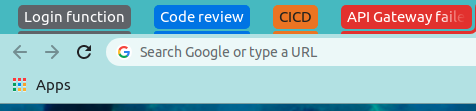
-
felipesantini-acr last edited by
@leocg you do see that Workspaces don't provide the same speed as tab grouping, as shown in @hien-reese's post, right? Workspaces are very useful, but tab grouping is indeed missing from Opera.
Right now for example, I have 2 pinned tabs (Google Drive and Gmail) and 6 different (but all work-related, so all in the "Work" Workspace) sets of Spreadsheets and Code open right now. These sets change pretty much everyday, for me. I would love to be able to separate them into quick groups, both so I can read the name of the files better and so I don't mix up which Spreadsheet tab is which, since they all have the same Google Sheets logo on them. But without groups, I can't do that.
If I went for a Workspaces approach to this, I would have to create 6 different Workspaces each with about 3 tabs open, all of which would be work-related and only relevant to this work-session (thus I would have to delete those Workspaces later, since they'd lose relevancy), and also missing my pinned tabs. Once again, Workspaces are very useful, but they are more akin to having multiple browser windows open at the same time than what tab grouping provides.
Is there any place to officially provide feedback/feature suggestions to Opera? I'd appreciate if you could link that here, or otherwise pass the suggestion onwards to the appropriate team, if you have access to that.
-
sgunhouse Moderator Volunteer last edited by
@felipesantini-acr Keep in mind, Leo and I are not Opera employees. This is the right place but we're not the ones you need to convince. We may suggest alternatives or suggest clarifications, but we can't implement anything. While Opera does read posts here, they seem to prefer not to reply most of the time.
I will say though, we should try to stick to one request per thread. Stacks and groups can be considered the same request, tiling tabs and splitting the window is a separate request and deserves its own thread
So to summarize, the argument for stacking or grouping as opposed to workspaces is that stacking doesn't hide your other tabs, and that some extensions allow you to group related tabs automatically. Anything else?
-
leocg Moderator Volunteer last edited by
@felipesantini-acr Although I may even see your point, I still think that workspaces are Opera's approach to tabs grouping and I don't expect anything different to be implement anytime soon. However, I don't work for Opera, as said, and that's only my opinion as a longtime user.
By the way, couldn't you just use several windows in your Work workspace, instead of creating several workspaces?
-
RJF-Campbell last edited by
@gizmogadget Hi, I could not make that extension work on my Opera installation. Maybe a different version to yours? I have 79.0.4143.72 installed. Any thoughts most appreciated! Regards, R.
-
youaredrink763 last edited by
Howdy, I typically have numerous tabs open, around 10-15, and screw up with them. More often than not I use console alternate routes Ctrl + (tab number) to get around the open tabs, however it would be significantly more simpler if Opera GX had the component to see tabs one next to the other or stacked in light of the fact that two tabs from comparable subjects can be seen without being completely turned inside out okay,

The other one is tab gathering, which I think most programs have, so I needn't clarify how valuable they are.
-
RJF-Campbell last edited by
For some reason (I don't think anything I did lol) the extension is now working and it's great!
Thanks to: Tab Resize by peterdotjs -
jlitz88 last edited by
Vivaldi feature of tiling tabs is nice. View multiple tabs in one window. Watch multiple videos ect. Opera should definitely add
it. Can resize, scroll, delete add. Different layouts They use stacking tabs too which is handy. And their appearance customization is great.But they completely lack a decent workplace interface which is what I love about Opera.
Screenshot of Vivaldi:
https://i.imgur.com/oCaLE5j.png -
RJF-Campbell last edited by
@jlitz88 Agree. I have had a look at Vivaldi. Nice setup. But with the tiling extension I added to Opera, I get most of that now too. And, as you say, the Opera Workspace is far superior and more useful for the way I work. It's great though that there are so many browser options out there. I did try Brave recently, but the crypto stuff drove me nuts. I also love the Opera Flow option. Very handy
-
jlitz88 last edited by jlitz88
@rjf-campbell i just added Tile Tabs WF It seems pretty good.. I checked out a few which on do you use?
Yes always looking at different browsers. Vivaldi does have a nice appearance modiier. But that in a minor thing. The workplaces in Opera are great.
-
RJF-Campbell last edited by
@jlitz88 I added this extension: Tab Resize by peterdotjs (you find it in the Chrome store).
At first it did not seem to work, but a few days latter was working fine. Never did figure out why?! Here's a screenshow of it in action: https://ibb.co/d6TMD7T -
jlitz88 last edited by
@rjf-campbell I tried that one out for a while settled on https://chrome.google.com/webstore/detail/tile-tabs-we/lbnnfjfjdijcnaakaebgcoemmlicjbnl?hl=en-US but always open to find the best.
-
martyfeldman last edited by
I'm sorry, I find workspaces to be frustrating, and a bad idea when group tabs works so easily. There's not even a right click function to add an open tab to a workspace. So I open it up in the new workspace, or try and drag it over, which is a pain. Also, when I click on a workspace in another window, it's empty. Yet each workspace appears to be a new browser window. Mind you, I'm using GX, so it's implementation might still be buggy, but either way, it's not convenient to use and it's definitely driving me back towards a browser that has group tabs.
-
burnout426 Volunteer last edited by
@martyfeldman said in Tab stacking, tiling and tab grouping:
There's not even a right click function to add an open tab to a workspace. So I open it up in the new workspace, or try and drag it over, which is a pain.
When workspaces are enabled, a tab is always in some workspace. So, if you want the tab in another workspace, you right-click the tab, goto "move tab to workspace", and choose the workspace you want to move it to.
Or, are you saying you want to right-click a tab and have a "Create new workspace and move this tab to it" option?
Also, when I click on a workspace in another window, it's empty. Yet each workspace appears to be a new browser window.
Workspaces are a visual thing. The tabs from all workspaces in a window are still technically together on the same tab bar and are all from the same window they're in. When you open a new window, just like if you had workspaces turned off, you get a blank slate of tabs that's separate from other windows. So, since each window has its own tabs, the workspaces in each window only show tabs from their window. There's no sharing between windows as far as the collection of tabs in each workspace goes.