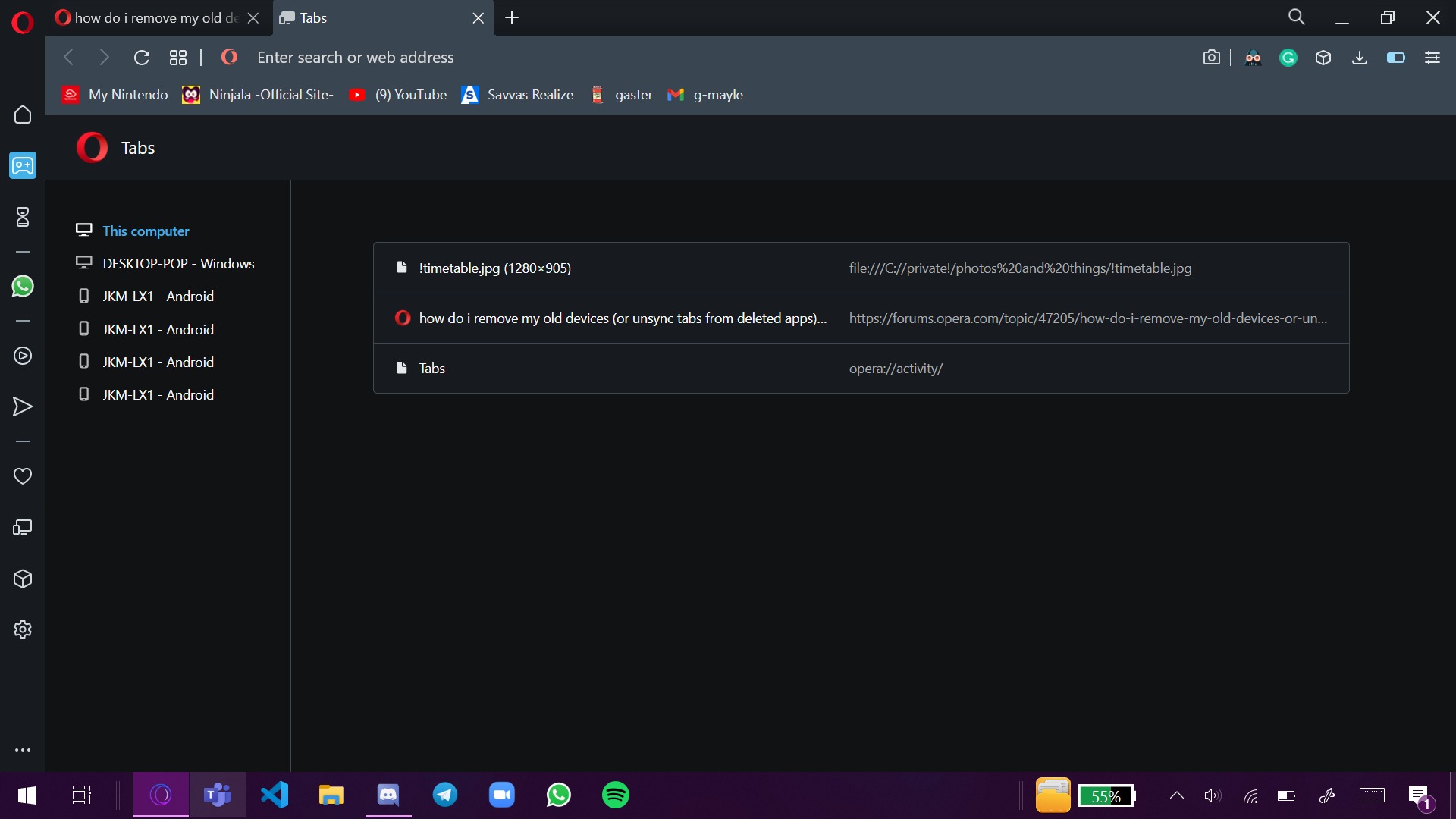how do i remove my old devices (or unsync tabs from deleted apps)?
-
sgunhouse Moderator Volunteer last edited by
@daz7146 My hometown calls itself "Flag City, USA" and in the old forums that was what I listed as my location. One of the other users found or made (probably found) an animated flag GIF and sent it to me. Unfortunately the new forums don't support animation.
@popiomondayz Sorry, that's the only known option for removing devices.
-
popiomondayz last edited by leocg
wait y'know what?
im acctually gunna provide photosif it helps ¯\(ツ)/¯
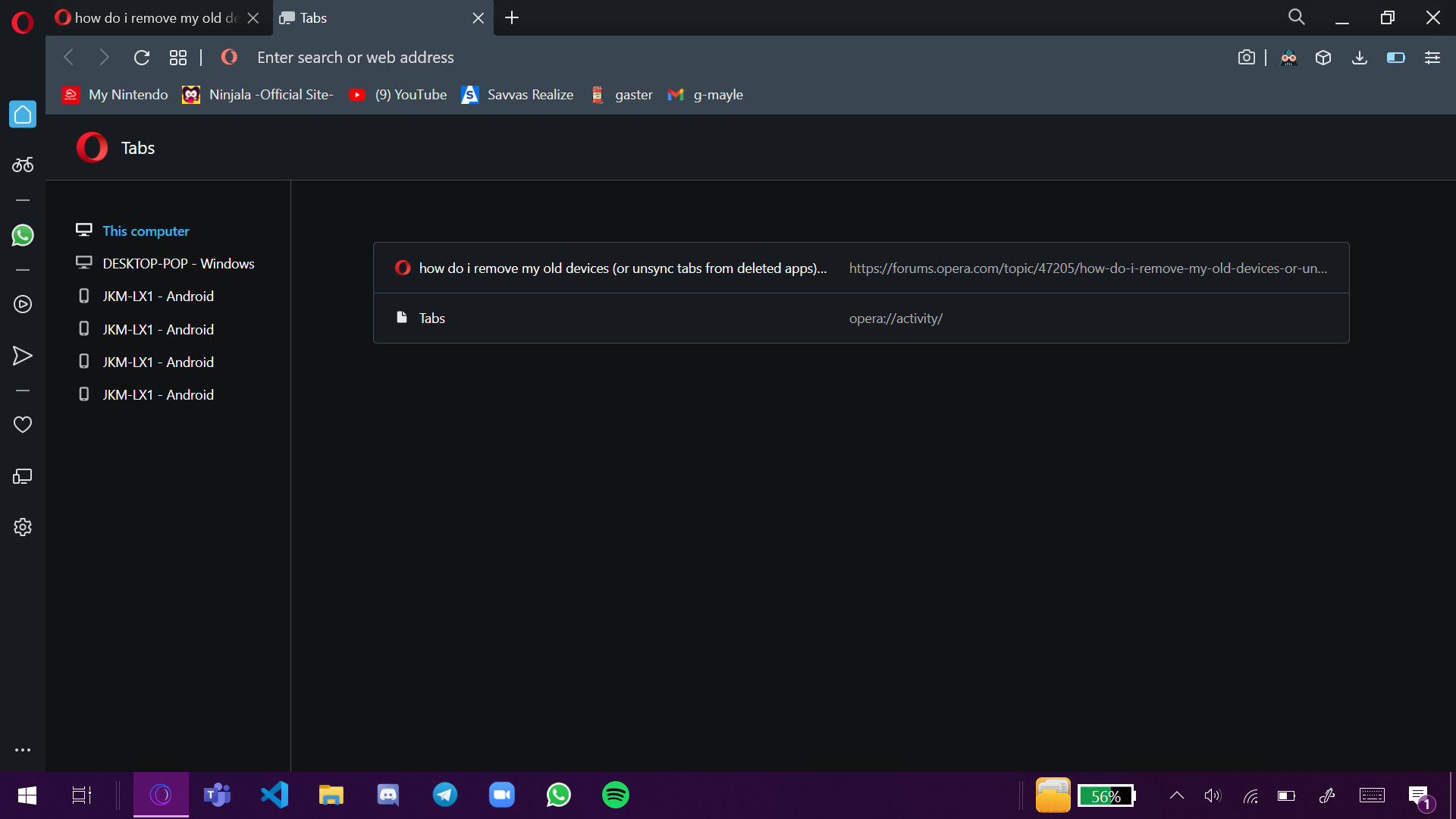
see?
i have four versions of my phone although its only one
and They're all diffrent!!!
and i also have 2 versions of my pc
becuz i switched from opera gx to the normal opera -
leocg Moderator Volunteer last edited by
@popiomondayz How many installations you have done and enabled sync on it, how many entries you will see there.
Check if you can see them in Other Speed Dials. If so, then maybe you can remove them.
-
popiomondayz last edited by leocg
@leocg
i think i said it before but there is only one copy of each device there {inside "other speed dials"}also i did it with my phone at least 5 times and on my pc twice
-
leocg Moderator Volunteer last edited by
@popiomondayz Then the answer is that you can't remove them. At least not without resetting your synced data.
-
leocg Moderator Volunteer last edited by
@popiomondayz Go to https://www.sync.opera.com/ and use the option to reset your passphrase.
It will remove your synced data from the servers.
Just as a precaution, I would advise to logoff from sync before doing that. -
daz7146 last edited by
@sgunhouse
I don't need a demo of what your town looks like thanks anywayDAZ7146
-
leocg Moderator Volunteer last edited by
@popiomondayz Do you still see the opened tabs from the old devices at https://www.sync.opera.com/?
-
leocg Moderator Volunteer last edited by
@popiomondayz If you don't see them on sync.opera.com, it's because they aren't being synced anymore.
Not sure why you still see them on the tabs page. Maybe it's not being synced.
-
popiomondayz last edited by
@leocg
wait you're right!
it's not actually syncing properly with my phone!
and the tabs page works correctly on the phone! -
popiomondayz last edited by
note: i switched back to opera gx because most of the problems I had with it are now solved
well, not including this one
it was not fixed, and i am now even more confused than before -
popiomondayz last edited by
answer found!
note:you would lose your settigns but dont worry because theyre saved to your acc (account)ok so first you close opera/opera gx
then you press windows+R then type "%appdata%"
(without the quotes ofcourse) and then press enteryou then go to the "local" file and you search for the "opera software" folder then you delete it whole
you then go back to the "appdata" file and go to the "roaming" file and do the exact same thing
now make sure you did not open opera/opera-GX
and go to your opera/opera-GX setup file
you run it and turn on all checkboxes
you then click uninstall
after you do that you should open the exact same setup file and redownload your browseryou should then open that browser and sign in
and boom!
problem solved!