General Opera Feedback Topic
-
leocg Moderator Volunteer last edited by
@mollycockles you can download Opera 99 from https://get.opera.com/ftp/pub/opera/desktop/99.0.4788.88/.
Remember that you should install it while offline and block the automatic updates by renaming the auto update executables in the installation directory.
-
mollycockles last edited by
@leocg Hi Thanks have done that twice but used task scheduler to block the auto update -- it seems to have failed twice
Where are the opera auto update executables in which directory that you refer to please? This is Win 11 another rubbish piece of software

Thanks
-
mollycockles last edited by mollycockles
@leocg which is where as in win 11 it is in multiple places . A search of win explorer of the whole laptop ! for opera auto update reveals nothing. Opera is present in multiple places inc user . user under one drive files, under program file drive C etc and it seems that Opera have decided to make it as obscure as possible , Please name the actual files .. there are many .exe files . O r even show a screenshot ? I have researched the internet and many have this issue .
-
mollycockles last edited by
@leocg said in General Opera Feedback Topic:
opera://about
checked the whole PC using search in explorer - no items found ... now you understand the issues
-
mollycockles last edited by
@mollycockles said in General Opera Feedback Topic:
opera://about
the same command in opera merely initiates a new update download
-
Atrask last edited by
Sorry, but I don't speak English well.
This new version has gotten really bad. The menu bar has disappeared, it cannot be restored, if several tabs are open, the tabs are 1 millimeter, if I try to flip through them with the keyboard, it repeats 3 pages. The preview doesn't work, and if I think I'm looking for that page and open it, but it's not, it doesn't continue switching between pages from there, you have to start over. This didn't go well. Where can I uninstall the update, I'd rather use an older version. I believe that today's young people need an instant button for everything (so that they don't have to type), but we, a little older, are also here, who are not necessarily fainted by the innovations, they could think of us too.... -
leocg Moderator Volunteer last edited by
@mollycockles Yes, it's known. However you need to go there to find the path for Opera's installation directory.
Other than that, only by searching for opera.exe in Windows Explorer.
-
DerAlchimist last edited by leocg
After many....many years I decided to give a feedback about some (recent) changes that drive me nuts.
First, I'm using both Opera and Opera GX when working on Windows 10 and Opera on Linux. Everything in it's latest version.
AI integration:
I really like the implementation of the AI, but the AI prompt menu ist just borderline stupid. If I highlight something and want ChatGPT to have a look at it I usually only get Chatsonic suggestions. I don't have a Chatsonic account because it's the wrong type of AI for me. I can remove ChatSonic from my sidebar, but why for sake not from the prompt?!?Outlook online:
Unfortunately....I am forced to use Outlook online. It was working quite well until Mai 2023. An update from opera was rolled out and now if I switch from one mail to the next the bottom 40% of my screen become a white, non-clickable "banner"?!.
Of course I tried a clean version of Opera, no addons or what so ever. Problem remains. MS is giving Opera the fault and I have to agree, every other browser works just fine even with the same addons I usually use in opera.Opera Linux and FFMpeg
Yup.....I know. For legal reasons codecs under linux are difficult. But it is still super annoying that you have to run a user generated script to make youtube & co properly working.Opera vs. Opera GX
Never thought this would become a problem, but again, here we are. I do have an Opera account, but syncing staff between these two became pretty unreliable. Especially login credentials and history are not always being transferred or takes months to transfer using the Opera sync. And the sync is active in both (actually 5 with Linux and Android) browsers and syncing appears to be working on every launch....so daily.Loading times:
Splash screen is "slow" as ever, but I never was a big fan of that in the first place. Whatsapp became slow....like up to 2min to load the chats when I open the sidebar.But now my biggest enemy: The search engines
I really do like the concept of having multiple search engines available by just typing one letter in front of my query. But please......let us user decide which engines are implemented. I'm european.........I don't freaking need yahoo, this is like a dead, half rotten animal here. I also don't need Bing (or google) and especially not Amazon. -
A Former User last edited by
@deralchimist said:
Outlook online:
if I switch from one mail to the next the bottom 40% of my screen become a white, non-clickable "banner"?!.
Of course I tried a clean version of Opera, no addons or what so ever.https://outlook.live.com/mail/
works as expected here with 101.0.4843.25 on Win10.
I use it seldom and it's very slow compared to the desktop app, but everything is in order.
-
DerAlchimist last edited by
@vegelund
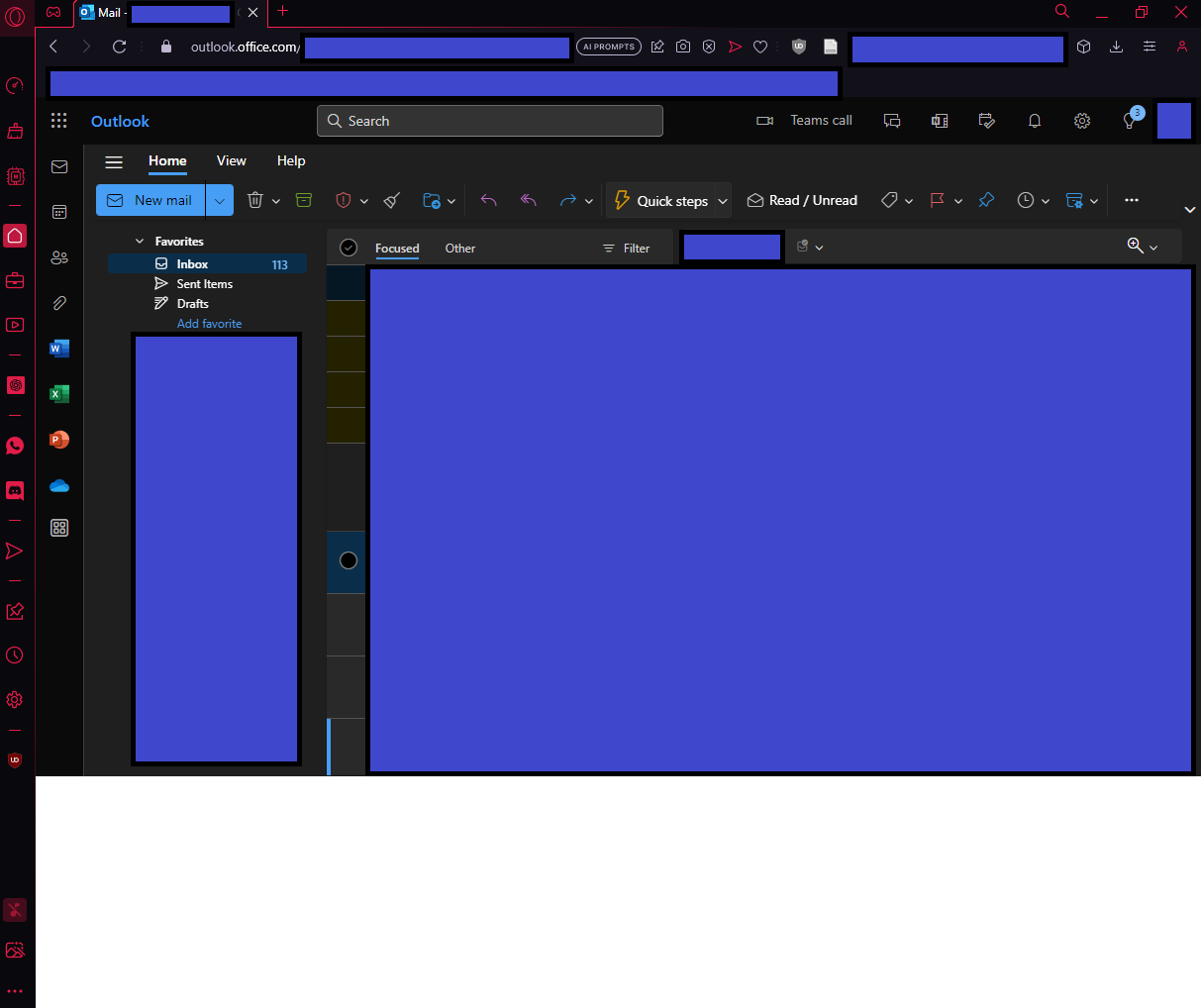
Sorry for all the blue boxes, censoring was needed.
But here you can see what it is looking like for me. On the secondary 4:3 screen the white box is a little bit smaller.I know I have a lot of addons/plugins running, but as I mentioned, it is also happening with a fresh, blank installation of Opera with no addons or plugins at all. It will vanish when I reload the page, but as soon as I switch between mails I get the white bar at the bottom back
-
hucker last edited by hucker
@leocg said in General Opera Feedback Topic:
@mollycockles you can download Opera 99 from https://get.opera.com/ftp/pub/opera/desktop/99.0.4788.88/.
Remember that you should install it while offline and block the automatic updates by renaming the auto update executables in the installation directory.
Not good enough. I shouldn't have to hack into it to stop autoupdates. What are you guys doing?! It's my computer not yours, now keep your hands off it.
And when you move my post to another thread, at least have the decency to notify me.
-
hucker last edited by
@mollycockles
Oh dear, you upset the admins, seems your post was removed. Did you say a bad word? We were allowed to say bad words when we got to primary 7 (11 years old). -
hucker last edited by
@leocg said in General Opera Feedback Topic:
Just remembering that this topic is for (general) feedback on Opera, eventual issues should be discussed in their own topics.
We're giving feedback on the mess caused by version 100 and why it should be withdrawn immediately. Version 100 causes issues, those are part of the feedback and are appropriate in here.
I can't interpret what you thought you meant by your post.
-
apukumar last edited by
Opera is my all-time heart touching browser because of it's features. Some features like VPN, Ads Block etc. already exist in Opera Browser.