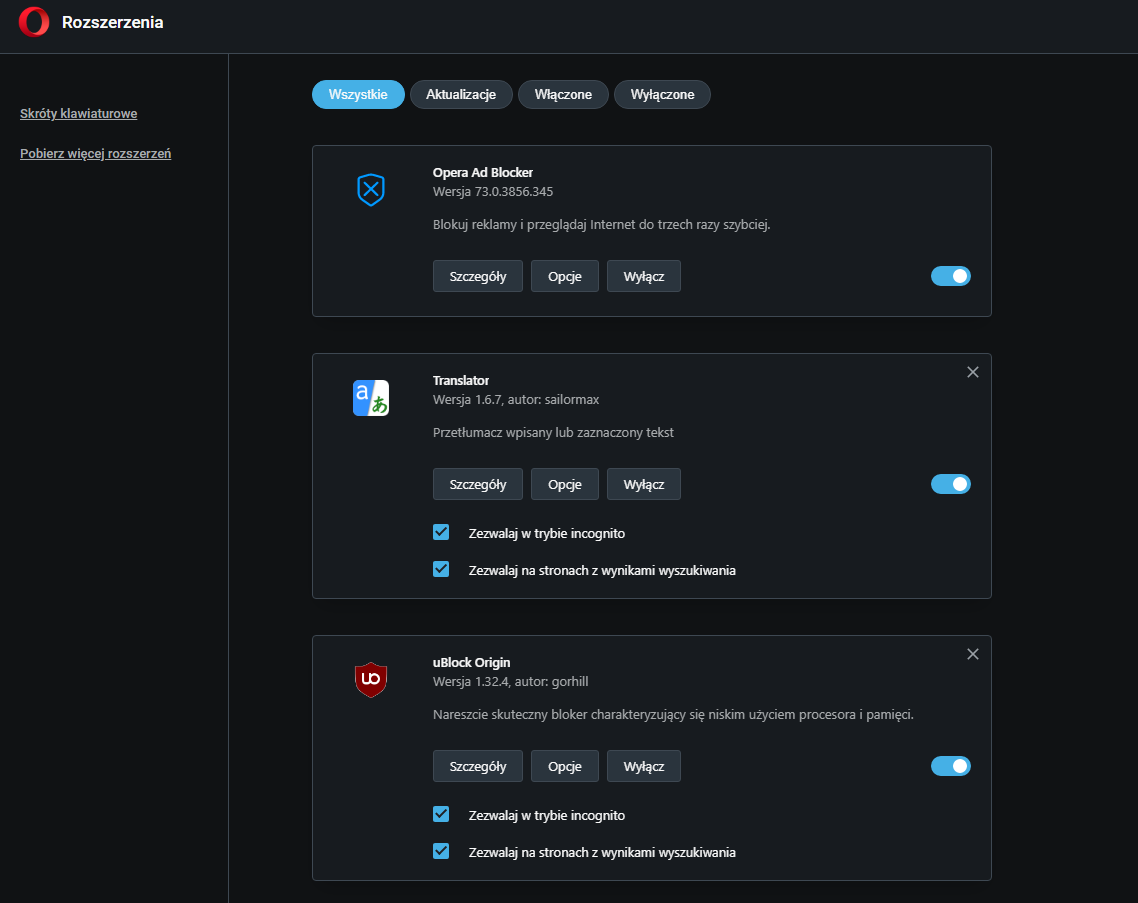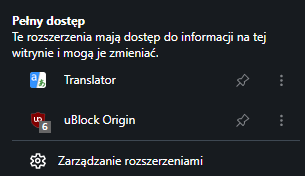Message regarding extensions
-
janko21 last edited by
The "extensions" square / icon on the top bar.
Hello. Every time I start the opera, a message appears on the top bar. It prevents you from continuing to type in the search box until you turn off the message with the mouse button. This is annoying as it interrupts your typing and distracts you. Sometimes you have to rewrite the whole phrase. Is there any way to disable this message? I am sending photos of the message and the extensions square from the top bar.
I am from Polish,, I used a Google translator.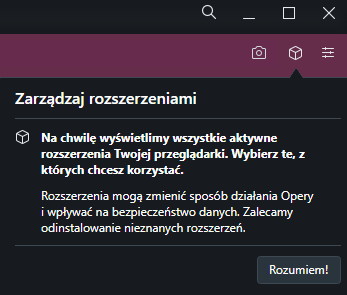
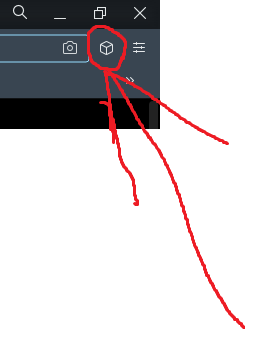
-
leocg Moderator Volunteer last edited by
@janko21 See https://forums.opera.com/topic/43601/instructions-on-posting-about-problems-in-opera-for-windows/1
Here it shows up only after a new installation or major update.
-
Locked by
leocg