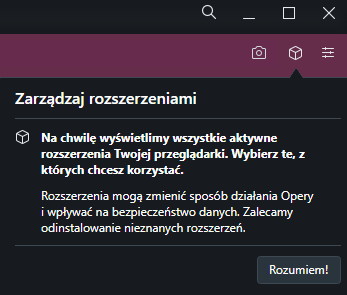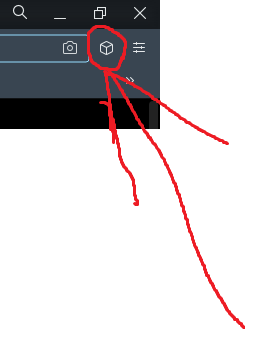The "extensions" square / icon on the top bar.
Hello. Every time I start the opera, a message appears on the top bar. It prevents you from continuing to type in the search box until you turn off the message with the mouse button. This is annoying as it interrupts your typing and distracts you. Sometimes you have to rewrite the whole phrase. Is there any way to disable this message? I am sending photos of the message and the extensions square from the top bar.
I am from Polish,, I used a Google translator. 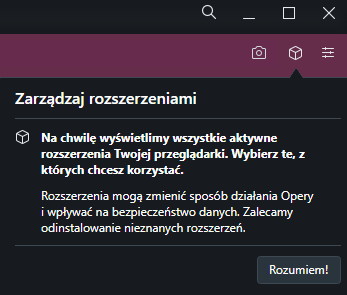
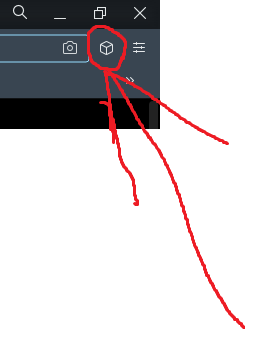
Best posts made by janko21
-
Message regarding extensionsOpera for Windows
Latest posts made by janko21
-
RE: Message regarding extensionsOpera for Windows
@leocg Off/ I do:
,, Disable all extensionsDisable the ad-blocker/tracker blocker "
causes the icon to disappear
When I disable extensions causes the icon to disappear.
My PC: Windows 10 Enterprise 20H2
Opera 73.0.3856.345
Extensions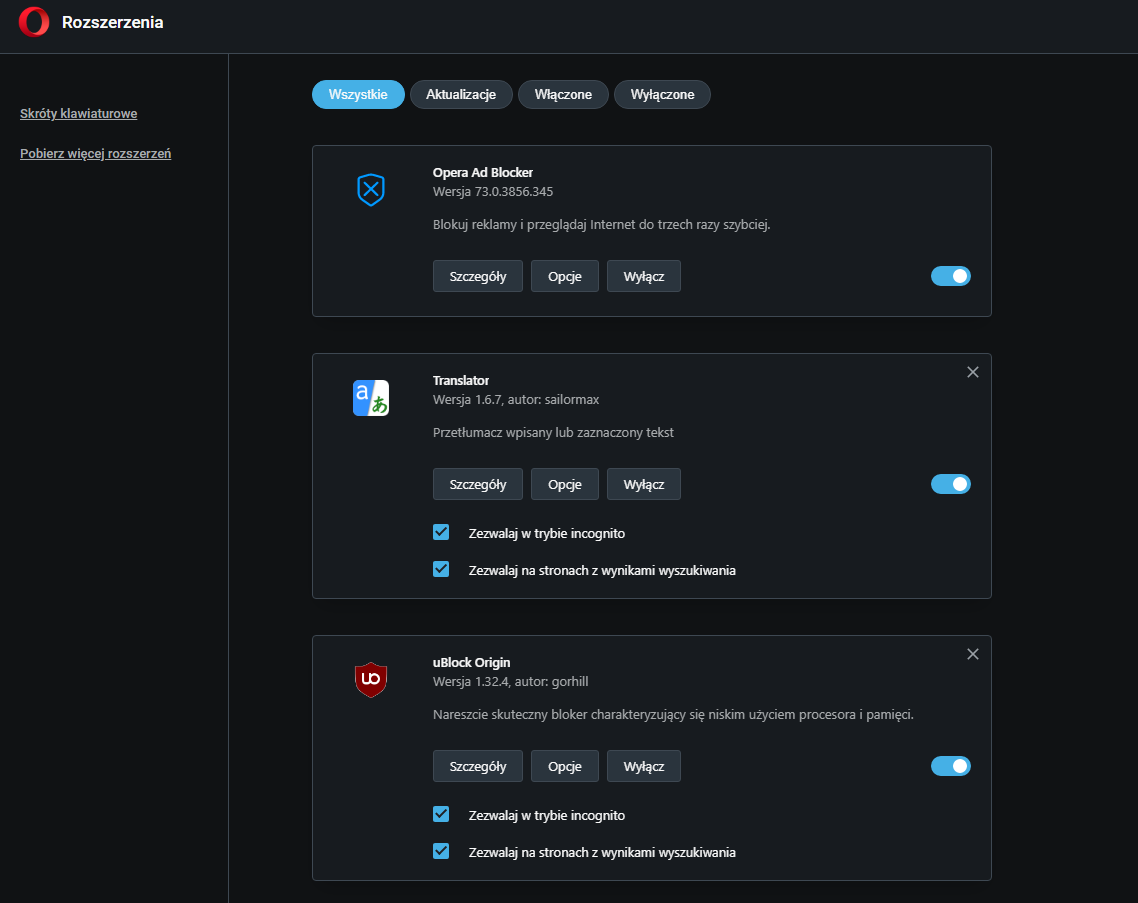
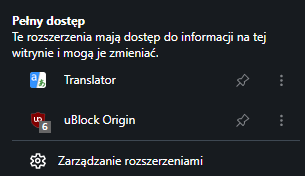
-
How to remove the extensions menu icon?Opera for Windows
How to off this icons about a top bar

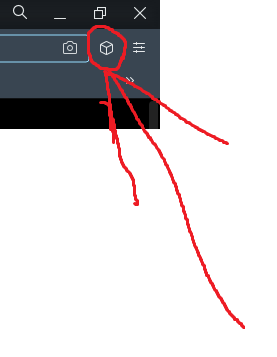 image url)
image url) -
Message regarding extensionsOpera for Windows
The "extensions" square / icon on the top bar.
Hello. Every time I start the opera, a message appears on the top bar. It prevents you from continuing to type in the search box until you turn off the message with the mouse button. This is annoying as it interrupts your typing and distracts you. Sometimes you have to rewrite the whole phrase. Is there any way to disable this message? I am sending photos of the message and the extensions square from the top bar.
I am from Polish,, I used a Google translator.