[Solved]Override scrollbar settings on sites?
-
A Former User last edited by leocg
I'm very picky about my scrollbars. The Windows 10 default scrollbars are too faint and hard to see. So I'm using the extension "modern scroll" to customize scrollbars to my liking.
What I want to know is, is there a way to override settings on websites so that my custom scrollbars appear on all sites? Google and Bing, for example, ignore the modern scroll extension and default back to those pain in the ass invisible Windows scrollbars.
They might not be as slick looking, but functionally, these worked better:
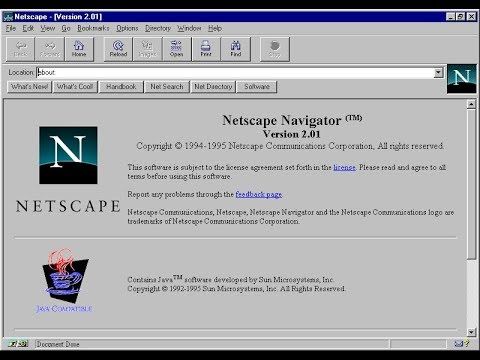
-
sgunhouse Moderator Volunteer last edited by
@strangegloves By default, extensions are disabled on search pages, so if it is only Google and Bing that may be your issue. Click on Extensions (the gear-shaped icon in the sidebar) or go to Menu > Extensions and allow that extension to work on search pages. (They were worried about extensions possibly redirecting searches to malware, that's why they don't normally allow extensions on search pages.)
-
A Former User last edited by
@sgunhouse Wow, you nailed it! I hadn't even noticed the pattern that it was only search engines I was having trouble with. And the option to allow access to search page results worked! Thanks a lot!
-
A Former User last edited by leocg
@strangegloves Actually, it still doesn't work on all sites (the Opera Extensions site, for example). But still, allowing it on search pages solves a majority of the problem.