General Opera GX Feedback Topic V2
-
RadioJasper last edited by
You can open the Opera Menu left top by clicking on the most top left pixel, but you can't close the same menu with the same pixel.
See this quick video I've made.
Also, when you want to open a new tab you gotta click rather precise on the + next to existing tabs. If you click all on the top (which works in Firefox) nothing happens:

If you move your mouse cursor 3px lower you can open it:

If you compare that to Firefox:

you can see that it requires way less precise mouse targeting to trigger the + new tab button, which is prefered.
-
Solidderx7 last edited by
@leocg For the player feature in the sidebar, it would be nice if the browser could play music that is downloaded on our desktops? Apart from that, I don't have very many issues. Thanks!
-
Neon4ik last edited by
@leocg I would really like it if there were a stock feature. WIth that I mean that it would be really cool if you guys built in something similar to Stock Rover with all the benefits for Opera users. Because I'm often on different websites searching prices but I am not doing that with news, because that's built in.
The browser is amazing and thank you for all the work you guys put in. -
HEJiNiUS last edited by
where is changelogs for opera GX 80 ? I can't find them. last changelogs are for 79. and GX updated to 80 like a week ago
-
A Former User last edited by
It's a browser that meets all my needs. The only topic I think should be updated is the home page. OperaGX has a great possibility of customization, which for me is the future of applications, to be very customizable, but its homepage is boring, without many possibilities and the worst, it doesn't let extensions modify it. I think it should be more work, because it's on, where you'll always open it, where you keep important stuff and use it later, as a hub. She is very simple. It could be changing the color of folders, choosing the font style, leaving favorite pages on the sides, a customizable clock, option to further decrease favorites, accessing extensions there, maybe sites like YouTube, Twitter, Instagram, etc. ... integrated, so you don't need to leave the homepage, access them there, option to change the search engine just by clicking on the icon in the search bar, have something more scrolling, besides just news, an integrated translator on the home page, interactive wallpapers, browser games pinned to it. There are endless ideas to make the homepage more complete, useful, beautiful and enjoyable for everyone.
-
D4R3D3V1L19 last edited by
I really like this browser and now I use it instead of chrome but I have 2 problems.
- One Complaint is that the Discord and WhatsApp on the sidebar become outdated so you should really fix that because I don't use them anymore
- The Second is that I have a lot of speed dials and it gets confusing to navigate because you can't change the colour/color. So what I am suggesting is that you should let us change the colour/color and let us set an image for each of them.
Please Fix the second Problem . Hope you reply soon!
-
leocg Moderator Volunteer last edited by
@d4r3d3v1l19 Go to the page, click on the heart icon in address bar and select one of the images available.
-
A Former User last edited by
Auto Login Feature like in Mcafee trukey integrated into Opera by default. Saved passwords will be automatically logged into a website that has its password saved.
-
estefanoalvarezvillanueva last edited by
Opera gx is excellent let google for opera is really impressive
-
Exnoga last edited by
I posted this on reddit originally, but then saw you had your own forum thingy, so heres a copy:
Hi, I just started using Opera GX. So far I like it. However I have a few requests/comments.
-Bookmarking: If I click on the bookmark icon (the heart at the top of the bar) it fills in colour to mark that the page is bookmarked. Please allow me to click it again to unbookmark a page. Right now you have to go into bookmarks and delete it there instead of just clicking the icon at the top.
Sidebar: I like the functions it has. However I don't like that its just sitting there. Please give an option that makes it auto hide or something. Or possibly shows itself by clicking the Opera logo top left. Alternatively, let me move it to either top or right side of the window. Right now its either show on the left side or don't show at all and go into the settings to enable it again.
Force dark pages: Cool function and it seems to work well. However, some sites I go to I like them not to be darkmode. Right now I can turn the whole thing off and on in the settings. Would it be possible to show an optional button on the top right where I can turn off/on force darkmode for ease of use.
Moving a tab to my other screen opens that tab correctly. However I've noticed that moving it back into an open browser does put the tab in correctly. However it leaves behind an empty browser window on the GX corner page, instead of closing the window since I dragged the only open tab into an already active window of opera GX.
I'd like the option to remove/hide some of the icons at the top right. (Example: pinboards, send to myflow, snapshot)
-
Jaggizer last edited by
I usually like the browser
BUT I had to reinstall it 5 times because of errors and always set my settings again for me because I had to change the settings with I would give this browser 3 stars because it has so many errors. -
SURYAK last edited by
Opera GX is a good gaming browser and it is good for video conference
But it runs slow that's the only problem I have
-
elijahh5633 last edited by
Ok. I love this browser. I literally cannot live without out it. here are a few things I do not like, or feel like can be improved on.
- A simple one. A pop-out would be amazing for the player. I love this thing so much, it's so helpful. I mainly use youtube music, but I feel it would be amazing to add a button to pop out the video that is playing. Some would find this distracting. But I love the idea of being able to have a visualizer at the top of my screen! Yes, I realize there is a pin button. But this is annoying and takes up half of my screen. I just want a pop out of the video, or "now playing" song cover art that I can drag around the screen.
- Fix force dark mode. This is an amazing feature to have. I find it extremely good on the eyes, especially at night time. I just feel that it isn't as reliable as it should be. Sometimes on a google doc, it doesn't make the text white, when it was originally black, making the text blend in with the black background. I also would find it very nice to be able to customize this dark mode to make certain things specific colors or shades.
- Improve Adblocker. This thing is so nice I can't tell you how nice it is to be able to enjoy the internet without ads. I just feel it could be slightly improved. For example, on https://aternos.org, if you use the adblocker, you get this,
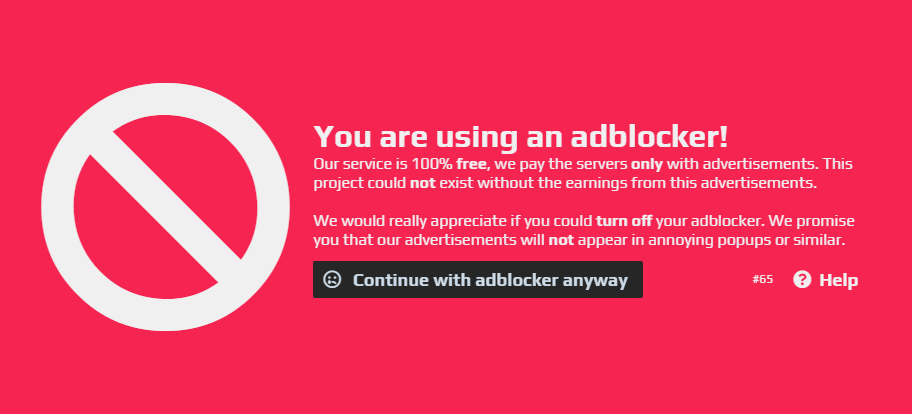
then when you click the button, it takes a few seconds to get back to the page. This happens EVERY time I click on anything or reload. On some sites, it doesn't even give me the option to "Continue with adblocker anyway" button, and I have to disable the ad blocker, or it won't let you enter the site. Anotherannoyance I have found, isthat sometimes when the adblocker blocks an ad, the website yells at you instead, and tells you to disable it.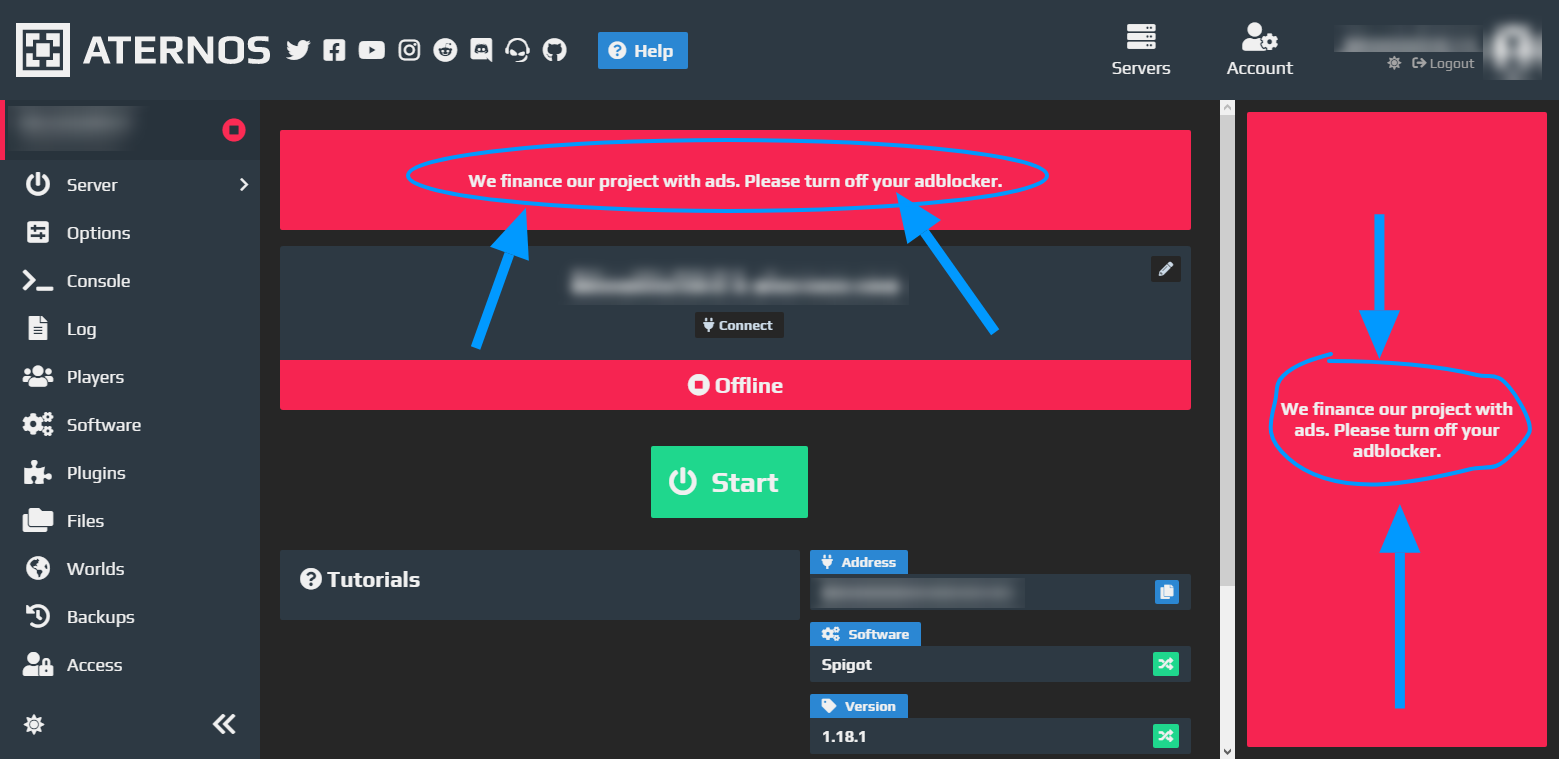 This isn't as bad, but still annoying.
This isn't as bad, but still annoying.
Thank you for this amazing software Opera!
-
ggWasNp last edited by
Maybe I'm not like everybody? Would be nice to accommodate me though.
In my Volume Mixer, I have almost everything set to around 16% volume, except for the master control, which is set to 100%. Every time Opera updates, I'm met with the Opera splash screen. When that shows up, it blows my ears off (because the volume level of the Splash is independent from the volume level of the browser)
EVEN IF I'm able to VERY QUICKLY lower the splash volume, the very next "update" that causes the splash screen to show again will be 100% volume again.I'm really getting sick of throwing my headphones off my head because of this browser.
-
oopinou last edited by
Please add a shortcut to close any side window open. Like "Escape" or something.
This is really painfull to have to find the opened icon to close it manually