Webpage rendering artifacts and a few suggestions
-
Barkuti last edited by Barkuti
This is to report a couple rendering artifacts which once in a while pop up while browsing BudgetLightForum:
(Hello? Please respect CR/LF characters, they are there for formatting reasons)
.
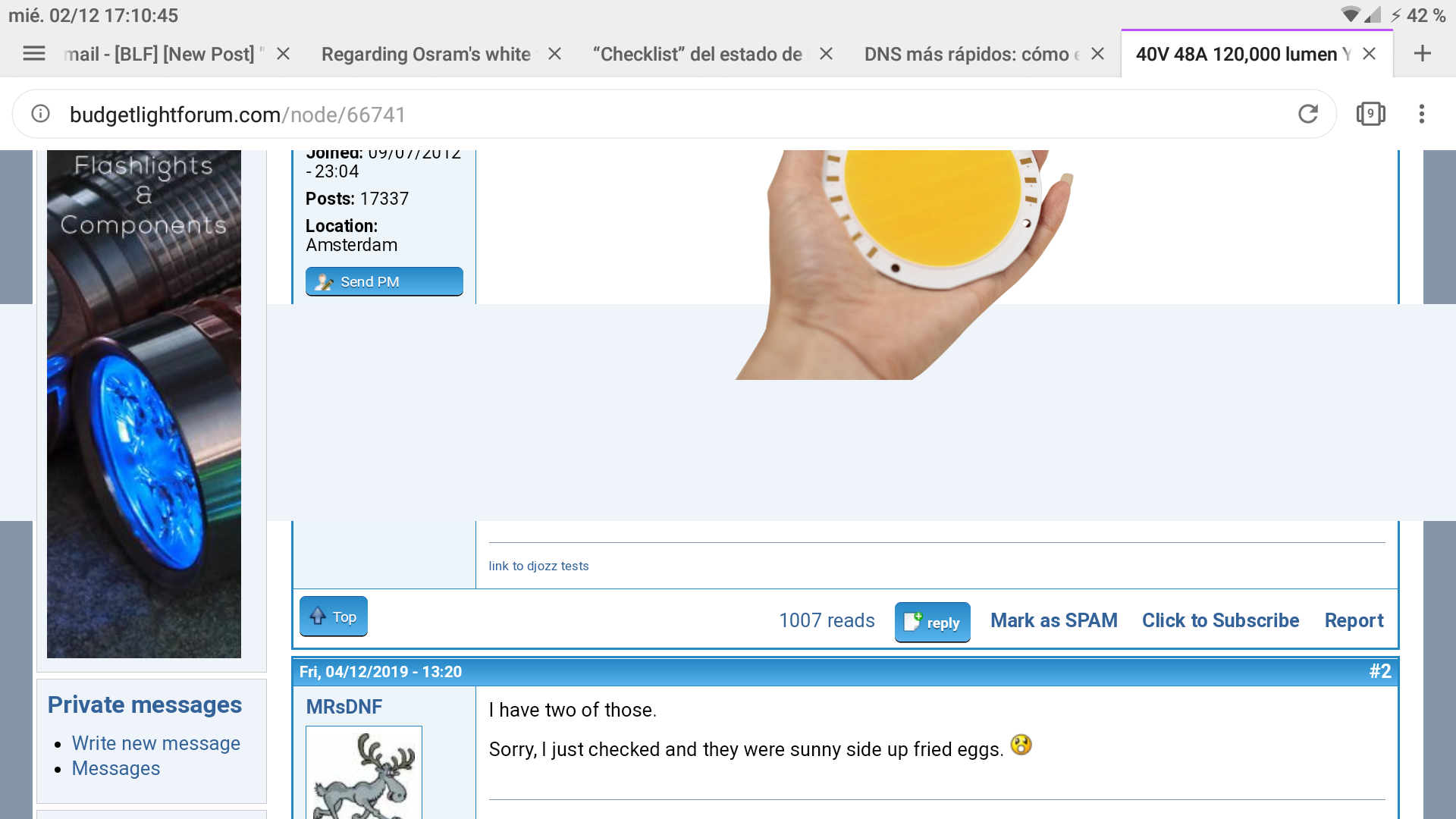
Self explanatory.
.
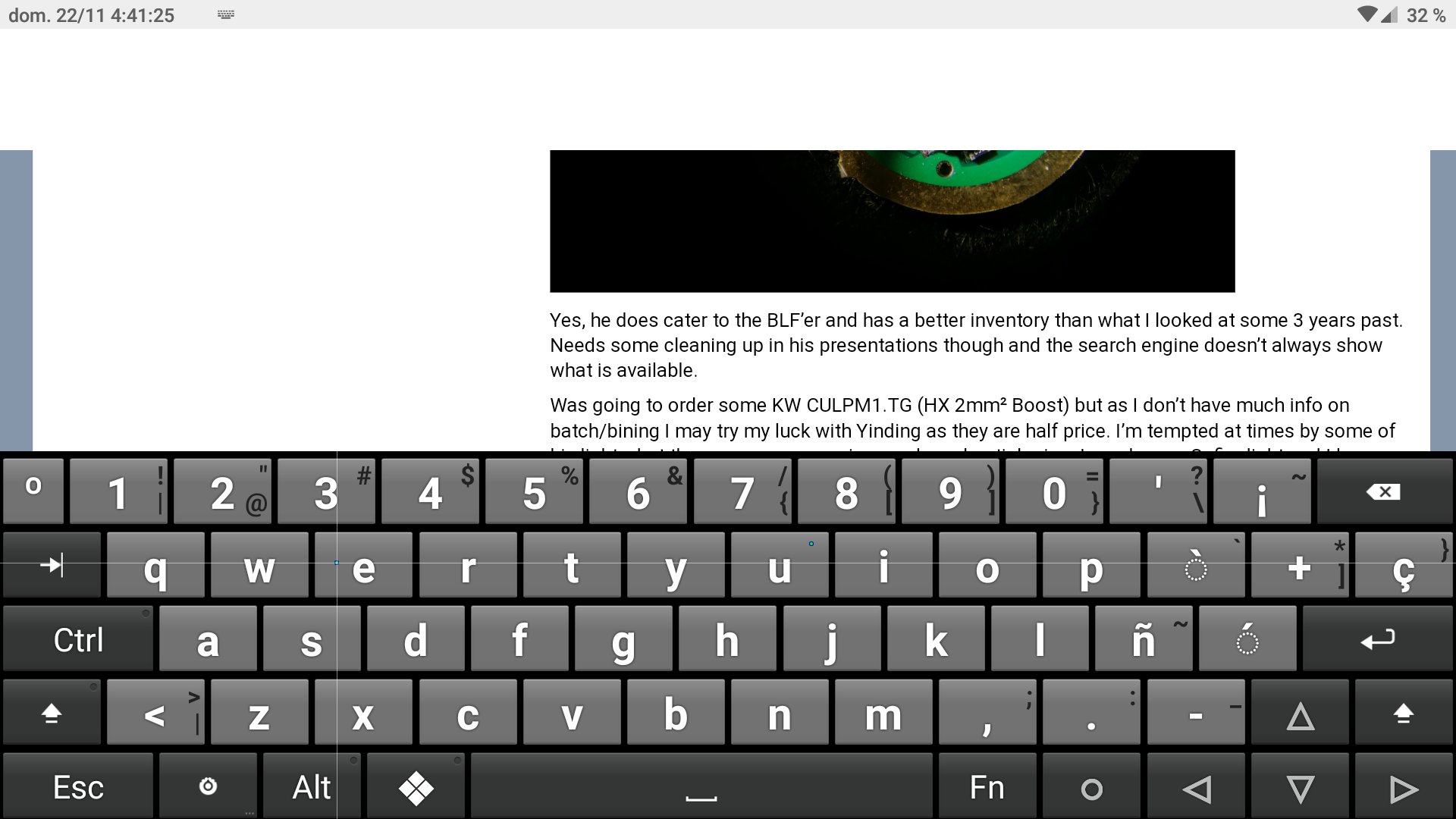
This is the whole address bar dissapearing from view, tabs included. Once I tap over some tab it reappears, as it gets re-rendered I guess.System information:
Android 8.1.0
Lenovo Zuk Z2 running AospExtended-v5.7-OFFICIAL
Opera 60.3.3004.55692 (problem found in many older versions too)Now, onto the suggestions:
The bookmark manager lacks search function. A search function is more than important, is key. Please add it as soon as possible. Thanks.
Animations. Animations are great in cartoons, but what's the point in a browser? What's the benefit? As I see it, animations reduce the performance of the browser. They're quite fast, I agree. But essentially they're a drawback, and this is bad. Period.
By the way, I see you have restyled the forum. I was going to @#$% it, namely because of the new way to create threads or write posts in a pop up window. But it seems to work well, even with my strange way of doing things. Still, using the whole screen is more practical, in my honest opinion.
-
Barkuti last edited by
Edited the opening post for it to specifically fit this issue.
@leocg said in Webpage rendering artifacts and a few suggestions:@Barkuti said
This is the whole address bar dissapearing from view, tabs included. Once I tap over some tab it reappears, as it gets re-rendered I guess.
You can change it in Settings > Appearence > Toolbars
With all due respect leocg, I perfectly know where to change the configuration of the browser address/menu bar. But that's not the point. I am reporting an issue, a bug:
.
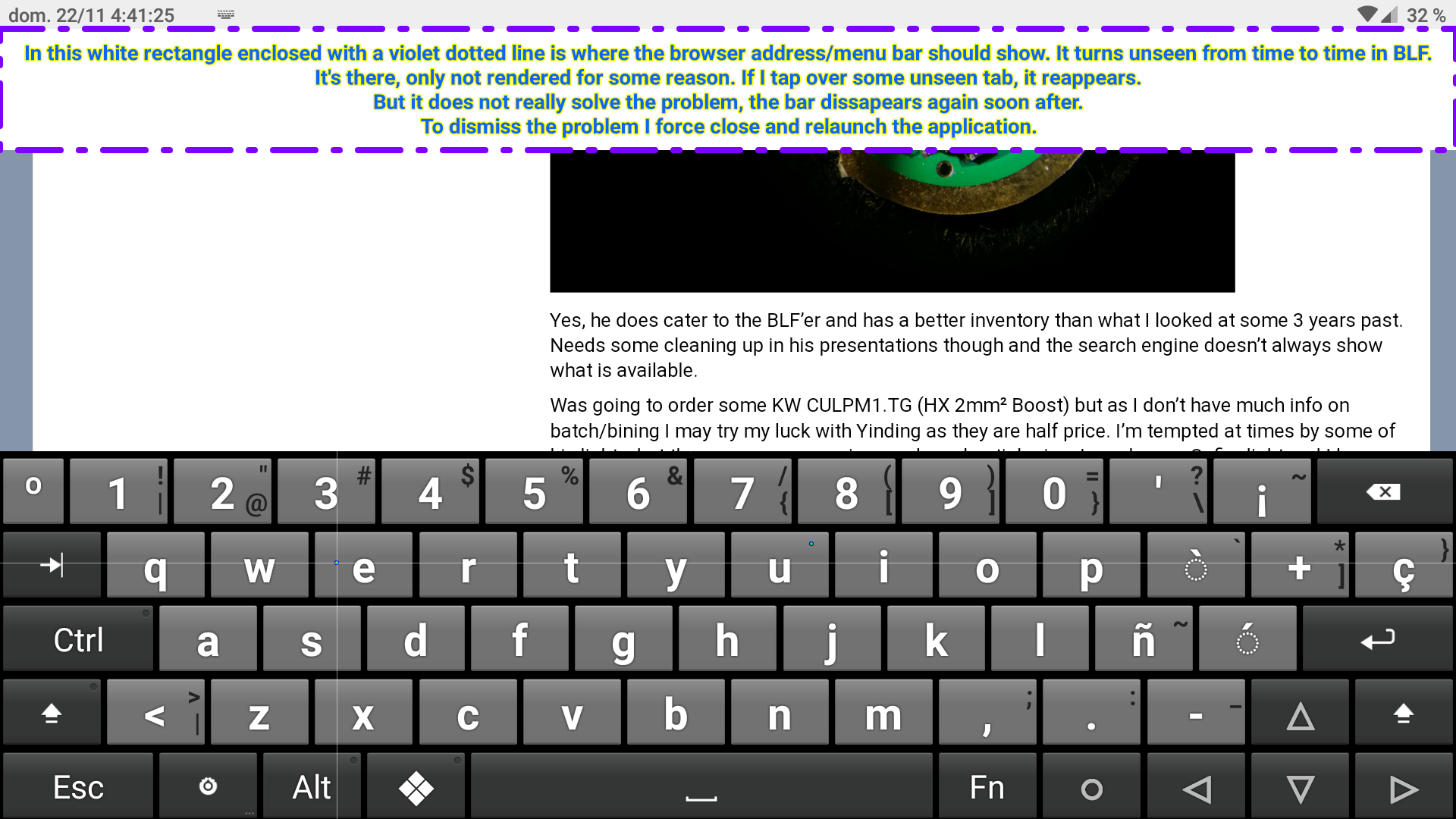
.
In the above white rectangle is where the browser address/menu bar should show (size is 1920 × 160 in my device). I say “not rendered” for simplicity's sake, although of course I understand it may be being rendered but then some other stuff overlaps a white rectangle above and etc.
This may be related to the other blue bar rendering artifact. I am just reporting and sharing my point of view.
In my experience this is triggered in BLF.I was going to edit the opening post and delete the unrelated stuff (suggestions and such), but I see it is not allowed now. Cannot agree.
-
Locked by
 leocg
leocg