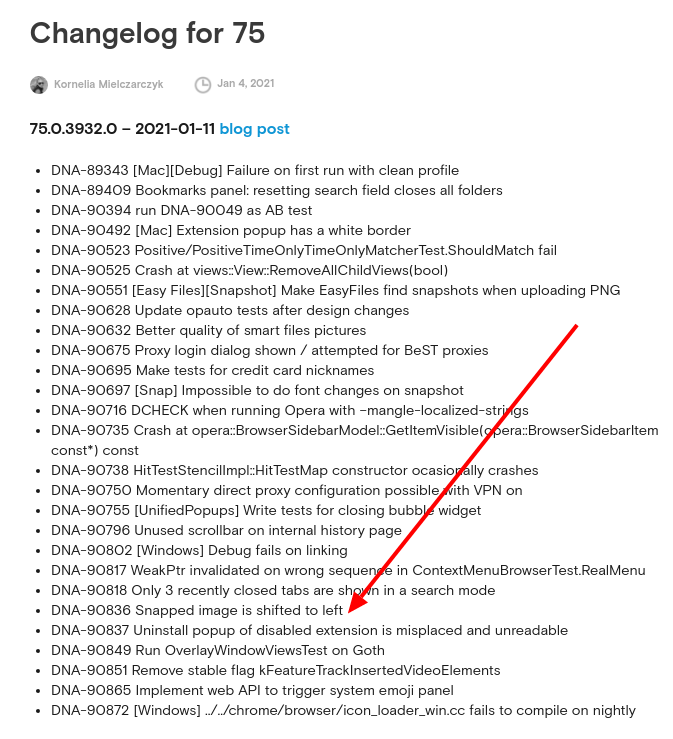Opera built-in screenshot feature doesn't make screenshots as it should/did before
-
operator777 last edited by
@bbildman No easy to use, means "It is difficult to use the app..." That is english.. I dont like this app because I prefere the screenshot button in the same screen as Opera.
-
A Former User last edited by A Former User
@operator777 The bug pointed to in the title was removed. De facto they were two bugs - one illustrated by @arthurcloud (above in this thread) - removed firstly and several weeks ago, and the other one mentioned here and by many other users and by myself in Snapshot makes screenshots with left shift post.
Did I write in Chinese?
-
A Former User last edited by
Yes, you are right the Opera built-in screenshot feature to make screenshots
is not working with me too. I just use the PrtSc (Print Screen) button of
the keyboard to take screenshots.The go-to the paint app and paste it there. -
EduJr06 last edited by
Good evening, when using the Snapshot option to capture a part of the screen the selection always moves !! What can you do so that it doesn't happen ???
-
operator777 last edited by
@leocg If you are moderator, why dont you contact Opera Society ??????????????????????????????????????????????????????????????????????????????????? You see here all the messages about the screenshot probleme with Opera, why dont you do nothing to help us ????????????????????????????????
-
leocg Moderator Volunteer last edited by
@operator777 Because I don't have to,, I don't want to. And also because moderators are just regular users.
-
leocg Moderator Volunteer last edited by
@operator777 I help if I can and if I want to.
Like any user in a forum. -
operator777 last edited by
@leocg You dont answer to the questions.. Can you help opera browser' users, yes or not ? They are crying for help since 6 months.
-
bbildman last edited by
@operator777 said in Opera built-in screenshot feature doesn't make screenshots as it should/did before:
@leocg You dont answer to the questions.. Can you help opera browser' users, yes or not ? They are crying for help since 6 months.
a better place to put your comments/complaints is
https://blogs.opera.com/desktop/
and then look for the version you have, click on it, there you can leave comments...better chance of Opera tech seeing it there. Leo is appreciated here, he helps us immensely.
-
Locked by
leocg