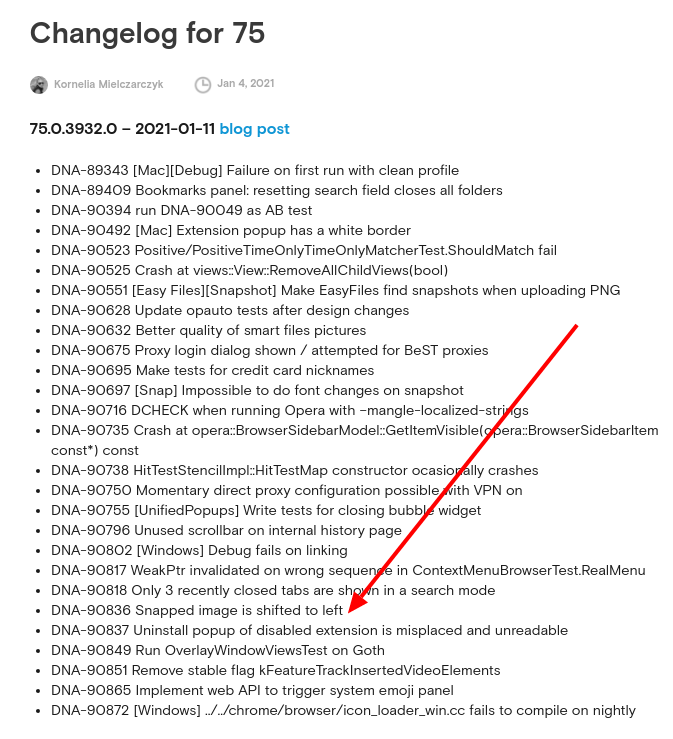Opera built-in screenshot feature doesn't make screenshots as it should/did before
-
operator777 last edited by leocg
@sknfer-lmalem Hello, no, the bug was ameliorated but not fixed by Opera who doesnt give a f... for the browser's issues. You have the choice of choosing Mozilla Firefox, or another browser but the screenshot doesnt work with Opera. Very sad thing from Opera.
-
operator777 last edited by
@arthurcloud Hi, do you still; have the same bug or issue with the screenshot option in the Opera browser ?
-
bbildman last edited by
@operator777 said in Opera built-in screenshot feature doesn't make screenshots as it should/did before:
@sknfer-lmalem Hello, no, the bug was ameliorated but not fixed by Opera who doesnt give a f... for the browser's issues. You have the choice of choosing Mozilla Firefox, or another browser but the screenshot doesnt work with Opera. Very sad thing from Opera.
I hae posted many times here, use Lightshot, it's head and shoulders better than the native screenshot in Opera
Lightshot::
-
sinoishere last edited by
I have the same bug with the screenshot feature. Opera has much more bugs lately and what's the worst part they aren't getting fixed or at least commented by the devs.
-
operator777 last edited by
@bbildman I dont like Lightshot because it is not simple and easy to use.
-
bbildman last edited by bbildman
@operator777 said in Opera built-in screenshot feature doesn't make screenshots as it should/did before:
@bbildman I dont like Lightshot because it is not simple and easy to use.
Not sure what you mean by "not simple and easy to use" because once you install it, all you do is hit your keyboard shortcut and you basically are shown the same screen as the Opera screenshot, once you outline the area you have the option to copy it, save it, print it etc. What could be easier. And in addition, you can use Lightshot in ANY application you choose. For instance the other day I was watching a movie, I paused the movie, hit the Lighthot keyboard shortcut and was able to outline and save whatever part of the movie screen I wanted.
-
operator777 last edited by
@leocg Yep, I noticed that... This society seems to be a ghost enterprise LOL. No answers, no feedback, no information, nothing. Very sad..
-
operator777 last edited by
@bbildman No easy to use, means "It is difficult to use the app..." That is english.. I dont like this app because I prefere the screenshot button in the same screen as Opera.
-
A Former User last edited by A Former User
@operator777 The bug pointed to in the title was removed. De facto they were two bugs - one illustrated by @arthurcloud (above in this thread) - removed firstly and several weeks ago, and the other one mentioned here and by many other users and by myself in Snapshot makes screenshots with left shift post.
Did I write in Chinese?
-
naheed last edited by
Yes, you are right the Opera built-in screenshot feature to make screenshots
is not working with me too. I just use the PrtSc (Print Screen) button of
the keyboard to take screenshots.The go-to the paint app and paste it there. -
EduJr06 last edited by
Good evening, when using the Snapshot option to capture a part of the screen the selection always moves !! What can you do so that it doesn't happen ???