"Current session" and "previous session" name have changed?
-
lillollo last edited by lillollo
I have accidentaly right clicked on the useless and dangerous feat "close down tabs to the left" (it closed 65 tabs)
combined with my startup settings to continue on previous working session , so i cant close down Opera and risk writing over my previuos session startup from last night
that must be located somewhere in my profile folder.And i did find some previous posting on this board what files i shoudl looking for,.
https://forums.opera.com/topic/34938/opera-crashed-how-do-i-recover-my-tabs
@burnout426 said in Opera Crashed, How do I recover my tabs?:Goto the URL
opera://aboutand take note of the profile path. That's where it's at. Try copying it to a safe place before you close Opera. Then, you'd rename it "Current Session" and use a copy of it to paste and replace the current "Current Session" file (once you close Opera). Untested though.Neither any "Current Session" or "Previous session" is to be found in Opera Version:72.0.3815.320
I cant find this folder at all on C:I however do find two suspected folders inside App data/roaming/Opera Stable, that is "session storage" and "session"
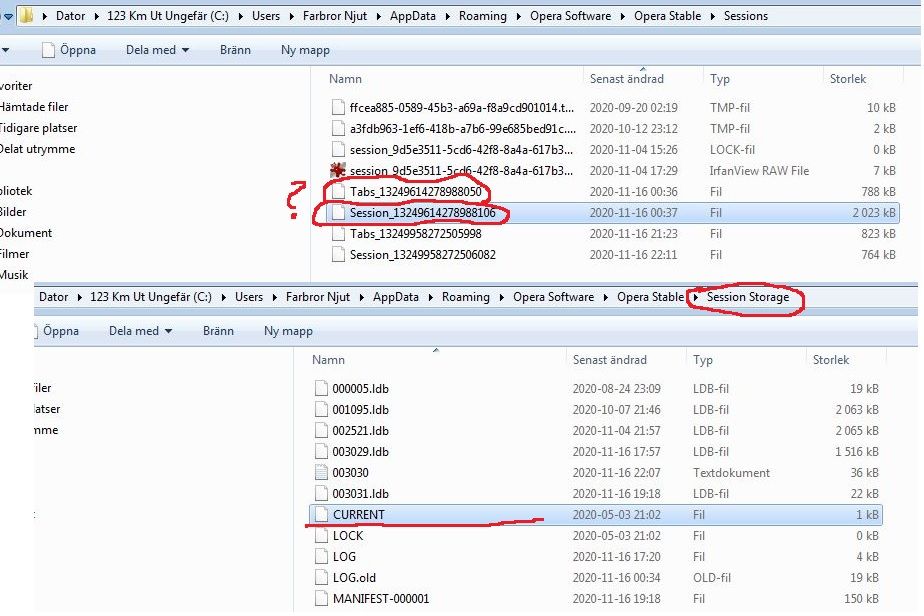
It make no sence how either of my red marked files that must be the session-files??? could be renamed to "CURRENT" and replace the "CURRENT" on 1 kb inside the session storage folder.
What is missing? -
lillollo last edited by lillollo
@lillollo Chromium has changed tabs and sessions storage, they now cab be found under the Sessions folder in the profile directory.
I dont use Chromium. I use Opera, but maybe they use same engine, i have no idea about this stuff
Anyhow, but if you look at my attached pic, Im allready inside the "Sessions folder" in the profile directory and the file "Current"...that file have changed since its active right now but have closed down 65 tabs accidentaly, the only way to undo that must be that it exists a file that stores my "previous session" or im screwed
Thats extremly odd if the "session" folder have no function??, since that file there that i have red marked have the date of last night where i restarted Opera, that cant be a coincedence?
-
lillollo last edited by
@leocg said in "Current session" and "previous session" name have changed?:
@lillollo Forget the Session Storage folder, it has nothing to do with your tabs and sessions.
Like I said, your current and last tabs and sessions are stored under the Sessions folder, the one in your first picture.Sorry i made an attention mixup when i wrote that, it was built upon the instructions that i should rename my session to "current session" and since "current" is located in the storage folder i figured it msut be it, bit now i start to realize i should not copy it over
But you have not answered yet what i should then do, rename! "Session_13249614278988106" in picture 1 to "current"
thats not logical but that is the only instruction i have gotten so far.
but that is the only instruction i have gotten so far.Im not an advanced user so i cant figure out myself how to load "Session_13249614278988106" session inside Opera, the only way i know is to let it autostart after i close down this ruined session and then somehow get "Session_13249614278988106" to load at startup instead of the current ruined, I do believe that "its gotta be a better way" as James Ingram screamed
I also tried to open the "Session_13249614278988106" in a text editor, but i only have note and wordpad and it just created a letter mess, hard to extract the URL's, any way?
-
lillollo last edited by lillollo
@leocg said in "Current session" and "previous session" name have changed?:
@lillollo And you can see your closed tabs in Search in Tabs.
Search in tabs? where is that menu located? the only way to see tabs is according to me to look in history...and my 65 tabs where not to be found there
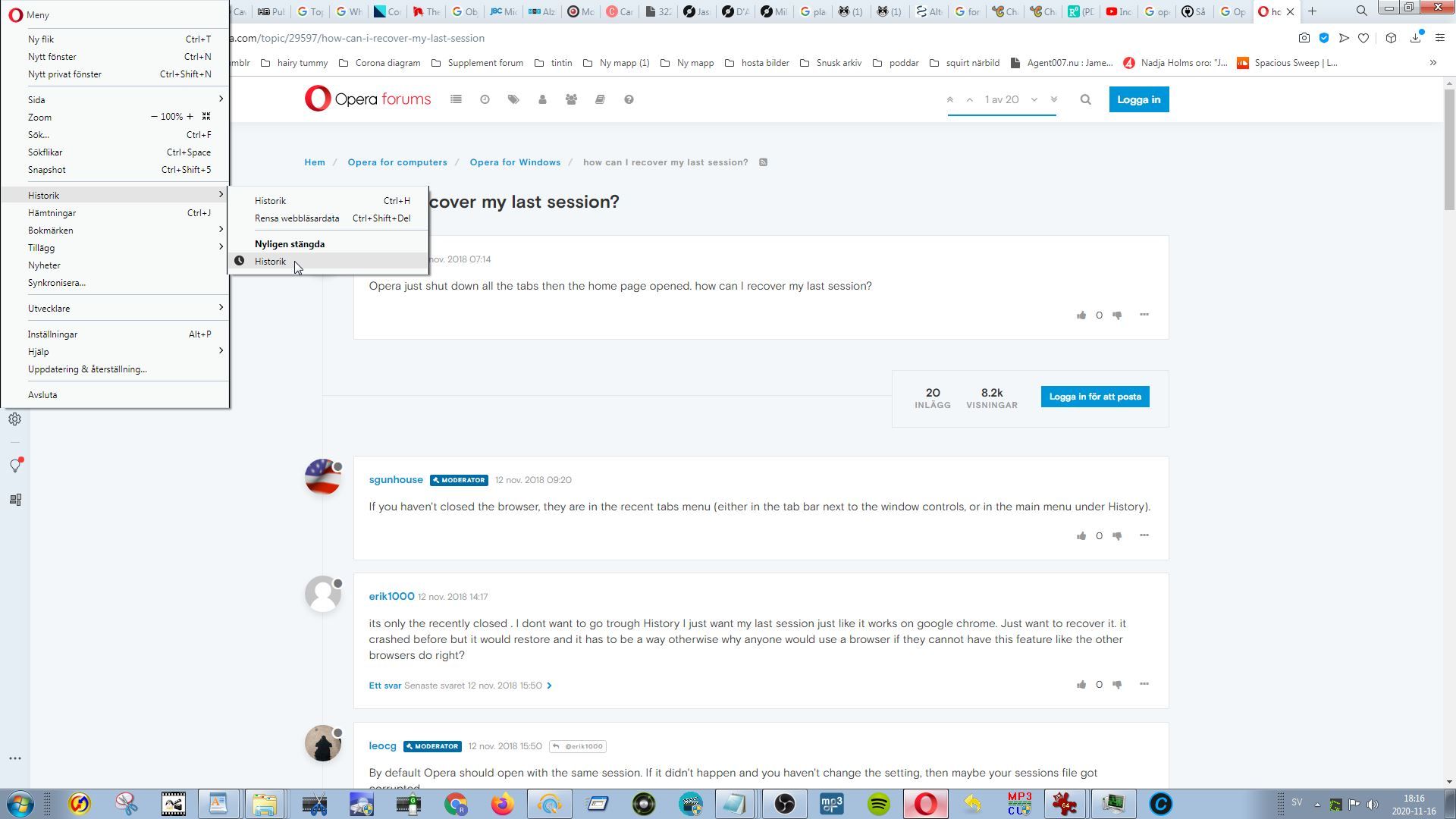
Describe with the help of this picture where? cause i have attention dissorder maximum
Is it this effect you are refering to? https://www.opera.com/features/search-in-tabs
Cause what i need is to find a list in cronological order of my 65 closed tabs of this day, and remember that my most previous closed down tabs that may show up, those are my current treoubleshooting tabs
-
leocg Moderator Volunteer last edited by
@lillollo Since Chromium changed how sessions and tabs are stored, the info on that old topic is no longer valid.
I have no idea how things work now, so you will have to wait until someone figure it out and post a solution.
I guess the oldest Session_xxxxx is the equivalent to Last Session and the newest one is the equivalent to Current Session but I'm really not sure. -
lillollo last edited by lillollo
@leocg said in "Current session" and "previous session" name have changed?:
@lillollo In the top right, the magnifying glass.
Yes, that is the feature I'm not talking about. It also list your recently closed tabs.
Finaly found the hourglass, @ the time when i linked! https://www.opera.com/features/search-in-tabs
i was convinved that was a downloadable Addon no a commersial for Opera featI see it only list 20! recent closed down tabs, and thats to late by now
 i lost 65 so that could never have helped anyway...unless we can change the value how many closed down tabs it will show?
i lost 65 so that could never have helped anyway...unless we can change the value how many closed down tabs it will show?When people edit this types of files with text-editor, what do they use? excluded note and wordpad to extract URL's?
-
leocg Moderator Volunteer last edited by
@lillollo said in "Current session" and "previous session" name have changed?:
When people edit this types of files with text-editor, what do they use? excluded note and wordpad to extract URL's?
I guess II depends on the file.
-
lillollo last edited by lillollo
I solved it with a gordian knot, i made a backup of "Session_13249614278988106"
before exit the session, then i moved out all 4 destroyed session files, and just copy pasted "Session_13249614278988106" to the folder and then lett "continue where you left of" pretend this was the current sessionThis sucks...that Opera only backup the current and previous session, we need autosaving addons, and i have ateast recieved several tips from internet
https://addons.opera.com/sv/extensions/details/install-chrome-extensions/
https://chrome.google.com/webstore/detail/session-buddy/edacconmaakjimmfgnblocblbcdcpbko
https://chrome.google.com/webstore/detail/tabs-backup-restore/dehocbglhkaogiljpihicakmlockmlgd
-
burnout426 Volunteer last edited by
@leocg said in "Current session" and "previous session" name have changed?:
@lillollo Since Chromium changed how sessions and tabs are stored, the info on that old topic is no longer valid.
I have no idea how things work now, so you will have to wait until someone figure it out and post a solution.
I guess the oldest Session_xxxxx is the equivalent to Last Session and the newest one is the equivalent to Current Session but I'm really not sure.I don't know how they work yet either, but the files are taged with timestamps (that you can convert at https://www.unixtimestamp.com/index.php for example) where I'm guessing Chromium just uses/favors the newest one.
-
lillollo last edited by lillollo
@burnout426 said in "Current session" and "previous session" name have changed?:
@leocg said in "Current session" and "previous session" name have changed?:
@lillollo Since Chromium changed how sessions and tabs are stored, the info on that old topic is no longer valid.
I have no idea how things work now, so you will have to wait until someone figure it out and post a solution.
I guess the oldest Session_xxxxx is the equivalent to Last Session and the newest one is the equivalent to Current Session but I'm really not sure.I don't know how they work yet either, but the files are taged with timestamps (that you can convert at https://www.unixtimestamp.com/index.php for example) where I'm guessing Chromium just uses/favors the newest one.
Does anyone know where ALL app data are saved? if it is the extension folder its impossible to differe who is who
Here we have somethin that can be "Tabs Backup & Restore".....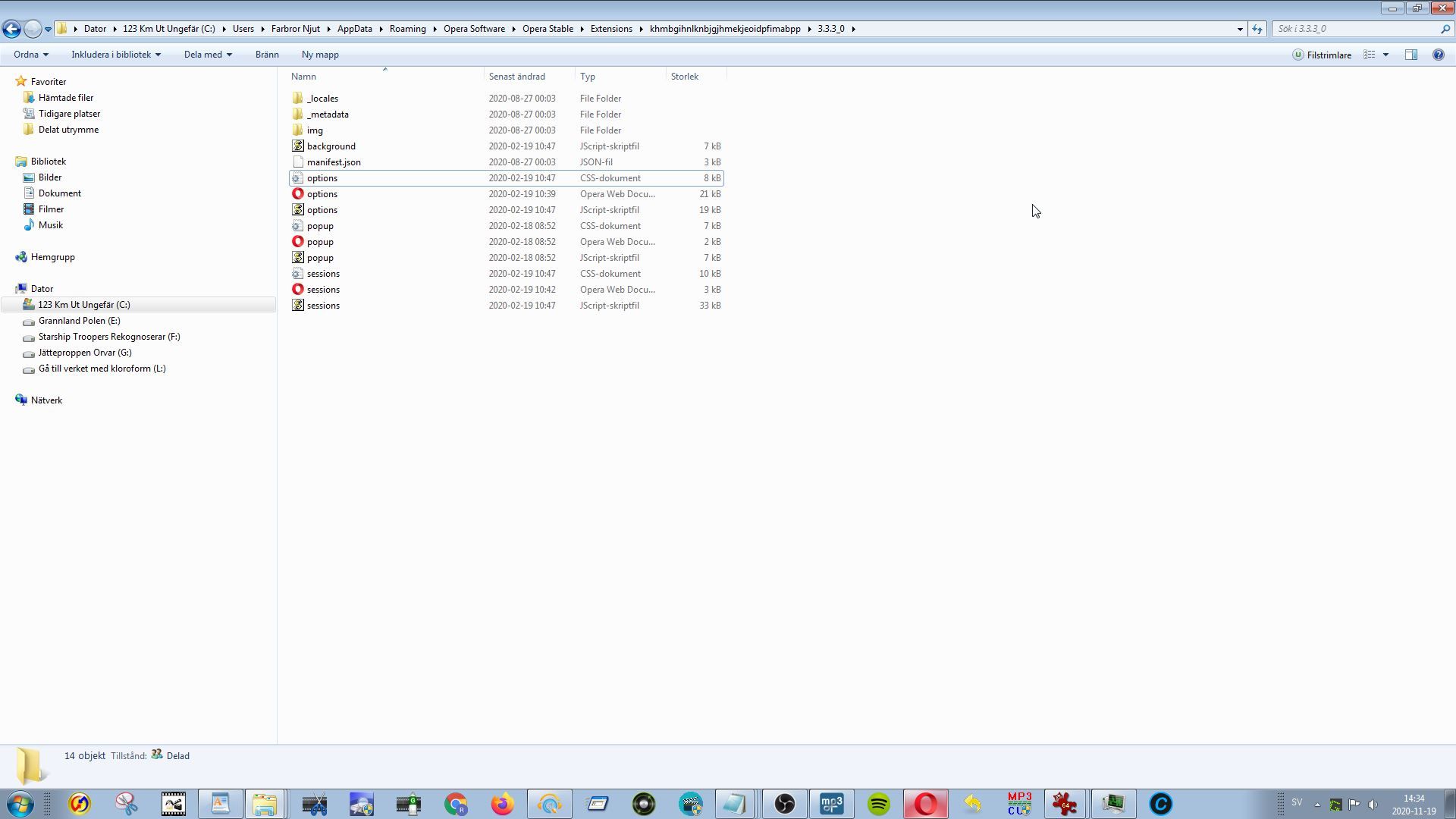
...but the file folder "3.3.3_0" indicates its not, cause it should be Version 0.2.1 according to https://chrome.google.com/webstore/detail/tabs-backup-restore/dehocbglhkaogiljpihicakmlockmlgd
and there are no other leads inside the folder what app it is, i have two popup stopper addons and the version number does not fit any folders inside extension folder,
so it doesnt help that the folder contains a file named "popup" it can mean anything even in a program thats not related to popup blockers.On firefox certain addons like "TabSessionManager - Backup" created the session backups and placed them inside "downloads" folder in your documents
That was clearlyt what it was.There should exist a writen path-leading way on each extensions also, not just show the way to my profile
Do you think? i shall make a safe copy of the entire "extensions" folder? and hope it contains all sessions that apps saves
-
leocg Moderator Volunteer last edited by
@lillollo If you enable developer mode in the extensions manager page, you can see the extension ID or whatever it's called and find out the extension folder more easily.
Backing up the extensions folder may help reinstalling them but not necessarily will keep the extensions settings.
-
lillollo last edited by lillollo
@leocg said in "Current session" and "previous session" name have changed?:
@lillollo If you enable developer mode in the extensions manager page, you can see the extension ID or whatever it's called and find out the extension folder more easily.
Backing up the extensions folder may help reinstalling them but not necessarily will keep the extensions settings.
Thanks. Then this folder are ID-contain "Tabs backup and restore"
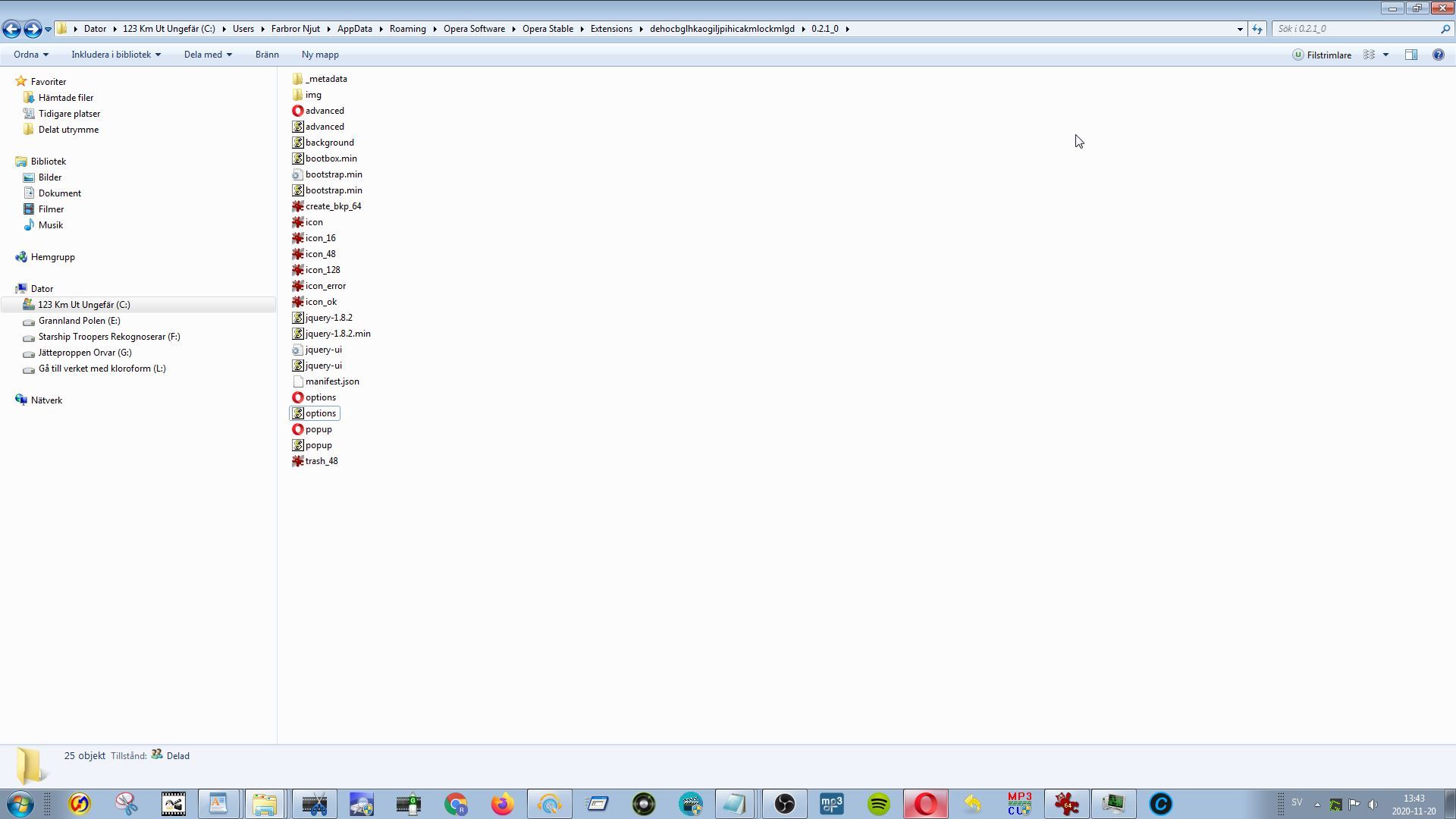
However which files are the sessions? (that is what require my backup) i expect 10 of them, cause thats how many i have saved so far.
UN metadata folder i only find "verified_contents.json".....that dont sound like sepparate sessions.
I would suspect they are saved elsewhere? -
lillollo last edited by
@leocg said in "Current session" and "previous session" name have changed?:
@lillollo Maybe, there are others extensions related folders.
Try asking in the extension page, maybe someone there knows or even the author answers you.I have asked now, and as expected no one uses this except me

https://forums.opera.com/topic/45220/tabs-backup-and-restore-saved-session-locationAnyhow. Do you think its any idea to either safecopy the "user data" folder or only "extensions" just in case.
Do you think the data could be in there for all apps?
Cause the same pattern occurs with "V7 session" app, there is no trace of any session data on c:/
that could be this apps.