Some text in Opera in a different language.
-
A Former User last edited by
Hello,
I have just installed Opera and when i went into the settings to check them, i noticed that some of the text, like the description of settings are in Turkish.
The launguages i've set for Opera are only Danish and English, so its really strange and i really dont know what the problem could be, i have already checked the "Country" and "Country_From_Server" settings in the Local State file.
Opera Version:72.0.3815.320
Windows 10 64 bit.
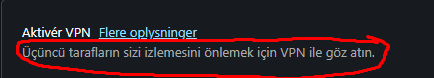
The area marked in red is in turkish as far as i can figure out with google translate.
The Area not marked in red is in Danish sooo its really wierd to me.
The problem was there before activation of the VPN so that shouldnt be the problem.
Hope someone can help me.
Regards
Blue_Dane_Wolfy
-
herudra last edited by
I'm having the exact same issue. Having only danish, english (usa) and english enabled in that order, several places I find turkish language popping up. For example:
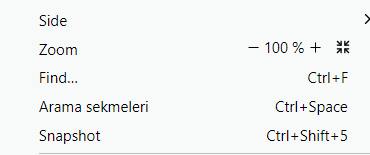
I have also lost my bookmarks, but that might be unrelated, but the fact that I noticed both things within minutes of eachother piques my suspicion. -
herudra last edited by
No, I set it to english user interface now, and the turkish lines that I noticed before are now in english
-
Locked by
leocg