The adblocker is not working topic (Opera for Desktops)
-
robeyw last edited by
AD blocker quit working when using AOL. Turning it off then on did no good, blocking non intrusive ads did no good, quiting and restarting Opera with latest version did no good. Not sure about other sites. Any idea why?
-
BestCodes last edited by
I am using Opera on Windows 10 and 11, Ubuntu, and Linux Mint with no issues.
If you have issues, I recommend this ad blocking extension for Opera:
https://addons.opera.com/en/extensions/details/ublock/Hi, I'm Best_codes! I'm a full-stack web dev who moderates on the makeblock forum. I have a website, https://bestcodes.dev. I love Opera, so I'm on here occasionally to report bugs and answer some questions.
-
BestCodes last edited by
I am using Opera on Windows 10 and 11, Ubuntu, and Linux Mint with no issues.
If you have issues, I recommend this ad blocking extension for Opera:
https://addons.opera.com/en/extensions/details/ublock/Also check your settings:
opera://settings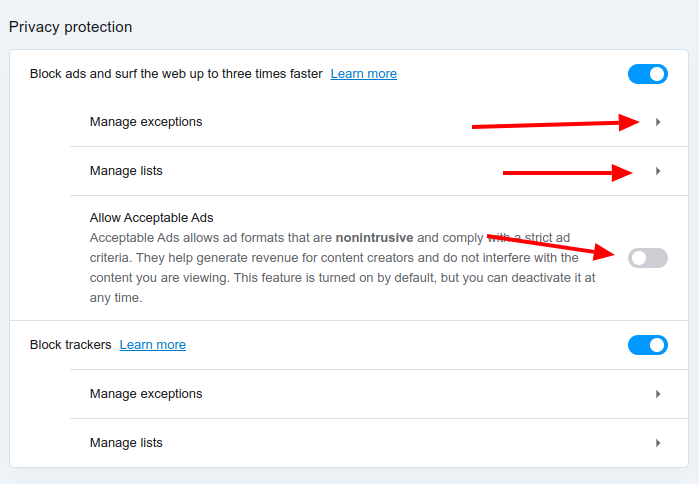
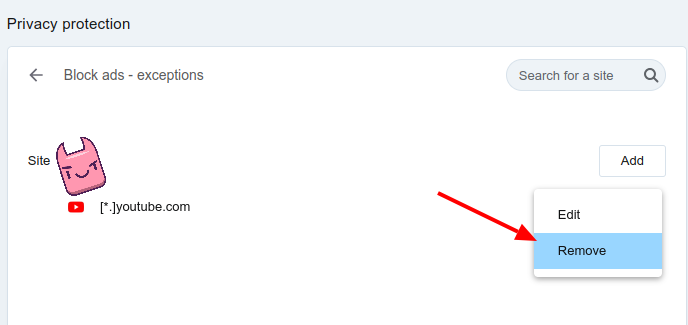
and

Hi, I'm Best_codes! I'm a full-stack web dev who moderates on the makeblock forum. I have a website, https://bestcodes.dev. I love Opera, so I'm on here occasionally to report bugs and answer some questions.
-
KirkHampton last edited by
Opera is in cahoots with advertisers, its an ok browser for a backup but its constantly trying to auto update and do nefarious things like if you block auto updates you have to enter your pc login to see passwords in the stored log ins which means opera is storing your logins remotely. Its a POS browser now it has embedded things to make them money. Install another ad blocker is the solution IF you even want to use this spyware adware browser. Now im deleting my account from this rubbish.
-
DarthGTB last edited by
@kirkhampton the PC login thing is basic security. Other browsers will do that as well and they do not store your PC password. That's an OS feature and not Opera feature
-
Goraeon last edited by
The website owners are also at war, to produce anti blocking, learning how the codes works and voila, as google does to vpn. Before opera had altavista as search engin sad, you need to install more than one ads blocker , also use cloudflare dns in opera configuration and in your ipv4 configuration
-
Uzziah11 last edited by
I reset my browser because it was using a lot of ram, and after i did that my add blocker wouldn't work no more.
-
august2-2022 last edited by
@uzziah11 I didn't reset anything and yesterday I was getting ads on youtube where before I was not. Today I had the same problem so I don't think it's because you reset the browser, I think Opera browser is having an issue with the ad blocker
-
Danny-InAus last edited by
Every time Opera does an automatic upgrade, the ad blocker on YouTube stops working. Is there any way to avoid this in the future?
-
SMRShahim last edited by
hi.
i updated opera from 106.0.4998.41 to 106.0.4998.52
and after that i see youtube's ads and adblock not working for that
i didn't check adblocker in other website but this is my problem and i hope you fix this


-
EfeProCWG last edited by
@smrshahim This also happens to me I don't know why because it works perfectly on other websites
-
Loralatta Banned last edited by
If your adblocker is not working in Opera for Desktops, there could be several reasons behind this issue. Below are some common troubleshooting steps to resolve the problem:
- Ensure Adblocker is Enabled
Go to Opera's settings by clicking the Opera logo in the top-left corner.
Select Settings (or press Alt + P on your keyboard).
In the settings panel, scroll down to the Privacy & Security section.
Ensure that the Block ads and web surf up to three times faster option is turned on. - Check for Adblocker Updates
Sometimes, an outdated ad blocker might not work properly. Ensure that Opera is up-to-date:
Click the Opera logo.
Select Update & Recovery.
Click Check for updates. If an update is available, install it and restart Opera. - Ensure Adblocker is Enabled
-
Jessicakallis last edited by Jessicakallis
If the adblocker in Opera for Desktop isn’t working, ensure it's enabled in settings and updated to the latest version. Some websites use anti-adblock scripts, so try adding custom filters or using an extension like uBlock Origin. Clearing your cache or disabling conflicting extensions may also help. Still having issues? Try reinstalling Opera or checking for updates..
-
Unpinned by
leocg