The adblocker is not working topic (Opera for Desktops)
-
kerlyk last edited by
I just wanted to say big "thank you" to devs that maintain Opera ad blocker (and part of this probably goes to community that maintain the adblock lists). You really start appreciating things when they suddenly stop working
 Luckily, the issues was addressed pretty quickly and since end of May everything went back to normal.
Luckily, the issues was addressed pretty quickly and since end of May everything went back to normal.Thanks!
-
shivamkamdi last edited by
I Found after updating my Opera Browser to version 79.0.4143.22 it's starts showing ads on YouTube and Google Searches even when Opera Adblocker is ON.
Team Opera I loves your service and updates but, this time you disappoint me.

-
jstahliv83 last edited by leocg
@shivamkamdi Well my hdr problem with dropped frames on youtube was fixed with build 79, but I Have The Same Issue as you. Ads on youtube are bombarding me with ad block on.
Ad Block is malfunctioning and allowing youtube adds.
-
KirkHampton last edited by
Install adblock plus and they go away, it happens to me every time I update opera, adblock plus takes the stupid irrelevant (couldn't even buy the products in my country anyway) ads away.
-
A Former User last edited by
@kirkhampton Yeah but if Opera offers built in adblock, then it should do the job it's supposed to do. And in my opinion, it is not case of some bug, but Opera is letting ads on YouTube deliberately. At the beginning adblock worked flawlessly but I guess they just made the deal with Google. Not mentioning e.g. Facebook. Not only that adblock works so-so there, but it's being turned off for Facebook on every browser update...
-
KirkHampton last edited by KirkHampton
@simusr Opera adblock works fine until they update it, this needs to be seriously looked into as it happens every time. Best to remove auto update but then if you forget for a long time could become security risk. Adblock plus is just the adblocker, easylist is the list keeper, if they white list ads it is them not Adblock plus doing it. You can go through easylist file yourself and edit out any allowing of ads from google etc. But I will tell you for example Bing, the ads come from the script from bing.com and if you don't allow that script in no script ad on in Firefox, bing doesn't work properly. Also they changed youtube so the ads come from googlevideo.com which is where the video player comes from so if you block that script no video plays.
-
tredI9100 last edited by
The built-in ad blocker isn't blocking Youtube ads anymore. Anyone having the same problem? And if you know how to fix it, please tell me.
Thanks! -
lavanyadeepak 0 last edited by
Since the latest two updates, I do not feel, Opera engine is able to block ads in YouTube. I guess some regression issue which the development team needs to look into the same.
-
mirceagone last edited by
With the new update ads from youtube videos are no longer blocked and they pop up at the start of videos.
I tried this on 2 different computers. Bring back that feature to block everything or I will move to the edge -
JohnnyCage last edited by
in my opera, it doesn’t block ads on YouTube or the blocker is enabled in Yandex, what should I do? blocker is enabled in opera settings
-
Cardinalpckr11 last edited by
I am still getting pop ups advertisement's during game playing. Why is that?
-
horacio64 last edited by
Opera fail to block ads in youtube
i enter the privacy setting and there is a lot of list to choose but no explanation
there is any site i could get a description on the list ot setting i couldnt find it -
cesargomez last edited by
Ad block doesn't work in YouTube
Is there pressure from Google?
Because ad blocking doesn't work. Tracker blocker doesn't work either.
This happened recently, it never happened before. It's disappointing. -
ArchaicWarrior888 last edited by
Does Opera ad blocking block YouTube adverts ?
Never had any ads before my upgraded Laptop to OS W11, but now I seem to be bombarded by ads.
Any help appreciated.
-
leocg Moderator Volunteer last edited by
@archaicwarrior888 YouTube and other pages are always trying to find a way to bypass adblockers. Sometimes they manage to be able to do that.
-
A Former User last edited by
I don't know why, but on this special news site, when I turn ad-blocking on (and even disable acceptable ads) I get this result:

But when I disable adblocking and tracking protection completely, I see it like this:
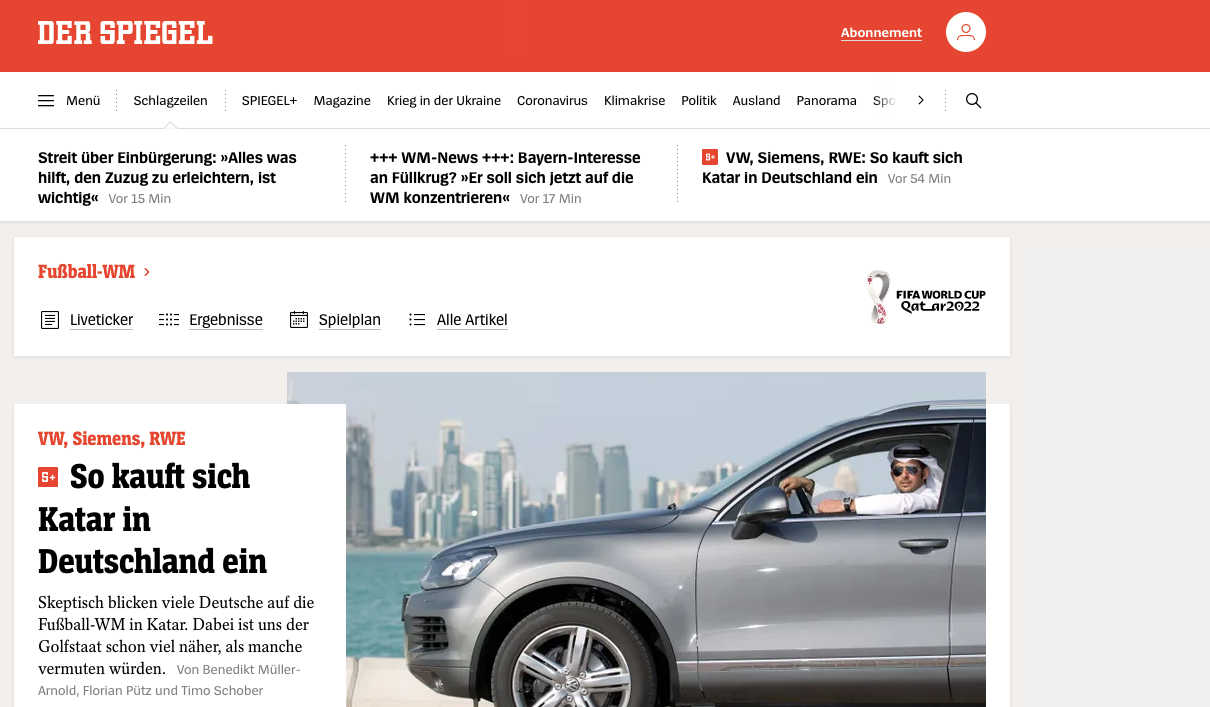
In Firefox I get the same result as with adblocking disabled on Opera.
Here adblocking behaves exactly opposite to preferences. My guess would be: Spiegel partners with Opera (eg. on speed dial) and so is allowed to circumvent the adblocker.
Or may there be a another explanation for this?