The High CPU/RAM/ETC Usage Topic
-
szfzafa last edited by
@nldav I've been using my profiles for over 2 yrs.
Then I tried to Create a clean profile folder/directory as Instructions on posting about problems in Opera for Windows says. Then the problem is gone. Then I restored my profile folder, the problem just reoccurs.
I doubt if they even run performance tests with heavy loads of profile/history data. -
dinub1 last edited by
On my PC system, an Intel based 8 core CPU running at around 4.5 GHz on turbo, with water cooler...
The CPU temp shown on Core-temp reaches 100 C. That is the max temp, this CPU is designed for. The CPU usage in proces explorer, is high and fluctuates... It can reach 30% which is very high.
Meanwhile using Google Chrome, the usage of both CPU and RAM is much lower... and the CPU temp is decreasing... -
thepooburner last edited by
This post was very helpful. My OperaGX suddenly jumped to eating all CPU unless I limited it, and even then it would eat every ounce of CPU within that limit. It was constant and restarting didn't fix it. This thread's advice to use the built in task manager (shift+ESC), that I didn't know existed, was exactly what I needed. I don't have screenshots, but I saw that the process using the most CPU and RAM was an extension process that had "background" in the title. I opened my speed dial and looked at my nifty animated background choking to death on itself and realized that was the problem.
It seems that Opera is still displaying the animated background across all tabs (of which I have many opened) regardless of if the background is actually visible or not. As soon as I disabled the animated background (all backgrounds actually) the CPU and RAM dropped instantly down to 2-3% from the 30% I had it limited to. I got another small drop by disabling the matrix widget. And then realizing I never use the widget on the speed-dial screen I just disabled widgets entirely. My system is performing significantly better now that I've turned these functionally useless frills off.
I hope this helps others who are running into the same issue to resolve it. It may just be that you have some useless feature turned on that is running wild in the background when it shouldn't be.
-
Darkusnoid last edited by
its still applicable currently. Can't believe 50% CPU and 2k ram consumption. No animated background just a youtube and couple of google docs...
-
leocg Moderator Volunteer last edited by leocg
@Darkusnoid RAM usage is normal. CPU usage may be normal or not depending on a lot of factors.
-
dugglebb last edited by
@Darkusnoid simple answer, have a look at Brave, low CPU, low memory, quick.
It's so quick it's safe to shut down before searches -
FelixCold last edited by
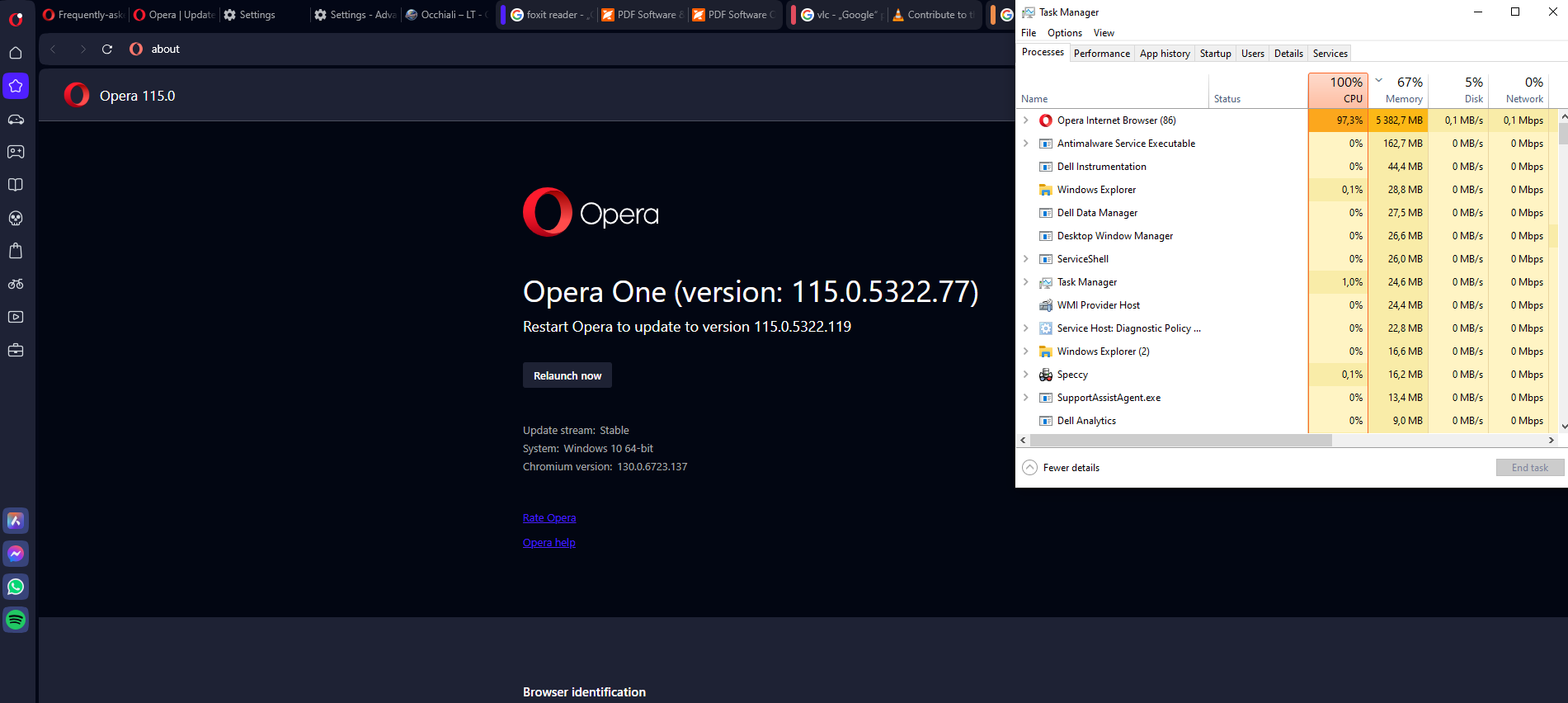
This always happens after a while. Restart helps for some time, then again.This actual screenshot was made right before the latest upgrade, but I have another PC with the same Opera version and same OS (Win10-64bit) and much more load (3 windows with >1k tabs versus 1 window with ~300 tabs), where nothing alike has ever happened or at least I haven't ever noticed this.
In Opera Task Manager I can see that most CPU using tab continuously varies.
Also frequently, "Utility: Storage Service" uses most of CPU in Opera, but killing it doesn't help (CPU usage remains at 100%) and after a few seconds that service appears again.Since then I have upgraded to the last Opera version, but nothing has changed.
Any ideas?
P.S. It seems like if allowed to wait without any user action for a long time (several minutes), the CPU usage gets back to normal, but just until I continue to work in browser again (like switching tabs & loading pages).
-
FelixCold last edited by
@FelixCold And this is how it looks like over time:
(I'm getting tired of restarting Opera browser every half an hour)
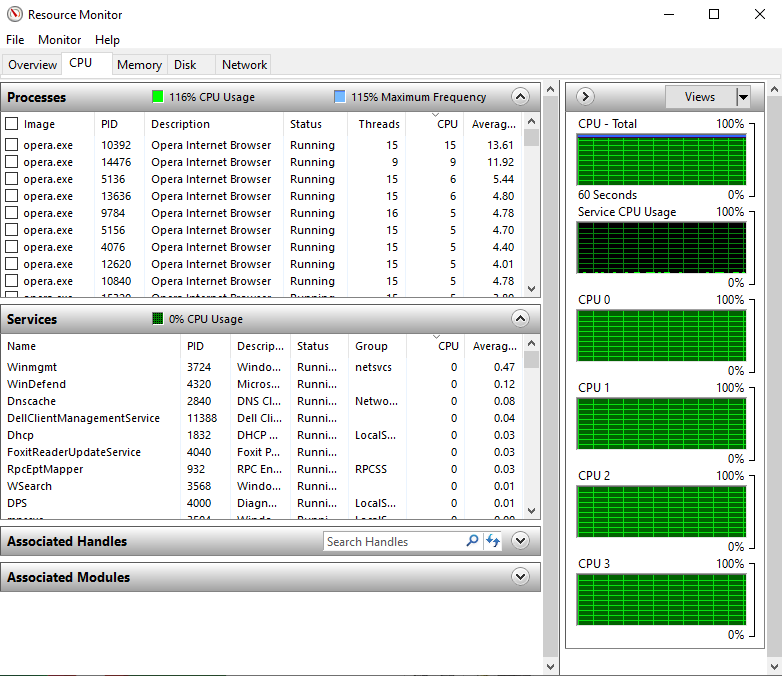
-
FelixCold last edited by
@FelixCold The worst thing is as this is a laptop, its battery drains very fast with such behavior of Opera.
-
Locked by
leocg