@nldav I've been using my profiles for over 2 yrs.
Then I tried to Create a clean profile folder/directory as Instructions on posting about problems in Opera for Windows says. Then the problem is gone. Then I restored my profile folder, the problem just reoccurs.
I doubt if they even run performance tests with heavy loads of profile/history data.
Latest posts made by szfzafa
-
RE: The High CPU/RAM/ETC Usage TopicOpera for Windows
-
RE: Unable to parse files in directory upon change event from <input type="file" webkitdirectory>, since update to 96.0.4693.20Opera for Windows
@leocg Yes.
- Opera for Windows
-
RE: Unable to parse files in directory upon change event from <input type="file" webkitdirectory>, since update to 96.0.4693.20Opera for Windows
The Automatic response said "Your request status has changed to Done."
Why was my issue closed?

-
Unable to parse files in directory upon change event from <input type="file" webkitdirectory>, since update to 96.0.4693.20Opera for Windows
I've been using an extension named LocalGalleryViewer(https://chrome.google.com/webstore/detail/localgalleryviewerextensi/opheklanmaieaeneebdohfpbjkhcgilk) which loads image files from a local directory and show in a gallery slideshow. But I found it not working since Opera update to 96.0.4693.20.
The extension uses an input element
<input type="file" multiple="" webkitdirectory="" id="fileURL" value="choose directory">
with event listener on change event and let the user to choose directory and parse all image files within.Previously, in Opera 95.0.4635.84 or earlier versions, a prompt will appear to confirm whether to upload multiple files to this site or not, and then the FileList e.target.files will always contain all files recursively in the chosen directory. Same goes for Chromium or Chrome either in corresponding versions or latest verions.
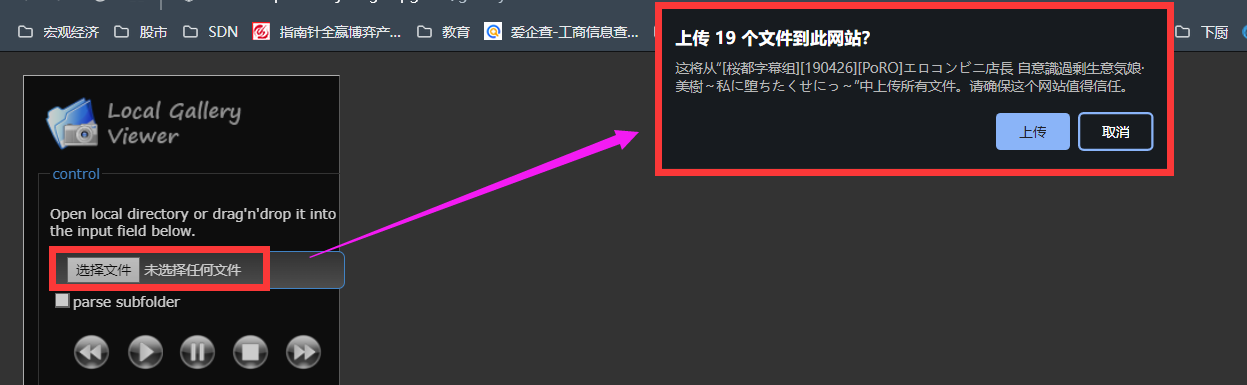
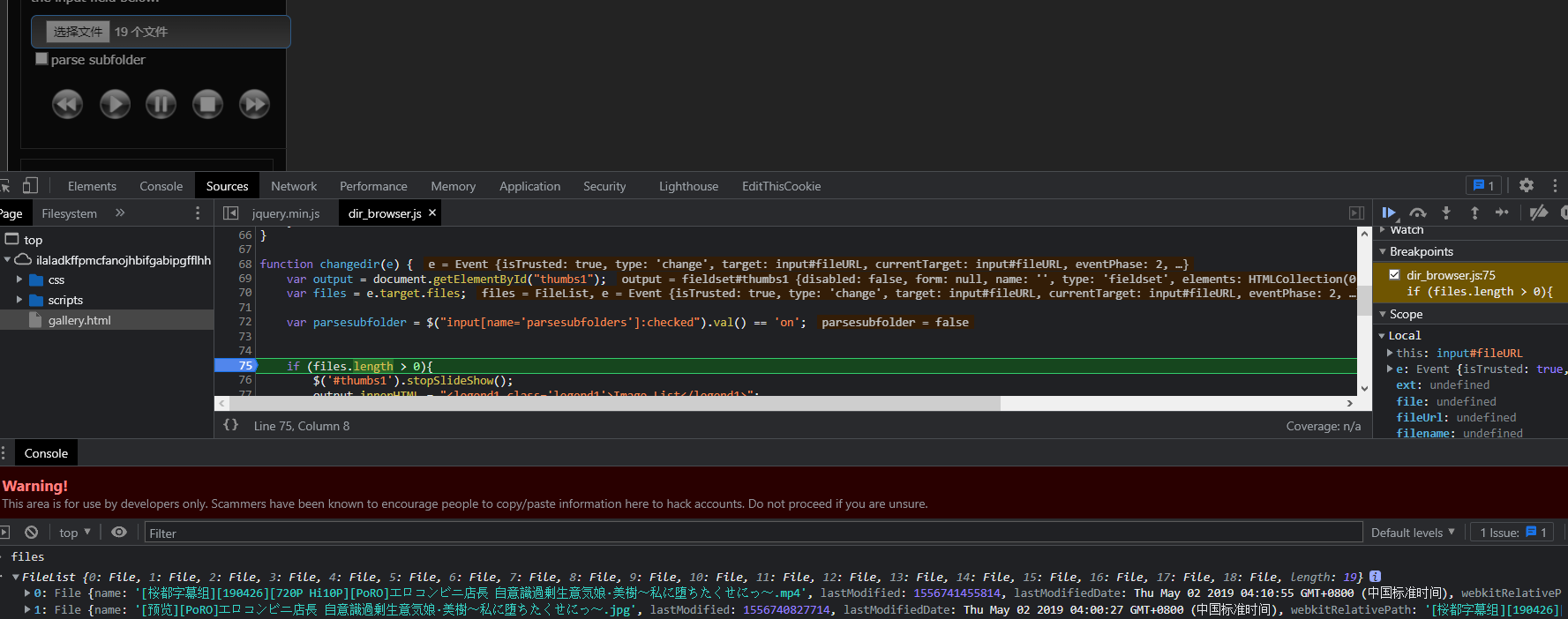
However, when it comes to Opera 96.0.4693.20 or later versions, there will be no prompt, and the FileList e.target.files will contain one and only file - the chosen directory itself.

So what happened since Opera 96? I'm not reading any related changes in the changelog for 96. https://blogs.opera.com/desktop/changelog-for-96/
I'm also reporting this as a bug in the official Jira: https://opera.atlassian.net/servicedesk/customer/portal/9/BS-61513
Looking forward to your earlier reply. -
RE: The High CPU/RAM/ETC Usage TopicOpera for Windows
@domxch
I have the same issue.
To be more precise, high CPU usage by the "Browser" task in Opera's Task Manager lasts for tens of seconds every few minutes, even with 0 tabs and all extensions disabled.