@FelixCold The worst thing is as this is a laptop, its battery drains very fast with such behavior of Opera.
Latest posts made by FelixCold
-
RE: The High CPU/RAM/ETC Usage TopicOpera for Windows
-
RE: The High CPU/RAM/ETC Usage TopicOpera for Windows
@FelixCold And this is how it looks like over time:
(I'm getting tired of restarting Opera browser every half an hour)
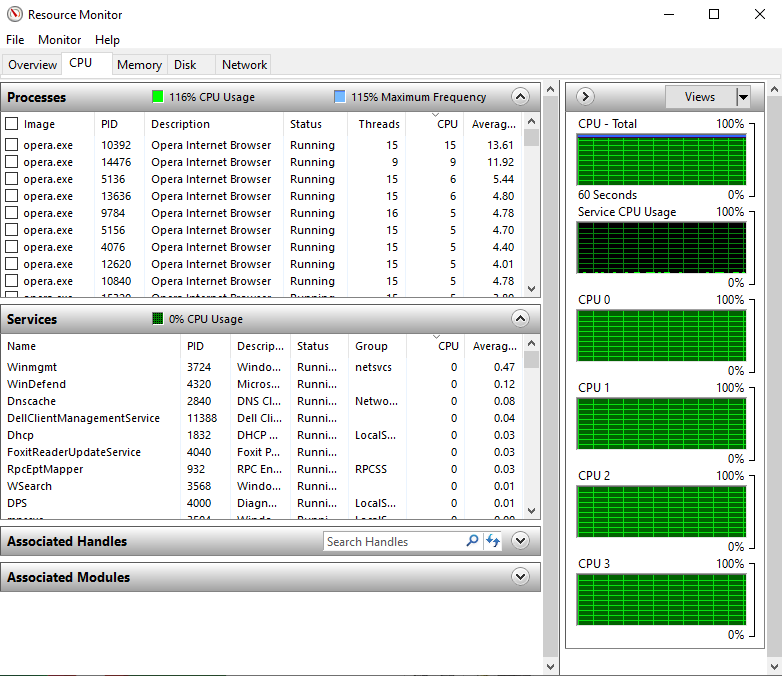
-
RE: The High CPU/RAM/ETC Usage TopicOpera for Windows
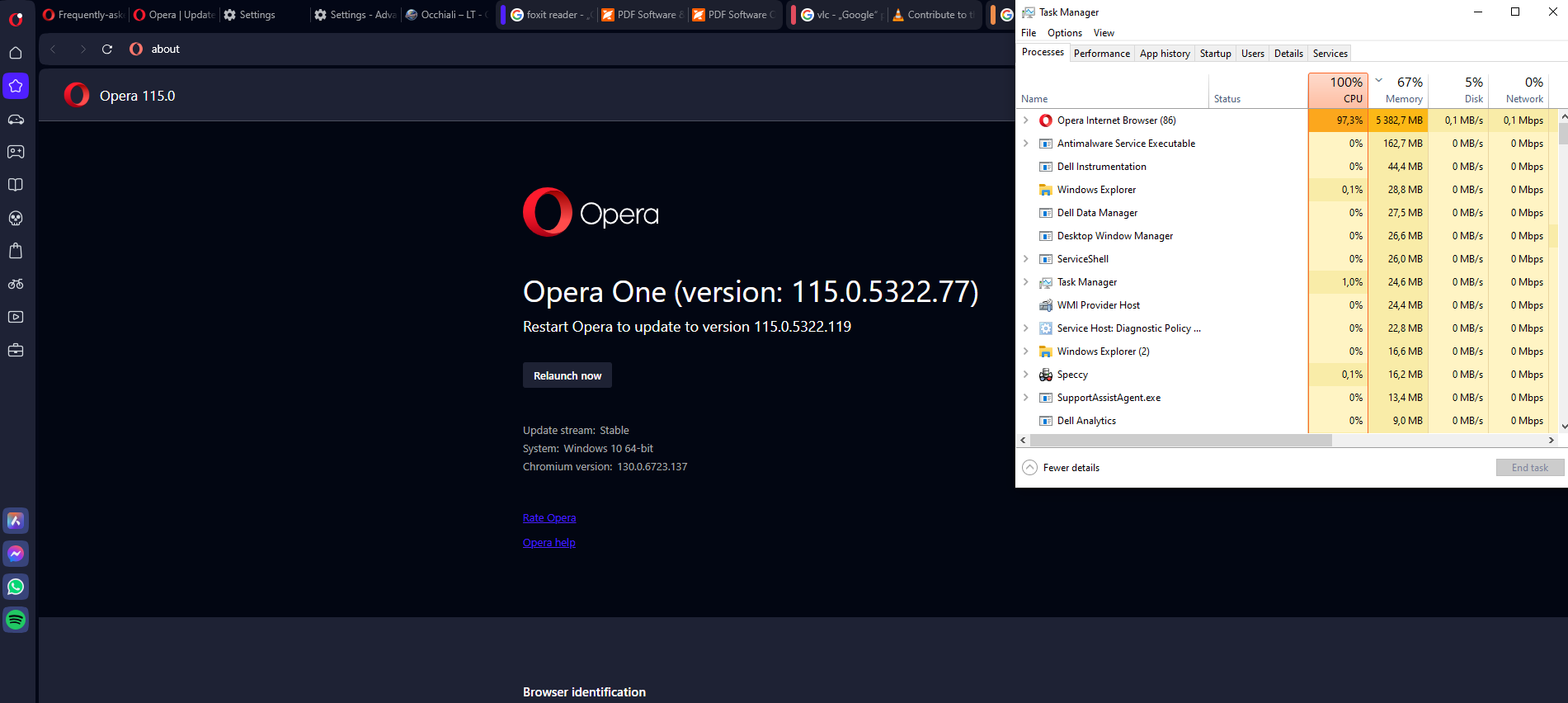
This always happens after a while. Restart helps for some time, then again.This actual screenshot was made right before the latest upgrade, but I have another PC with the same Opera version and same OS (Win10-64bit) and much more load (3 windows with >1k tabs versus 1 window with ~300 tabs), where nothing alike has ever happened or at least I haven't ever noticed this.
In Opera Task Manager I can see that most CPU using tab continuously varies.
Also frequently, "Utility: Storage Service" uses most of CPU in Opera, but killing it doesn't help (CPU usage remains at 100%) and after a few seconds that service appears again.Since then I have upgraded to the last Opera version, but nothing has changed.
Any ideas?
P.S. It seems like if allowed to wait without any user action for a long time (several minutes), the CPU usage gets back to normal, but just until I continue to work in browser again (like switching tabs & loading pages).