Opera bookmarks don't show up in User profile
-
garycohen last edited by
I have a Dell desktop running Windows 7. I tried using Dell's Support Assistant to clean up my files. My computer now runs faster. I still see all my Opera bookmarks, but my backup program says the files for the Opera bookmarks are not there. Windows doesn't show it, but strangely a Windows search does show it!
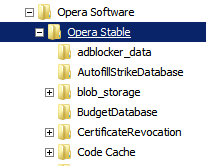
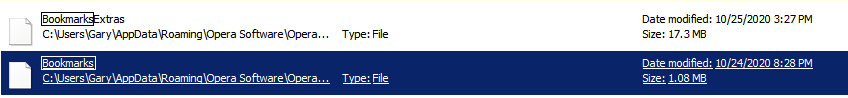
iDrive wouldn't restore it because it is a program file. It also says "Files already present in the restore location: 1. Files restored now: 0.
I am concerned that the bookmarks might be in memory and I will lose all of them if I reboot my computer. I did make an .html backup of the bookmarks using Opera.
What can I do now?
-
garycohen last edited by
@garycohen I partially figured this out. I was expecting bookmarks to be the name of a folder. It is actually located in a file below all the folders. However, it doesn't have an extension, even though I elected to have all the extensions showing. Also, why would BookmarksExtras be over fifteen times large than Booksmarks?
-
garycohen last edited by
@garycohen One more thing I noticed is that the Dell cleanup program must have removed the Bookmarks.bak file, considering it to be a duplicate. Not that smart. So will Opera recreate the backup file? If so, how and when?
-
leocg Moderator Volunteer last edited by
@garycohen Yes, the Bookmarks file doesn't have an extension.
BookmarksExtra is basically the bookmarks thumbnails.
-
garycohen last edited by
@leocg Thanks. I'll keep an eye out for that. What I realized with my backup program is that I told it to backup everything with "Bookmarks" in it. When it didn't see the .bak file it refused to do the backup. So I just eliminated that one file from the backup routine and made it happy.
-
Locked by
leocg