Not only "Warn on closing window with multiple tabs" doesn't work any more, but "Warn on quitting Opera with multiple tabs open" doesn't work either. I tried disabling one only, then the other only. That doesn't work. I am running Windows 7 Pro. I have around 200 tabs open, but that hasn't been a problem before. I still get everything to load when I close then open Opera again.
Best posts made by garycohen
-
"Warn on closing window with multiple tabs" doesn't work.Opera for Windows
-
RE: "Warn on closing window with multiple tabs" doesn't work.Opera for Windows
Thank you taccado and temkem for posting on this issue. I sent a bug report to Opera a few days ago. Let's see if they do anything about it. I did try taccado's solution and it didn't work for me either.
Latest posts made by garycohen
-
RE: Opera export/import bookmarks from Windows 7 to 10 doesn't transfer "other bookmarks."Opera for Windows
@burnout426 Thank you. That worked perfectly. I should have tried it on my own, but I didn't consider that Windows 7 and 10 used the same program structure for Opera. Duh.
-
RE: Opera export/import bookmarks from Windows 7 to 10 doesn't transfer "other bookmarks."Opera for Windows
First, I checked which bookmarks I got imported. The one from the "other bookmarks" was actually from the "unsorted bookmarks." So I redid the export. When I imported it into my Windows 10 computer I was more careful as to all the options that are given as to what and where to import and got it to work. The graphic pictures in the bookmark images were not imported, but the titles and links are.
@pavelopdev I didn't bother to move the bookmarks bar to temp because there was nothing wrong with it. Overall your remarks were not helpful, but they certainly were nasty, which seemed to be the point of your commenting in the first place.
-
Opera export/import bookmarks from Windows 7 to 10 doesn't transfer "other bookmarks."Opera for Windows
I have an old Windows 7 desktop and just bought a Windows 10 laptop computer. My Opera version is up to date. The export function gives me an html file with probably all the links. After importing it, I only get the bookmarks bar, and a few from the speed dial. I got just one from the "other bookmarks," which is where I have most of my bookmarks.
Any suggestions?
-
RE: Opera bookmarks don't show up in User profileOpera for Windows
@leocg Nice to know about the thumbnails. I use Opera as my main browser because those thumbnails make it easiest for me to find my favorites.
-
RE: Opera bookmarks don't show up in User profileOpera for Windows
@leocg Thanks. I'll keep an eye out for that. What I realized with my backup program is that I told it to backup everything with "Bookmarks" in it. When it didn't see the .bak file it refused to do the backup. So I just eliminated that one file from the backup routine and made it happy.
-
RE: Opera bookmarks don't show up in User profileOpera for Windows
@garycohen One more thing I noticed is that the Dell cleanup program must have removed the Bookmarks.bak file, considering it to be a duplicate. Not that smart. So will Opera recreate the backup file? If so, how and when?
-
RE: Opera bookmarks don't show up in User profileOpera for Windows
@garycohen I partially figured this out. I was expecting bookmarks to be the name of a folder. It is actually located in a file below all the folders. However, it doesn't have an extension, even though I elected to have all the extensions showing. Also, why would BookmarksExtras be over fifteen times large than Booksmarks?
-
Opera bookmarks don't show up in User profileOpera for Windows
I have a Dell desktop running Windows 7. I tried using Dell's Support Assistant to clean up my files. My computer now runs faster. I still see all my Opera bookmarks, but my backup program says the files for the Opera bookmarks are not there. Windows doesn't show it, but strangely a Windows search does show it!
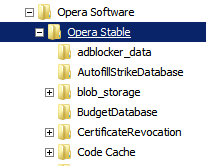
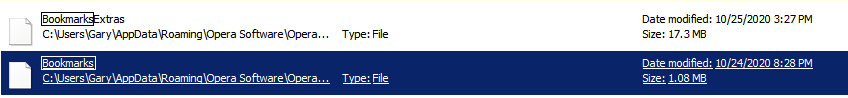
iDrive wouldn't restore it because it is a program file. It also says "Files already present in the restore location: 1. Files restored now: 0.
I am concerned that the bookmarks might be in memory and I will lose all of them if I reboot my computer. I did make an .html backup of the bookmarks using Opera.
What can I do now?
-
RE: "Warn on closing window with multiple tabs" doesn't work.Opera for Windows
Opera fixed the problem the last day or two. I was using version 62.0.3331.72 when that happened.
-
RE: "Warn on closing window with multiple tabs" doesn't work.Opera for Windows
Thank you taccado and temkem for posting on this issue. I sent a bug report to Opera a few days ago. Let's see if they do anything about it. I did try taccado's solution and it didn't work for me either.