The Synchronization Is Not Working Topic - Opera for Desktops
-
pfment last edited by
came to this thread looking for an answer - so far, no. i have several computers, opera is updated on all of them (73) and i'm logged in - they all show synced under my account however the laptops do not show the main/desktop computer, they show each other but not the desktop, the desktop shows ALL the computers, including itself. how do i get the other computers to see the desktop?
-
OperaY last edited by
I'm using Opera 62.1.3146.57513 on a Samsung Galaxy S7 running Android 8.0 but 'Sync and backup' has a status of 'Sync is paused'. When I try to log in using my password it appears to work and I even get a 'New sign-in to your Opera account' e-mail but the status remains at 'Sync is paused. Sign in again to resume.'.
I have reset my password and I can use it to log into my account via the web and into my forum account but I can't get sync to work.
-
OperaY last edited by OperaY
Oops! I took a link from a Google search and didn't notice the forum title in the topic before posting.
Thanks!
-
VRHmason last edited by
This is still not fixed? This issue has been going for a year and still no updates
Can you please then remove sync if it's not working at all? -
best-slime last edited by
when i try syncing my account it just ignores the fact that i have an accunt and makes me make a new one and for some reason the email it's sending isn't being sent so i'm in a loop of logging in it telling me to check my email and nothing beiing there
-
leocg Moderator Volunteer last edited by
@best-slime It seems that you are doing something wrong.
Post the steps to reproduce, with screen shots.
-
best-slime last edited by
@leocg -1 i click on Synchronization on the top right and it tells me to sign in!
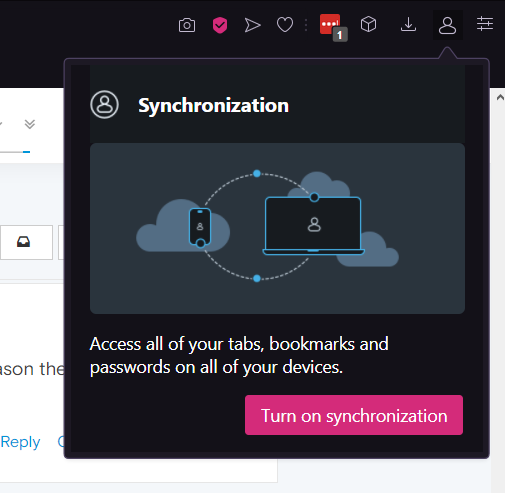
-2 i use my email which i have already made an Opera account with (the one i use on this form) but it tells me to put a password for the account
-3 i try and reset the password but i don't receive the email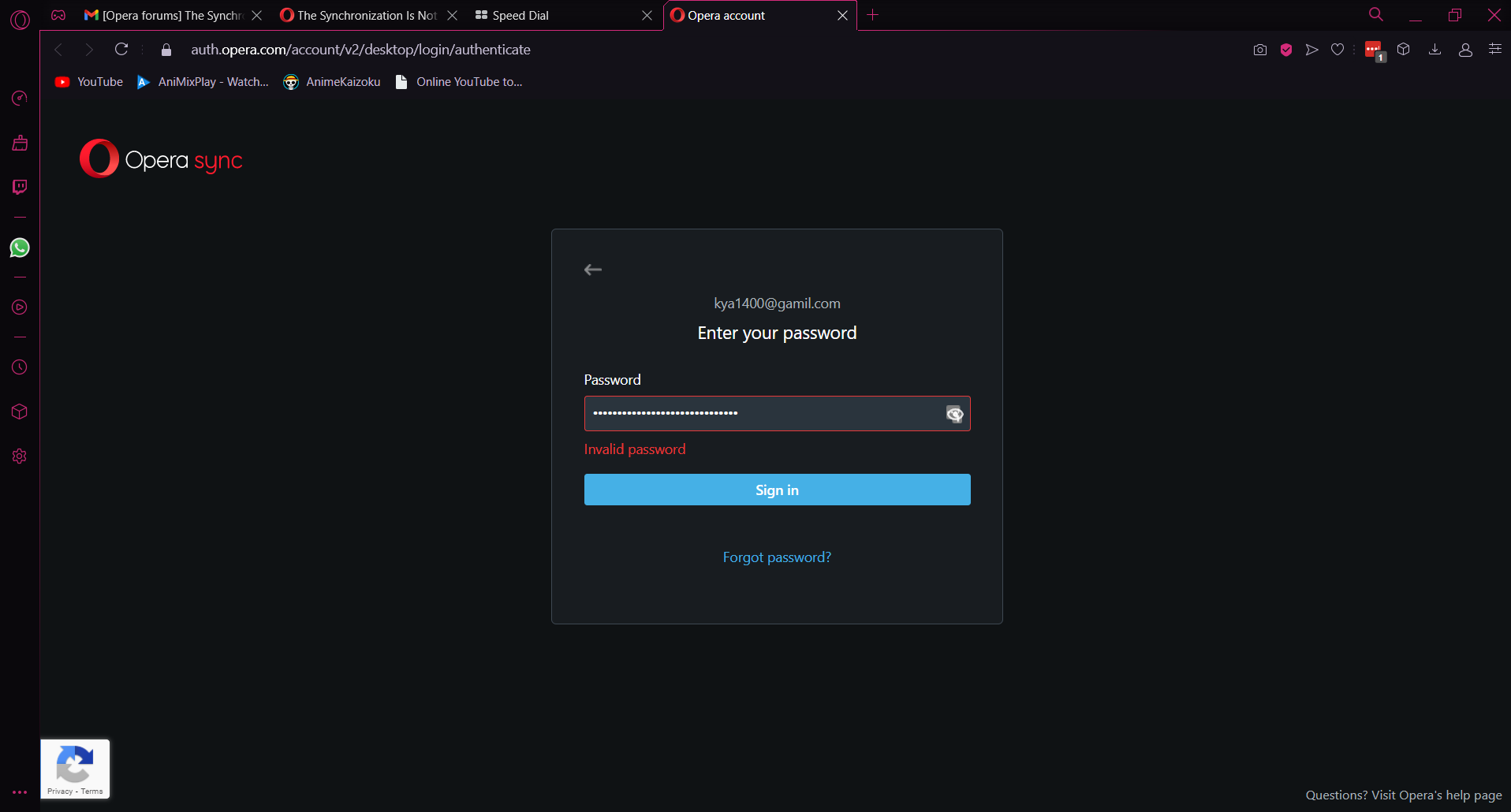
-
leocg Moderator Volunteer last edited by
@best-slime It just asks you to inform your password, without asking your username first?
-
best-slime last edited by
@leocg how do i do that?,
also the big problem is that i don't recive any of the email that get sent -
leocg Moderator Volunteer last edited by
@best-slime To reset your synced data, go to https://www.sync.opera.com/reset
-
qvvverty last edited by
When restoring Windows 10, all programs were deleted. When installing Opera, I was logged into my account, but synchronization does not work. In the settings, you can see which pages were open, tabs and add-ons on the express panel, but nothing appears. Also, extensions and settings did not load.