Importing passwords from *,csv file does not work
-
ecto last edited by ecto
Hi, before I have built a new PC, I backed up Bookmarks and Passwords.
Now on the new PC, I imported the Bookmarks as always, and for the Passwords, I followed the instructions from this Thread:
[link text]https://forums.opera.com/topic/36272/solved-passwords-csv-file(link url)
But to no avail.
I did import them, but nothing happened.
The list with the websites and their passwords are not being displayed.
The list remains empty.
Does anybody know what I'm doing wrong?
Thank you in advance! -
ecto last edited by
@leocg said in Importing passwords from *,csv file does not work:
@ecto Can you import the passwords, from the same file, in other browsers?
No
-
ecto last edited by
@leocg said in Importing passwords from *,csv file does not work:
@ecto Then maybe it's a problems in the file itself?
It's an CVS File. It opens and it closes. Which problem could there probably be?
-
ecto last edited by
@leocg said in Importing passwords from *,csv file does not work:
@ecto Some issue in its content maybe.
It seems it is encrypted.
When opening it, I'm getting the following message handed:
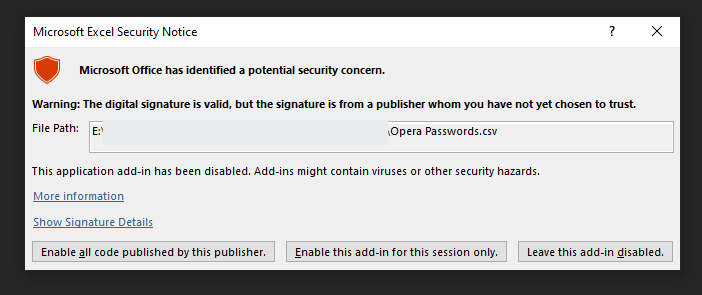
The weird part is, the certificate issuer is Blizzard Entertainment, and I wonder why Opera would use certificates issued by Blizzard.
But there is more to it. When trusting the certificate I'm getting the next message:
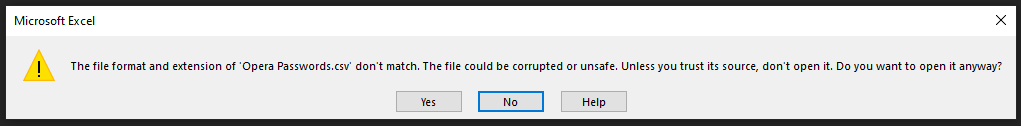
When opening the file, I see this:
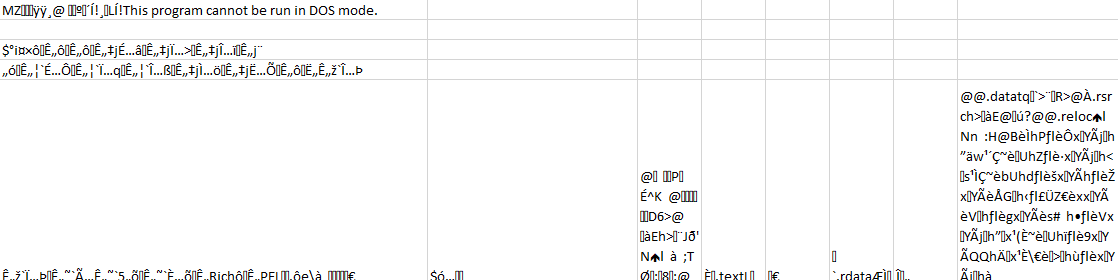
Makes no sense to me. -
ecto last edited by
@leocg said in Importing passwords from *,csv file does not work:
@ecto How did you export the passwords to that file?
Follow the below steps to export your saved passwords from the Opera browser. To start:
-
Launch your Opera browser and click on Settings (the geared wheel), which is in the left-hand menu. If you can’t see it, you should first click on three dots and select Settings. At this point, the geared wheel should appear.
-
In Settings, click on Advanced - Privacy & Security and under the Autofill go to Passwords. Click on the three dots icon next to Saved Passwords and choose Export Passwords.
-
At this step, it should prompt you to enter your computer password to allow the export.
-
Choose a safe location where you want to save your exported passwords, choose the file format of CSV (Comma-separated values), and hit Save.
I followed above shown instructions.
-
-
A Former User last edited by
@ecto said in Importing passwords from *,csv file does not work:
It seems it is encrypted.
In my case, the "Opera Passwords.csv" file is a simple text file that can be opened in any editor. It contains a list of sites, logins and passwords. There is nothing encrypted there.
-
A Former User last edited by
@burnout426
I agree, the content looks like a typical .exe or .dll file. Opera browser or another browser based on the Chromium engine could not save such a .csv file. -
ecto last edited by
@johnd78 said in Importing passwords from *,csv file does not work:
@burnout426
I agree, the content looks like a typical .exe or .dll file. Opera browser or another browser based on the Chromium engine could not save such a .csv file.But it did. This is the outpout file generated by Opera. Believe it or not. I have no idea what happened. There is no Malware involved, the files is shown as CSV file but it seems there is sort of a code in there. When I want to open it, I´m advised that the content does not coincide with the files format. The file has a certificate issued by Blizzard Entertaining.
I´m aware now, that this can´t be fixed anymore, but it´s quite weird. -
burnout426 Volunteer last edited by
@ecto said in Importing passwords from *,csv file does not work:
Blizzard Entertaining
Or, was it Blizzard Entertainment?
Did you have any Blizzard games on the old PC? Any ones with anti-cheat rootkits in them? If so, maybe it interfered with the export process. Or, it was just a bug in Opera at the time.
Can you save a password in Opera and export it to confirm that it actually produces a csv file with the password in it?