Importing passwords from *,csv file does not work
-
ecto last edited by
@leocg said in Importing passwords from *,csv file does not work:
@ecto Can you import the passwords, from the same file, in other browsers?
No
-
ecto last edited by
@leocg said in Importing passwords from *,csv file does not work:
@ecto Then maybe it's a problems in the file itself?
It's an CVS File. It opens and it closes. Which problem could there probably be?
-
ecto last edited by
@leocg said in Importing passwords from *,csv file does not work:
@ecto Some issue in its content maybe.
It seems it is encrypted.
When opening it, I'm getting the following message handed:
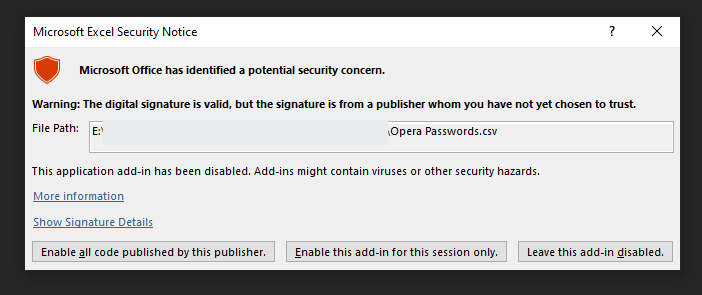
The weird part is, the certificate issuer is Blizzard Entertainment, and I wonder why Opera would use certificates issued by Blizzard.
But there is more to it. When trusting the certificate I'm getting the next message:
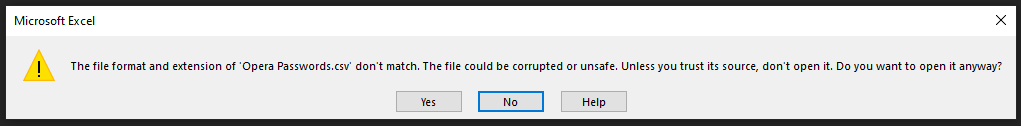
When opening the file, I see this:
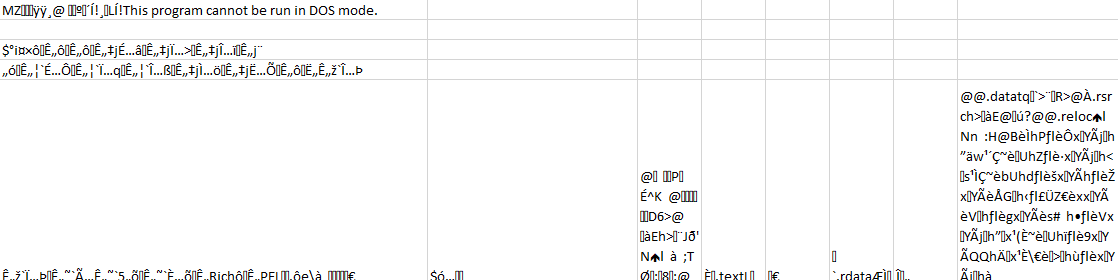
Makes no sense to me. -
ecto last edited by
@leocg said in Importing passwords from *,csv file does not work:
@ecto How did you export the passwords to that file?
Follow the below steps to export your saved passwords from the Opera browser. To start:
-
Launch your Opera browser and click on Settings (the geared wheel), which is in the left-hand menu. If you can’t see it, you should first click on three dots and select Settings. At this point, the geared wheel should appear.
-
In Settings, click on Advanced - Privacy & Security and under the Autofill go to Passwords. Click on the three dots icon next to Saved Passwords and choose Export Passwords.
-
At this step, it should prompt you to enter your computer password to allow the export.
-
Choose a safe location where you want to save your exported passwords, choose the file format of CSV (Comma-separated values), and hit Save.
I followed above shown instructions.
-
-
A Former User last edited by
@ecto said in Importing passwords from *,csv file does not work:
It seems it is encrypted.
In my case, the "Opera Passwords.csv" file is a simple text file that can be opened in any editor. It contains a list of sites, logins and passwords. There is nothing encrypted there.
-
A Former User last edited by
@burnout426
I agree, the content looks like a typical .exe or .dll file. Opera browser or another browser based on the Chromium engine could not save such a .csv file. -
ecto last edited by
@johnd78 said in Importing passwords from *,csv file does not work:
@burnout426
I agree, the content looks like a typical .exe or .dll file. Opera browser or another browser based on the Chromium engine could not save such a .csv file.But it did. This is the outpout file generated by Opera. Believe it or not. I have no idea what happened. There is no Malware involved, the files is shown as CSV file but it seems there is sort of a code in there. When I want to open it, I´m advised that the content does not coincide with the files format. The file has a certificate issued by Blizzard Entertaining.
I´m aware now, that this can´t be fixed anymore, but it´s quite weird. -
burnout426 Volunteer last edited by
@ecto said in Importing passwords from *,csv file does not work:
Blizzard Entertaining
Or, was it Blizzard Entertainment?
Did you have any Blizzard games on the old PC? Any ones with anti-cheat rootkits in them? If so, maybe it interfered with the export process. Or, it was just a bug in Opera at the time.
Can you save a password in Opera and export it to confirm that it actually produces a csv file with the password in it?