[Suggestion] Translator in context menu
-
piece0f last edited by
Hello! How often you need to translate smth from a foreign language?
You always need to open a new tab, search for a translator, paste your word/text, choose the correct language. It seems easy. But only if you need to do it once. When you did this a couple of times you start to think - "How can I do it faster, easier, and with fewer spends of time?". Here's the answer! Just imagine how cool will it be!
You just need to select the text, right-click, and select "translate". And what would be even better is a translator built right into the context menu!
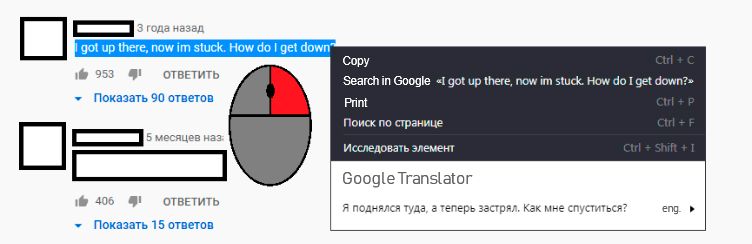 I hope you agree with me because it's a really useful and handy feature.
I hope you agree with me because it's a really useful and handy feature. -
diezi last edited by
@piece0f I recommend you the extension ImTranslator. You can use Google / Microsoft / Translator / Yandex translation, it is really quick and you don't even need to use right click to translate.
https://addons.opera.com/en/extensions/details/imtranslator-translator-dictionary-tts/ -
Locked by L leocg