[Solved]Cant sign in to website using Opera GX
-
A Former User last edited by
@leocg Private browsing is now working correctly (no change made that I am aware of), but of course each time the website is visited it will ask for login. Normal browsing still doesnt work.
-
A Former User last edited by
@jkels @leocg Private not working for me... like normal... @leocg u ask before how is the behavior in other browsers, work for me in the chromium edge.
-
A Former User last edited by
@leocg I dont use any extensions outside of what is delivered with default installation, as for settings, the only thing I changed was the flag you suggested.
As mentioned before, version 68 runs fine.
I installed the most recent version on a new PC, but its not working there neither.
Is there a list of changed settings or new settings introduced with version 71? -
A Former User last edited by
@leocg I dont really understand why it was working in private in my last try, I cant find any relation as to why it doesnt any more.
The only consistent way I found to make it work is using an older version of Opera GX. -
A Former User last edited by A Former User
@leocg No, its not working anymore in private.
As a sidenote: the patch I just recieved didnt help nor harm.I just deleted ..\AppData\Roaming\Opera GX Stable, though it didnt make it work either.
-
edyp87 last edited by
It may be related to SameSite feature which came with recent chromium (link). It can break logins to pages where login state is based on cross-site cookies.
You can try to disable opera://flags/#same-site-by-default-cookies and see if it helps.
-
A Former User last edited by A Former User
Solved on my end.
@leocg @Carpra @mgyahu @wuvusr @jnovance @neroshad @Rizzelph @dominielus
found the culprit after using developer tools
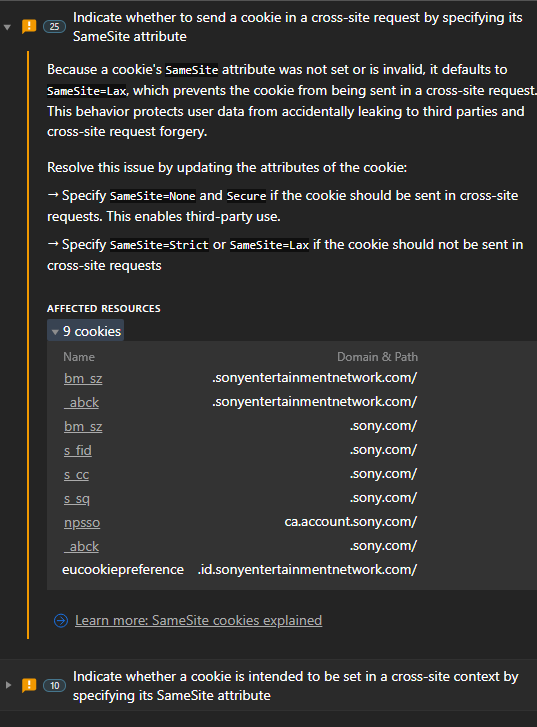
opera://flags/#same-site-by-default-cookies
V71: Default [E]
V68: Default [D]
-> Disabling it in V71 allows login again.(I notified Sony to update their cookie settings as mentioned in the screenshot)
-
dahotfunk last edited by
@jkels Thanks!!! I spent almost an hour trying different solutions and none of them worked until I did as you said. Now it works!
I can't understand why, if it's a feature that appears on Chrome too, we couldn't login through Opera but we do through Chrome.
-
A Former User last edited by
@dahotfunk Different default setting, it was changed during one of the Opera updates (I think the new settings is "safer" by beeing more restrictive)
-
gui-prata last edited by
Hey everyone!
I'm having trouble when logging into my PS account in PlayStation Store (https://store.playstation.com/en-us/home/games) using Opera GX and Opera for Mobile. When I click "Sign in" I am normally redirected to the "sign-in page" (https://my.account.sony.com/central/signin/) full link: (https://my.account.sony.com/central/signin/?response_type=code&redirect_uri=https%3A%2F%2Fstore.playstation.com%2Fen-us%2Fhome%2Fgames%3Fstate%3Dreturning%26state%3Dreturning%26cid%3D3cc04d18-efc1-489f-b4ec-46ea087689a8%26cid%3D004eb98d-be0c-4d46-84cc-3b193ed4b357&client_id=f6c7057b-f688-4744-91c0-8179592371d2&scope=kamaji%3Acommerce_native%2Ckamaji%3Acommerce_container%2Ckamaji%3Alists&state=returning&request_locale=en_US&service_entity=urn%3Aservice-entity%3Apsn&hidePageElements=SENLogo&disableLinks=SENLink&ui=pr&cid=33767ec0-d00f-4603-bf2d-9cd01952d2ea&error=login_required&error_code=4165&no_captcha=true#/signin/ca?entry=ca), I put my email and password normally but then, when redirected again to the store, nothing happens! I've tried to clean cookies, disable ad-blocker, tracker blocker and it keeps not working. (It's weird because I've tried to download Opera Mini and Opera Touch and for them, it works (Any clues?)) Can someone help me? -
A Former User last edited by
@gui-prata Have a look at this
https://forums.opera.com/topic/43715/solved-cant-sign-in-to-website-using-opera-gx/24 -
dahotfunk last edited by
@jkels Thanks! Let's hope it becomes more "compatible" with all sites in future versions