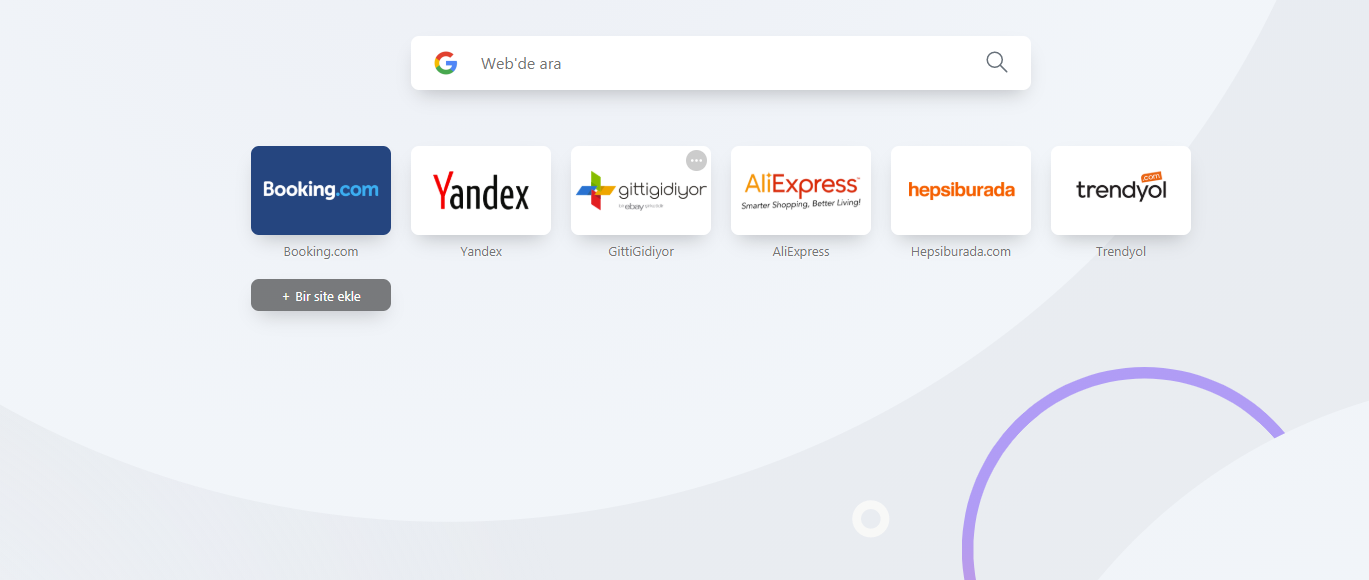You have no sync data stored Error
-
arfihsan last edited by
When i open opera first time in my new cpu, i saw my ex toolbars etc. but while i was tying to sync, it disappeared imiidiatley and neve showed up again. What should i do? Its really annoying to find and set all my setups again.