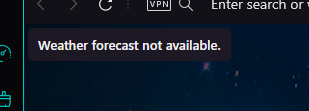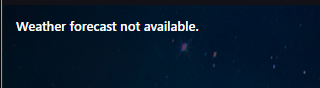'weather forecast not available' on startpage (flag)
-
sgunhouse Moderator Volunteer last edited by
@severalpeople If I manually set that location (if you hover the widget three dots should appear, you can click them and change your location) that does come up, so it doesn't seem like a location they wouldn't have a forecast for.
Try setting the location yourself and see if it works.
-
A Former User last edited by
Hmm, the weather forecast for me isn't working either atm, even though it was working for me around yesterday or the day before; anyone find a fix for this yet?
-
A Former User last edited by
@severalpeople Go to opera://flags and enable Weather on Startpage.
After that go to Settings>Privacy and Security and uncheck Location (see picture). I had the same issue and with this i fixed it.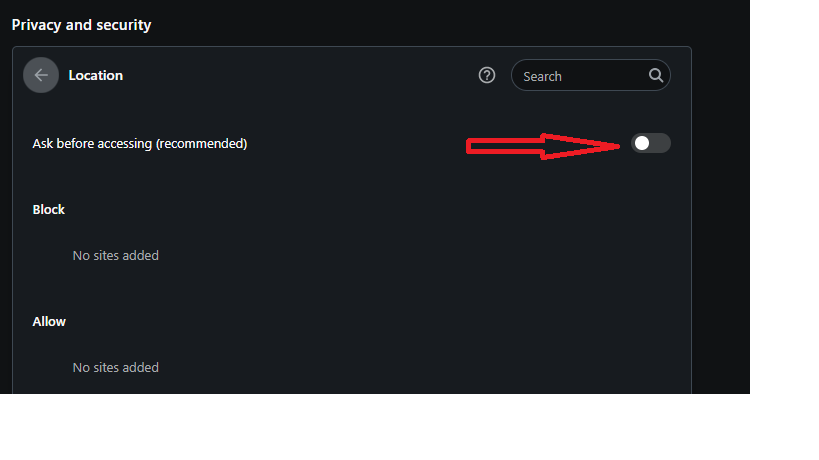
-
A Former User last edited by
@oliveira56 no bro im not risking my security for that, any site I go to will have my location
-
A Former User last edited by
@sgunhouse checked and it is already on https://i.gyazo.com/22cf653fad8143902efc155e21d97aad.png still wont work
-
A Former User last edited by
same here.
location enabled, widget enabled.
but still "Weather forecast not available".This has been happening since the last 2 updates i got. Prior these 2updates, it was working.
On "normal" Opera browser it is still working, only in GX is now not working anymore.
-
imawizard last edited by
Apparently, it becomes like this when you select decline the first time the weather's dialog is shown (where you would otherwise set the location manually or select accept and let your location being handled automatically). After doing so there was somehow no way to reconfigure it.
To resolve this limbo-like status, close down Opera via ⌘Q, open ~/Library/Application Support/com.operasoftware.Opera/Preferences in a text editor and search for
weather, which leads you to:"weather":{"custom_location":"","enabled":true,"onboarding":false}There, change
onboarding's value totrueand reopen Opera, which should make the weather's dialog appear again upon clicking the widget, so you can then either choose accept or enter a location manually.On Windows, it should be analogous and the path is probably something like %APPDATA%\Opera Software\Opera\Preferences.
-
A Former User last edited by
@perfectday please follow the above mentioned steps.
I hope it will start working. Moreover, you can also roll
back to the previous version. -
perfectday last edited by
@naheed Thank you for the advise, but before posting I tried to do everything mentioned here. Perhaps some preferences in MacOS preventing widget work. So yes, probably the only chance to fix is rolling back to the previous version. Thank you.