How to disable snapshot feature?
-
A Former User last edited by
The first time I press the PrintScreen key on my keyboard after starting Opera, I get this notification:
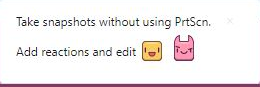
So I have to delete the screenshot I just made and do it again.
How do I remove the snapshot tool altogether or just this annoying notification? Thanks.
-
A Former User last edited by
Could you give me a pointer where to find this specific setting? I've looked at the settings multiple times now but am unable to find such a setting.
-
A Former User last edited by
Yes, but there is nothing I see that I think would help me:
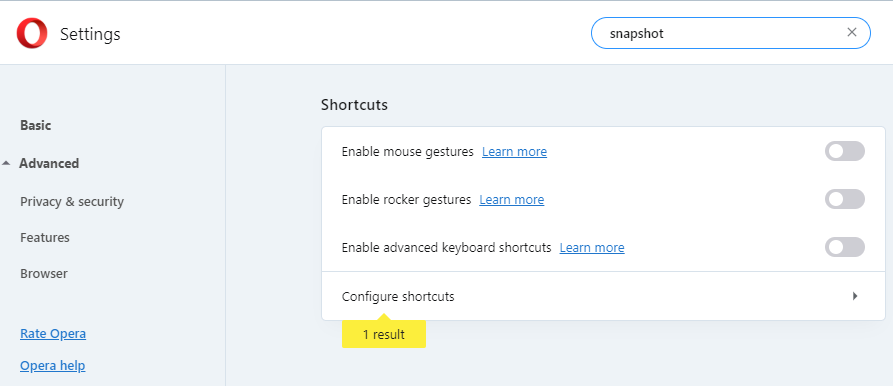
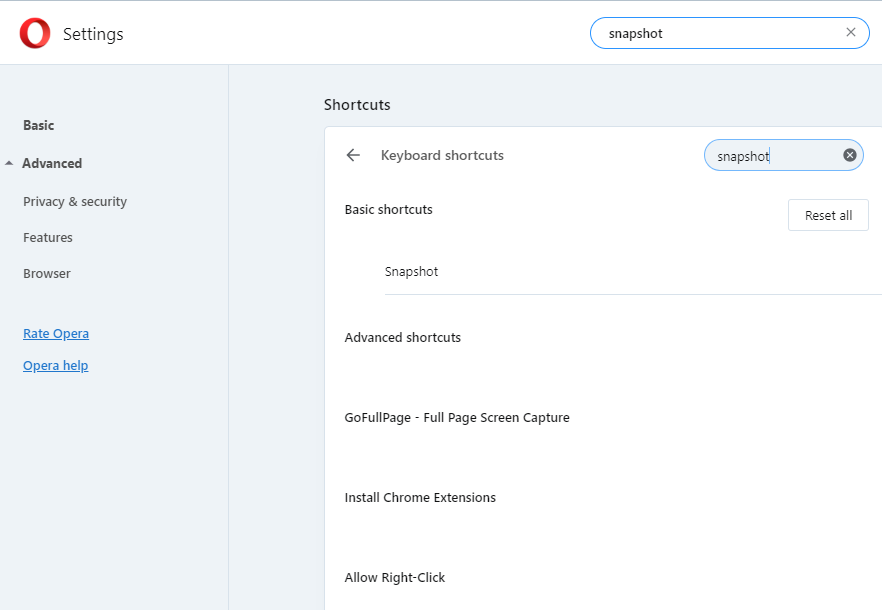
This is version 70.0.3728.178.
-
donq last edited by donq
@dwayne said in How to disable snapshot feature?:
Thanks, Uninstalling Opera now.
Actually I have managed to disable snapshots long time ago (although icon is still present). Somewhere on/inside this popup should be option to disable notifications.
-
Referenced by
cantreset
-
Referenced by
cantreset