[Solved]Can't copy and paste Speed Dial contents to other Speed Dials
-
A Former User last edited by leocg
Hey guys,
Since the last four or five updates I've lost the ability to copy and paste my Speed Dial's bookmarks to other Speed Dials.
I can copy all the contents (bookmarks, as well as folders containing more bookmarks) from one Speed Dial, but when I paste it into another Speed Dial only one bookmark shows up. It is an incomplete paste.
I noticed this a few updates ago and assumed it was going to be corrected but maybe I'm the only person who does this (lol).
Thanks for any and all help,
Ryan -
A Former User last edited by
@leocg I believe you're correct. That wasn't my issue. I'm just talking about folders with bookmarks in them. I never had folders inside of folders.
With my issue, let's say in my Speed Dial I have a dozen bookmarks in the root Speed Dial along with four or five folders, each with a dozen bookmarks in them as well. In the past I could select everything and copy and paste all the bookmarks and folders simultaneously to a different Speed Dial. Now when I paste I only get a bookmark or two (not all of them), and no folders at all. Folders or not, not even all the bookmarks are pasting either.
-
A Former User last edited by
@leocg When I say different Speed Dials I'm talking about the Speed Dials for other devices.
I've attached a screenshot for reference. In the past I could copy and paste the Speed Dial contents that are shown (laptop) into the folders for the other devices' (phone and desktop) Speed Dial folders below. This is shot from the "full Bookmarks view".
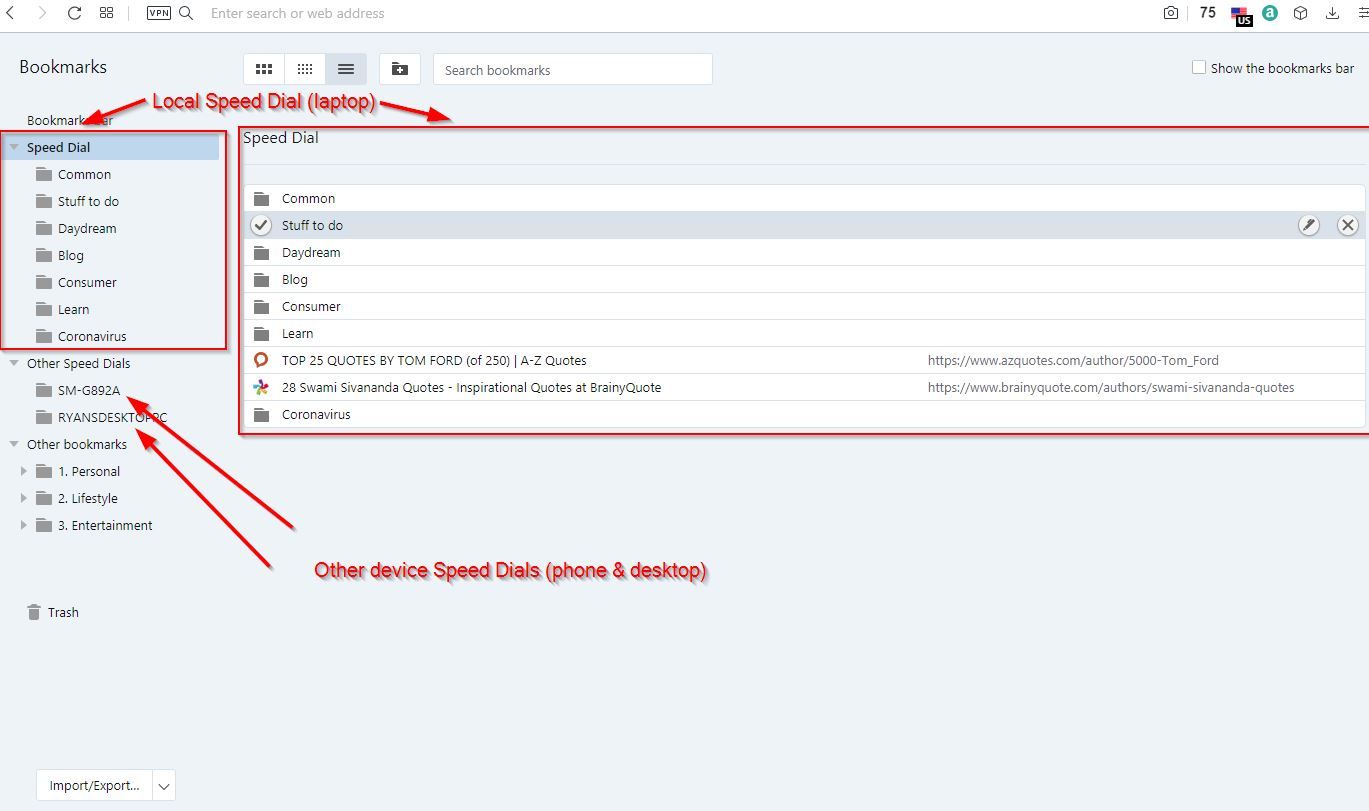
-
stilrus last edited by
@ryanb-a3, i thought I had one such problem, I post a video to understand the bug: Problem while copying speed-dial bookmarks
Only some bookmarks are copied, and folders are not copied at all! -
stilrus last edited by
Today I rolled back to the 69th version, everything is copied without problems !!!
Developers, stop spoiling the product, every time Opera gets worse and worse. Before releasing a new update, test it thoroughly. Finally, start responding to user queries, we are the core of loyal users! -
A Former User last edited by
@stilrus Good to hear that. Thanks for the info.
Also, for what it's worth I'm able to use an "import Speed Dial" feature in the phone app (Android) to bring in Speed Dials from other devices onto my phone, and it works well. That gets my Speed Dial onto my phone but I still can't copy and paste from one device to another...as in syncing two PCs.
I did some testing and the copy/paste feature works fine within Bookmarks still. Only the Speed Dial seems to be affected.
I would actually prefer the ability to just have one Speed Dial which syncs between devices. I wonder if there is a specific reason that is not an option? Maybe I'm just missing the point.
-
A Former User last edited by
Same problem here; I can no longer select all of the bookmarks from a different computer's Speed Dial and paste [all of] them into the current computer's Speed Dial.
-
teceerbe last edited by
Using the latest 71.0.3770.148 here; now the speed dial bookmarks can't be copied at all.
-
A Former User last edited by
As far as I tested, in Opera 72 beta and Opera 73 developer - this bug has been fixed.
-
A Former User last edited by
@johnd78 That's great news. Thanks for the update! I look forward to the fix.
-
A Former User last edited by
Still on Opera 71 here and yes that bug is still there. Hope it will be fixed in the next version indeed.
-
stilrus last edited by
I checked the 72nd beta, everything is copied fine, so we are waiting for the 72nd version release
-
diegobusquets last edited by
Bookmarks are not completely copied to speed dial - https://www.youtube.com/watch?v=-4qqD-OZiok
-
A Former User last edited by
I upgraded to 72 on both my desktop and my laptop this morning and I am able to once again copy and paste Speed Dial contents between each other!
Cheers!
Ryan