Telegram not working in messenger sidebar
-
A Former User last edited by leocg
Dear Team,
Telegram is not working in the sidebar option of opera , while accessing the same shows mentioned error (attached ).
Opera Version : 69.0.3686.88
Kindly check and do the needful.
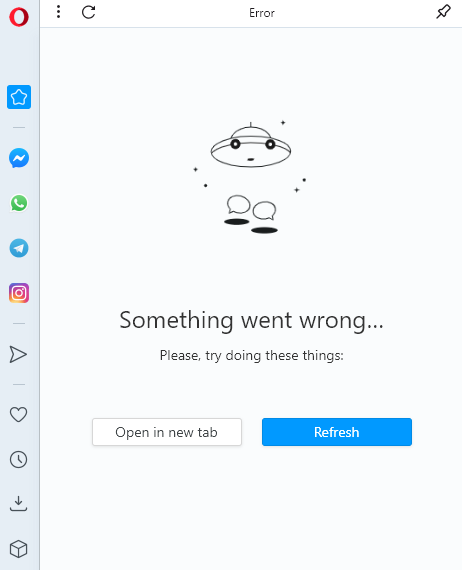
-
ganapathi last edited by
@HighDreams
bro, i took had that issue, but i have a trick try it out
1.open vpn settings in opera itself
2. open telegram in sidemenu bar.
3. refresh it ,
4. it will open and type your phone number and go on
5. if code not comes, turn off vpn and once again refresh the telegram sidemenu bar.
6. This time it opens, give details and wait for some minutes and you will get the code and you can use it.
7. comment me if it works -
Locked by
leocg