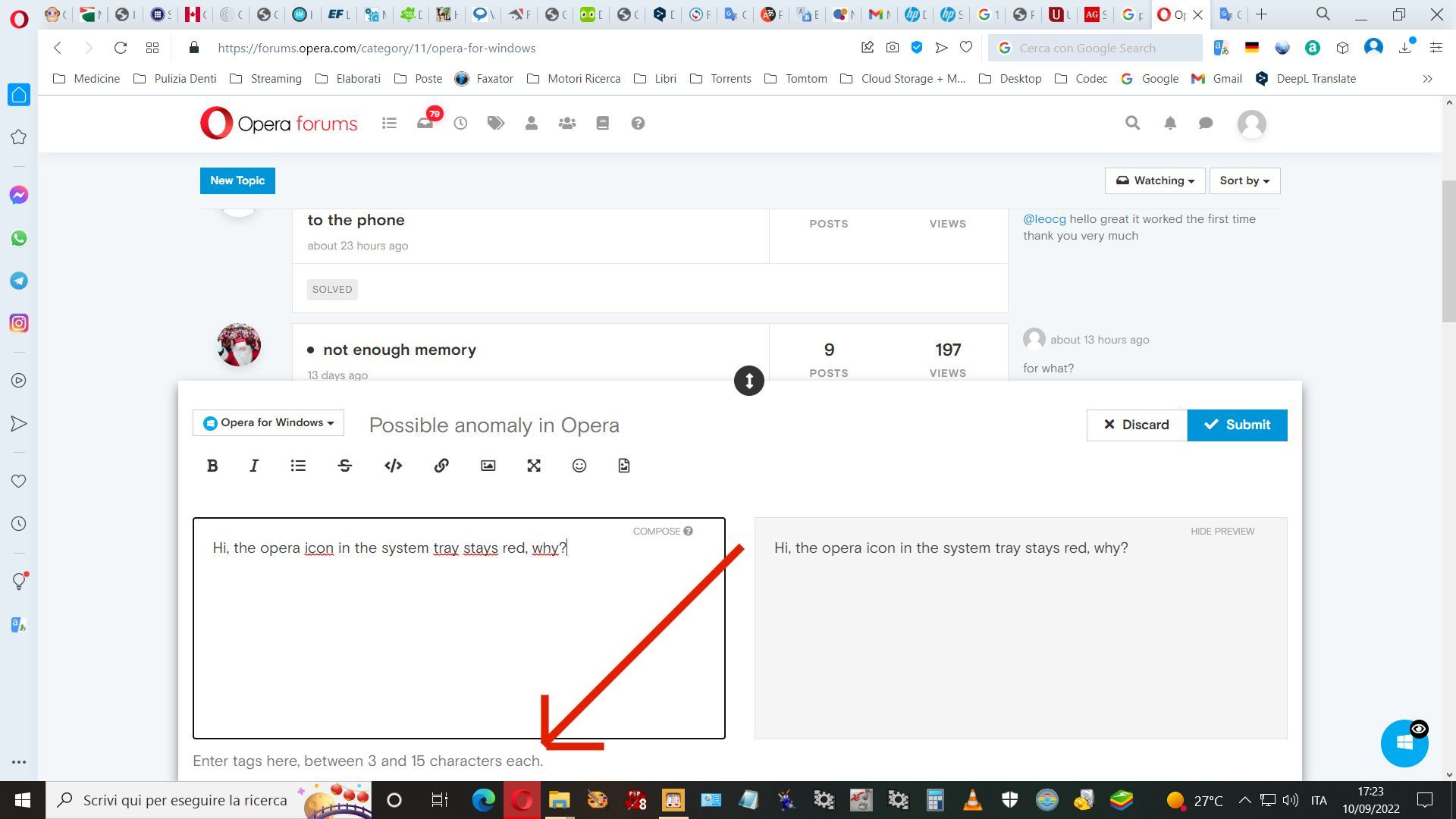The topic for things that were answered/discussed lots of times already
-
A Former User last edited by
Hello, I have returned to Opera after sometime away and there have been changes. Firstly I notice that Opera uses 12 processes when idle ie: when start page is loaded but not connected to the Internet, is this number normal ?
Also I cannot find an "About" page in Opera, how do I access it. Before it would have browser version and whether it was up to date.I had to return to Opera because another browser that I use has made lots of changes recently that interferes in some aspects with my access to the Internet that fortunately does not happen with Opera !
I would be grateful if someone could help me with my questions. Thanks. -
gbab last edited by
bookmark arrange under bookmarks menu in the bottom problems
add new bookmark,but find it in the bottom under the menucan this problem be solved?
-
TechloveGR last edited by
Hello to everyone,
I have synch my laptop with my desktop opera accounts. I can see bookmarks but i can't syncronize tabs. I want the opened tabs i have at my laptop (work) to have them at my desktop (home). Is this possible???
-
leocg Moderator Volunteer last edited by
@techlovegr There are lots of posts about it already, you could have followed the rules and searched for them
Basically, opened tabs from other installations can be accessed by clicking on the tabs icon in sidebar or by going to opera://activity
-
TechloveGR last edited by
Hello @leocg i have searched but i couldn't find specific for synch tabs. That you are telling me is only that i could see tabs (like history but for open tabs to other devices).
To be more specific i can see these:
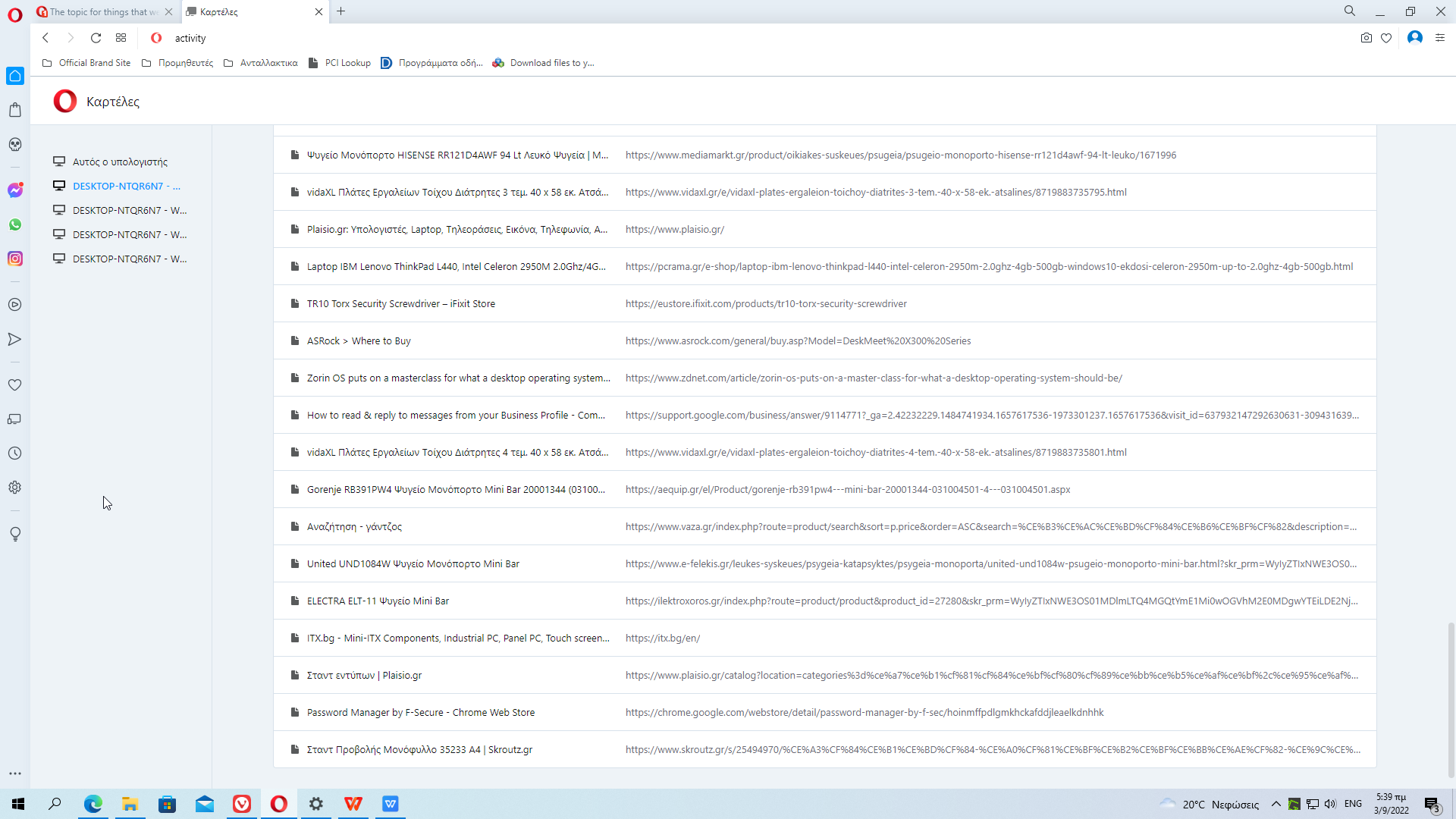
But to my laptop i have 3 group of tabs, at number 1 i have open 18 tabs, at number 2 i have 30 and at number 3 i have 4. My question is can i have synch like other browsers and not need to open and group my tabs manually??
-
leocg Moderator Volunteer last edited by
@techlovegr You mean that you are using workspaces? I'm not sure if they are synced.
-
jebraeel last edited by
Hello to all
I had to change Windows and I could not restore the information on Opera after installation. Please tell me how to get the information such as the password of the sites?
Meanwhile, I had logged in to Opera. When logging in again, the information did not return.
#helpooera -
A Former User last edited by
Help on changing the default search: https://help.opera.com/ru/latest/search/
does not work for new versions of opera.
I currently have Version: 91.0.4516.16 Windows 64 bit.
I only have 3 options to choose from!! Google can't add!
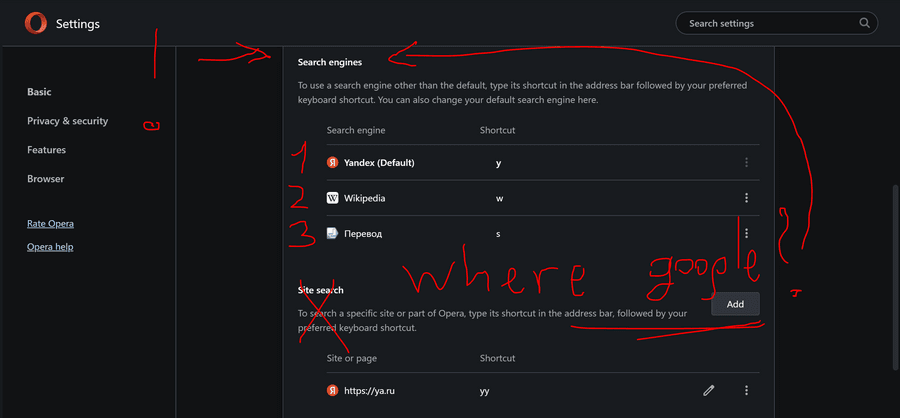
There is no "Edit Search Engine" button in the top search bar with Ctrl held down
How are things to be, where to look for a crutch ?? -
A Former User last edited by
@leocg said in The topic for things that were answered/discussed lost of times already:
@rabbit-pgn You can add Google as a search engine but you will not be able to set it as the default one.
Ok, thx! Its very very sad...