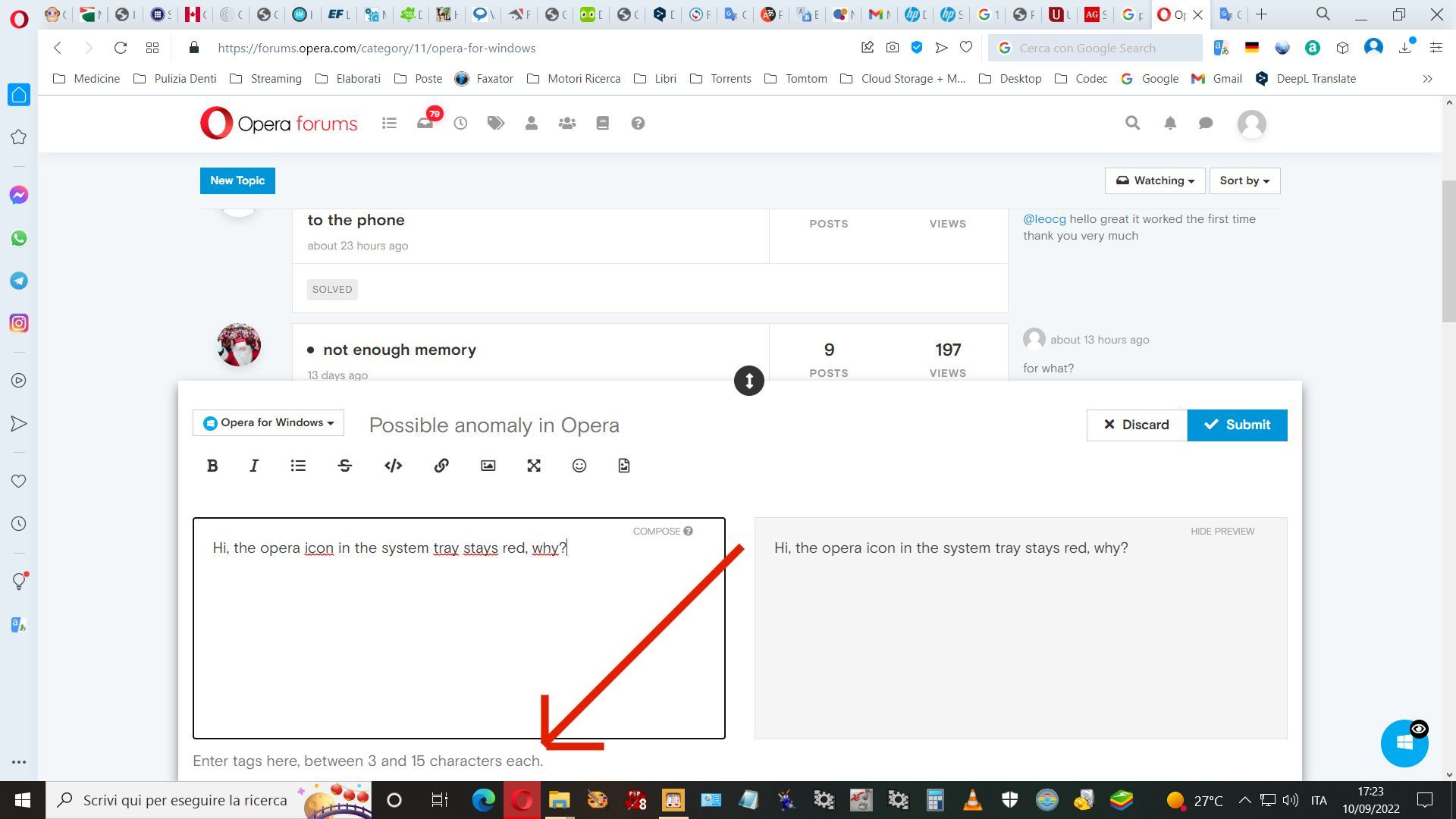The topic for things that were answered/discussed lots of times already
-
jebraeel last edited by
Hello to all
I had to change Windows and I could not restore the information on Opera after installation. Please tell me how to get the information such as the password of the sites?
Meanwhile, I had logged in to Opera. When logging in again, the information did not return.
#helpooera -
A Former User last edited by
Help on changing the default search: https://help.opera.com/ru/latest/search/
does not work for new versions of opera.
I currently have Version: 91.0.4516.16 Windows 64 bit.
I only have 3 options to choose from!! Google can't add!
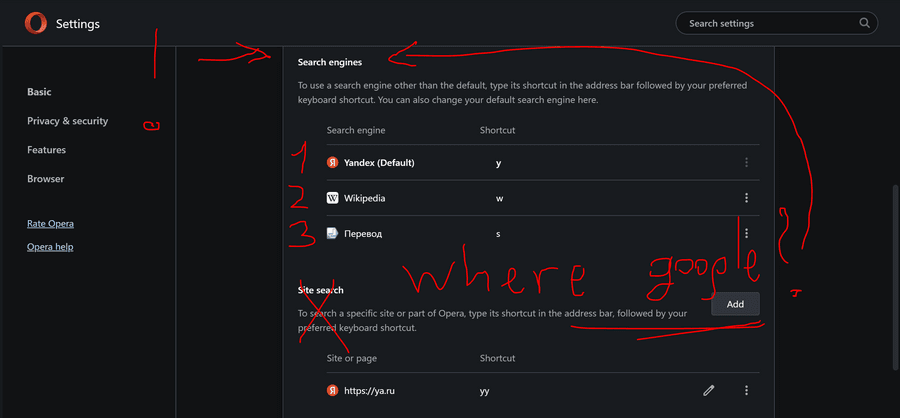
There is no "Edit Search Engine" button in the top search bar with Ctrl held down
How are things to be, where to look for a crutch ?? -
A Former User last edited by
@leocg said in The topic for things that were answered/discussed lost of times already:
@rabbit-pgn You can add Google as a search engine but you will not be able to set it as the default one.
Ok, thx! Its very very sad...
-
Caternal last edited by
I have over 20 programs of Opera GX in my task manager and this was the reason I switched out from Chrome to Opera GX. How do I reduce these because its taking sometimes over 70% of my memory and over 30% of CPU. I tried the GX control but it didn't help at all. What do I do? (I have good memory and CPU if you're wondering if those are the problems)
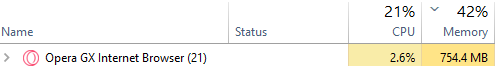
-
Mdavis3 last edited by
I want to disable the auto updates of opera browser, It's like I wake up at morning check pc and the new version is there, it's annoying how to disable it.
-
Stringence last edited by
Hello,
In case Opera browser lose bookmarks and passwords, how do we backup them for later recovery?
-
leocg Moderator Volunteer last edited by
@stringence It was answered several times already, but you can use Sync or export bookmarks and passwords.
-
Stringence last edited by
Found the bookmarks export.
Where do I find the passwords export, if there is one?
I read the Help section again. Under Crashes and issues https://help.opera.com/en/latest/crashes-and-issues/ it's described what files to backup manually, and how to restore manually.
-
excalibur5 last edited by
I have 10 tabs open in the Opera browser ...why are there 40 processes in task manager. When I have 1 tab open- there are 22 processes or more. I only have a few extensions enabled.
-
leocg Moderator Volunteer last edited by
@excalibur5 Because there are processes that are not for a tab.
As said, use Shift + ESC to see them.