The topic for things that were answered/discussed lots of times already
-
lavanyadeepak 0 last edited by leocg
Despite choosing the region as Americas in VPN connect dialog when checking the what is your IP page it shows as from #Turkey
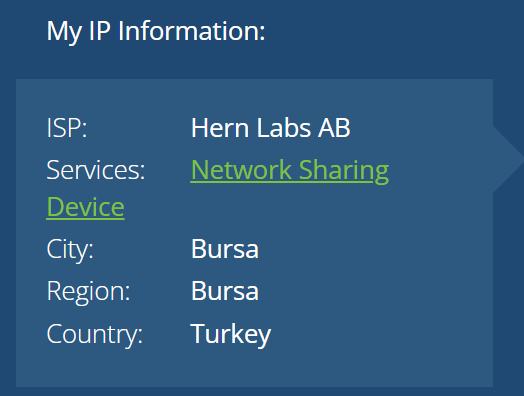
-
leocg Moderator Volunteer last edited by
@lavanyadeepak-0 The site is guessing your location wrongly.
-
A Former User last edited by A Former User
I added my own preferred search engine under "Other search engines" however the browser doesn't allow me to set it as the default search engine. The option to click to select the search engine as default is greyed out. I have posted three screenshots below of the browser search engine issue and a third with system information and browser information at the end of the post.
Steps to reproduce:
1.) Add a search engine that isn't included in Opera Browser by default.
2.) Attempt to set as default. (Not possible.)Expected behavior:
1.) I should be able to set any search engine I add as the default search engine so that when I type into the search box at the top-right of the browser or in the address bar box it will use the search engine I added and specified.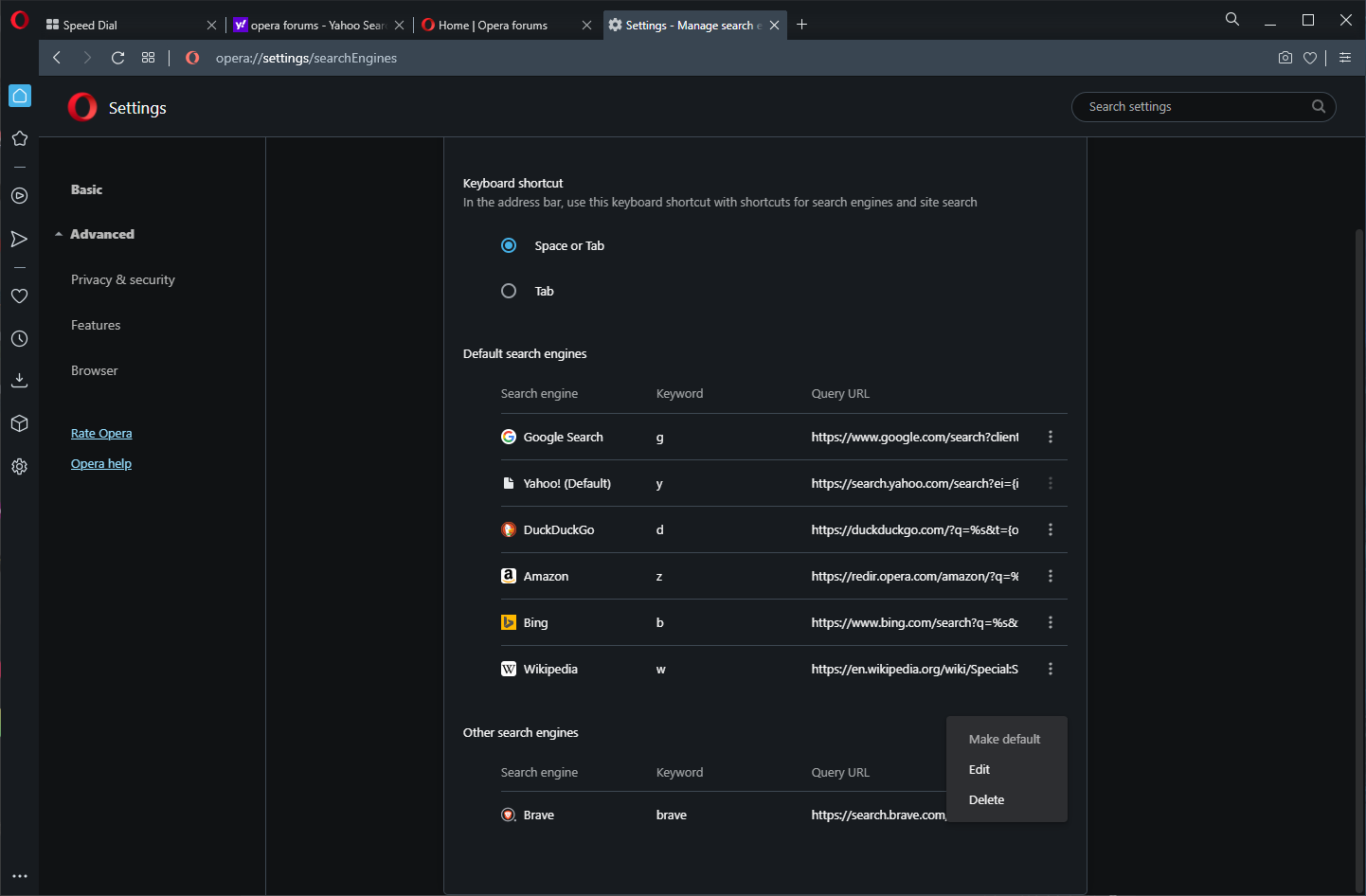
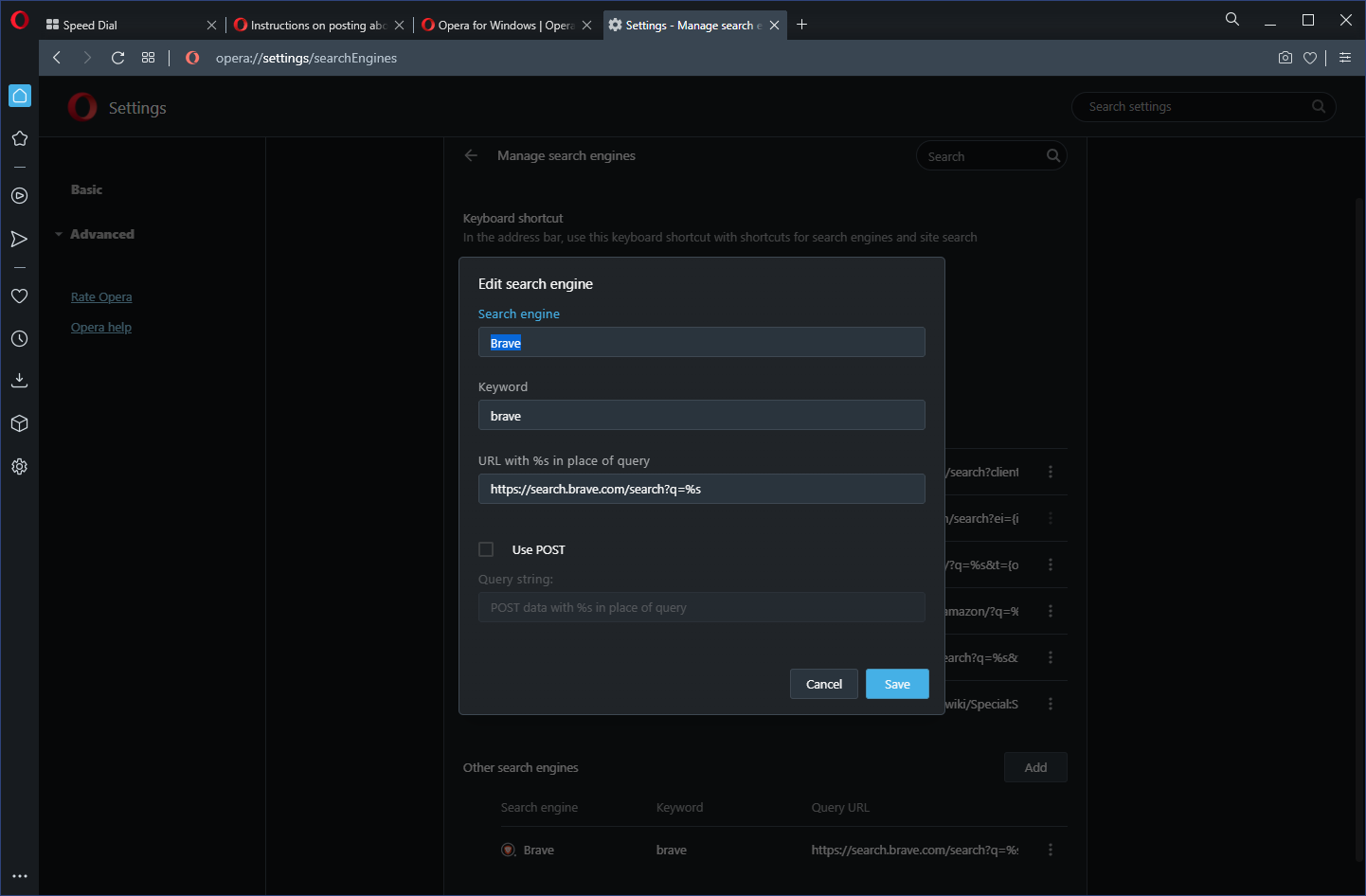
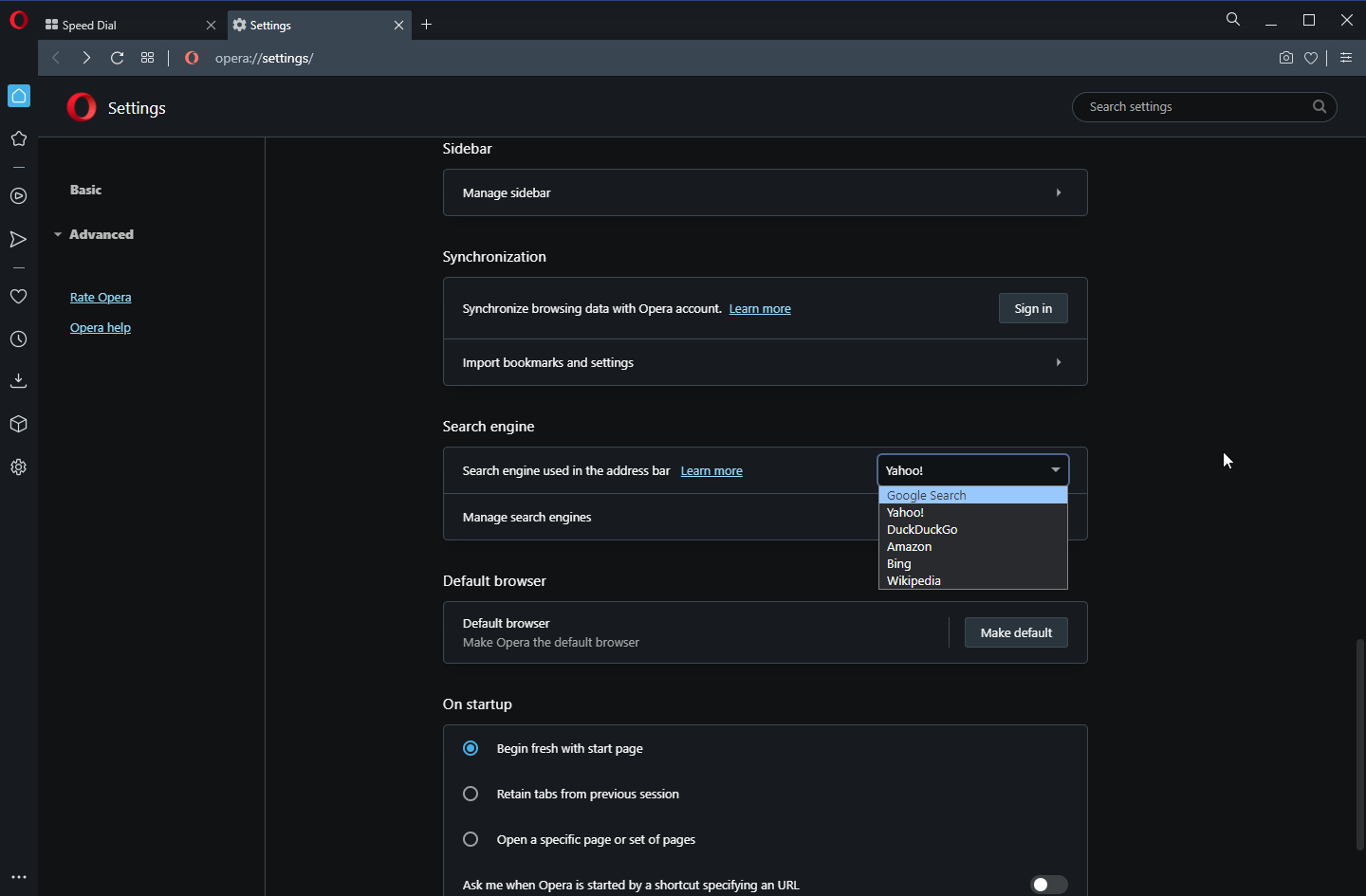
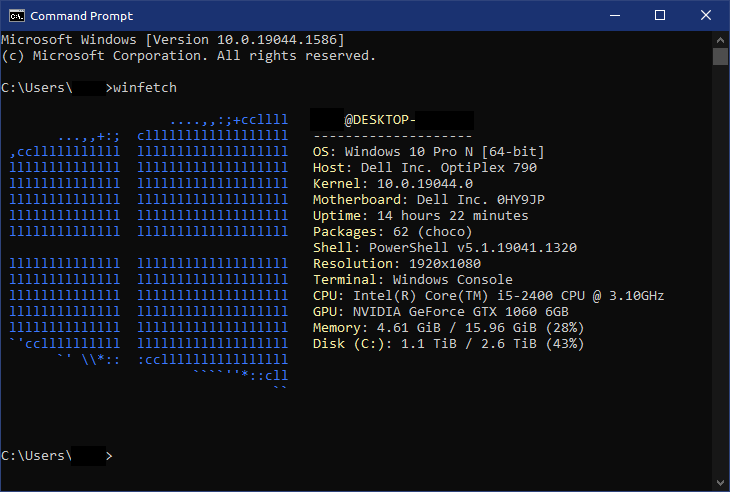
Opera version: 85.0.4341.60
Browser identification
Mozilla/5.0 (Windows NT 10.0; Win64; x64) AppleWebKit/537.36 (KHTML, like Gecko) Chrome/99.0.4844.84 Safari/537.36 OPR/85.0.4341.60
Install: C:\Program Files\Opera
Profile: C:\Users\username\AppData\Roaming\Opera Software\Opera Stable
Cache: C:\Users\username\AppData\Local\Opera Software\Opera Stable
Installation type
For all users on this computer -
A Former User last edited by A Former User
@leocg Thank you. I never thought a browser would restrict what search engines we can set so searching never crossed my mind. I didn't think any browsers restricted that and I did think it was a bug.
Just to be clear, I wasn't trying to change the search engine on the Start Page, I was trying to change the search engine to a custom one I added in the address bar and search bar, not the Start Page.Regards.
-
JessaDoom last edited by
I was wondering why there is no Home button added to Opera Browser so we can go back to our home page like all other browsers out there.
-
leocg Moderator Volunteer last edited by
@richard-pacey You login to Sync and enable bookmarks synchronization.
-
tachib-shin last edited by
Hi,
I am using Opera Window latest version. I want to set the search engine in the new tab page to Duckduckgo but I can't find it in the settings.
What can I do?
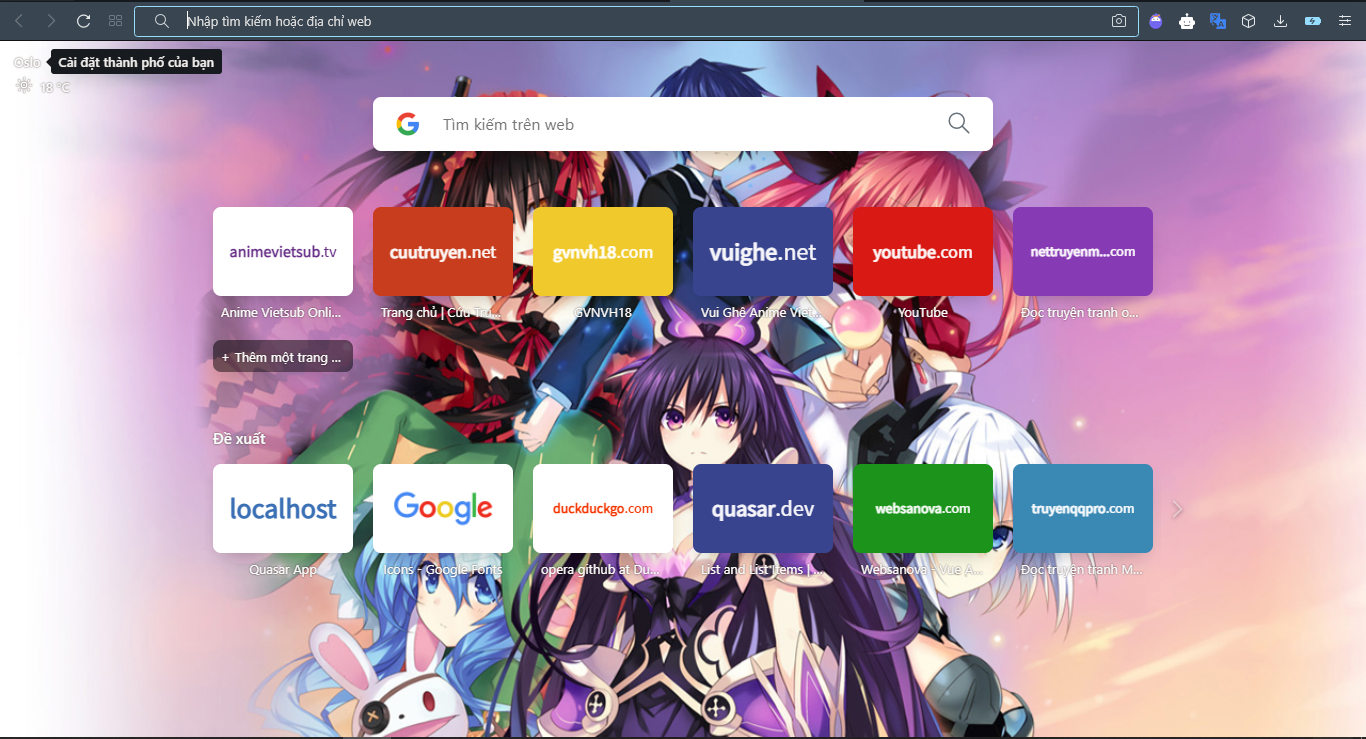
-
leocg Moderator Volunteer last edited by
@tachib-shin As said many times, it's not possible to change the start page search engine.
-
A Former User last edited by
Adding a new search engine, no problem. Making that search engine the default, the option is greyed out. Am I doing something wrong or is adding Metager https://metager.org/meta/meta.ger3?eingabe=%s as the default search engine not possible?
-
Konstantin-Od last edited by leocg
Hello. Pressing Alt opens the Opera menu, which is very annoying when working in Figma, when you want to see the indents between elements (also done using Alt). I've disabled all keyboard shortcuts, but it didn't help. What can be done?
-
Hawkeyefxr last edited by
I am trying to change the search engine to Duckduckgo, i can see where to change it and i'd told it's the default search engine but still the google one is still there. Ideally i would like to delete google.
Mac Os 10.13.6 HSAlso i have no O button that everyone keeps on about?
-
leocg Moderator Volunteer last edited by
@hawkeyefxr You change the default search engine in settings page.
Remember that only pre-defined ones can be chosen as the default and that start page search engine is a different thing and can't be changed. -
LuisMachado last edited by
Well hello, I know I already published a topic about this but no one answered me and if they could help me here, well the thing is that before it didn't come out like a white box surrounding the browser, first I had to reinstall windows, therefore I delete everything, but when I install opera gx, now I get this box, it's a 64-bit windows 10, before it didn't, like what I'm pointing to with the blue arrow.
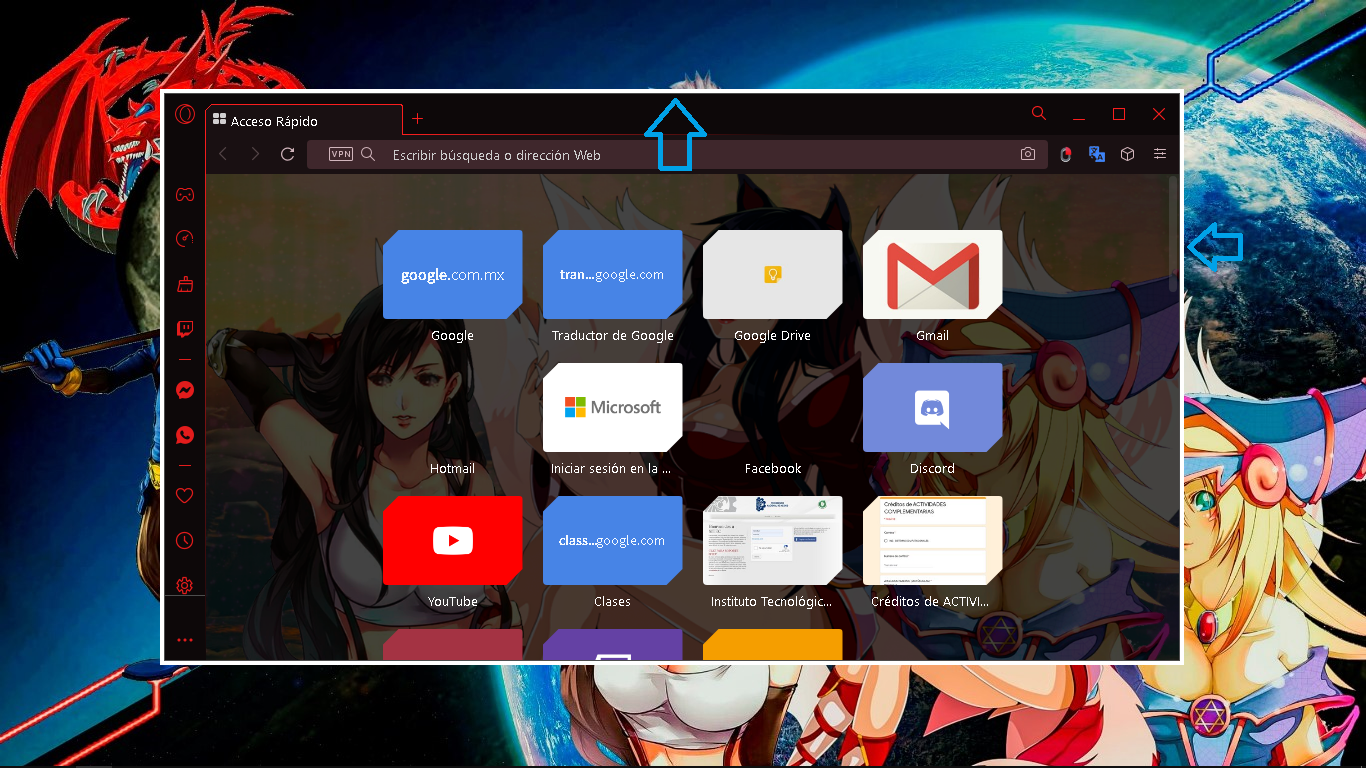
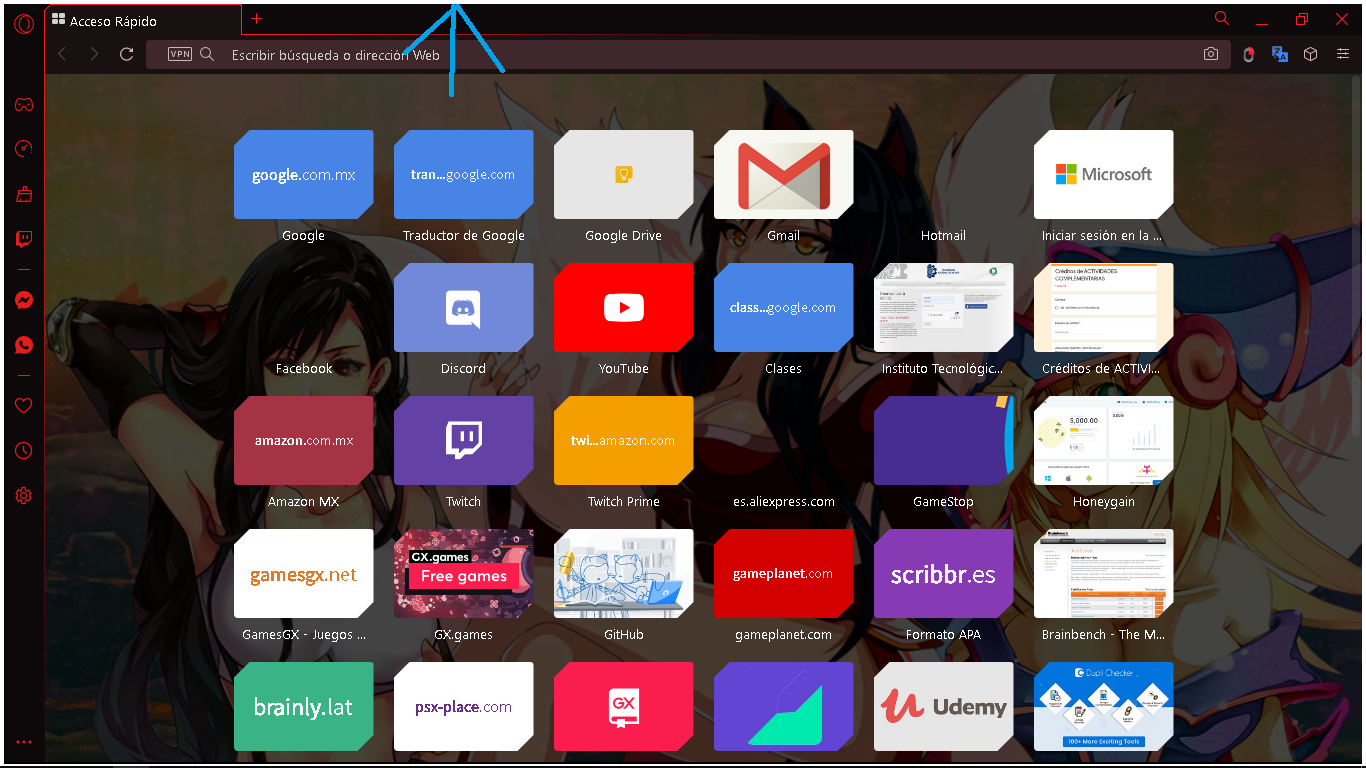
I only get opera gx in the other programs or in other browsers, including microsoft edge, that white box or white border does not appear, I would like if someone could help since the truth is very annoying, and more in my view, yes No because I will have to leave the browser. -
FORESTWORKER90 last edited by leocg
How to add "https://search.brave.com/" as the default search engine for both desktop and mobile for all opera browsers? I can easily add this in other browsers even in chrome and Vivaldi but not in opera. Why? Where is the innovation that opera stood for?