The topic for things that were answered/discussed lots of times already
-
ThanosTheMadMan last edited by
I cleaned my disk. Afterwards, I logged to my opera account and synchronized. I can see all my speed dials in the Opera Sync website, but they do not show when I open a new tab
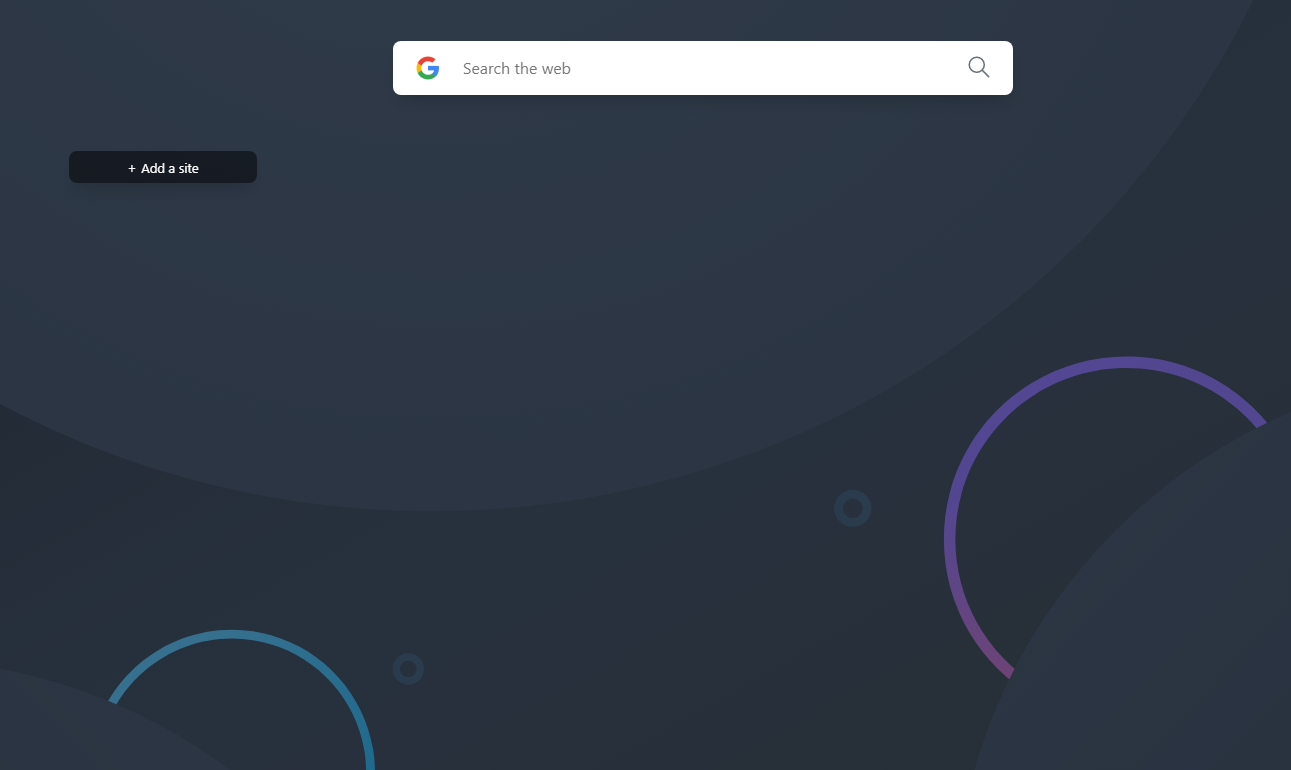
What's more, if I try to manually add them one by one I can't. For example, here's me trying to add Coursera into my speed dials. There is no such option because it assumes I already have it in the speed dials (which you can see above I don't)
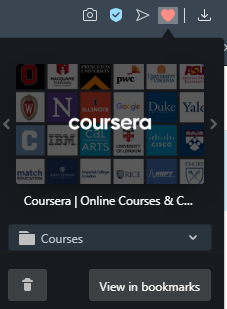
I also tried exporting them and then importing them, still nothing
I restarted both opera and my pc several times, but again they didn't load. -
leocg Moderator Volunteer last edited by
@thanosthemadman That's how it works, go to opera://bookmarks and copy/move them from Other Speed Dials to Speed Dial
A simple research would have told you that.
-
ThanosTheMadMan last edited by
@leocg Thank you I worked it out now, but I did research and I didn't find an answer. Some were similar questions in the opera forum. In fact in one of those you didn't give this answer (which I think would have resolved it) https://forums.opera.com/topic/38880/how-to-restore-speed-dials/3
-
Cristianmello13 last edited by
Opera is to be updated: when I search for updates, it tells me that it needs to be updated to version 77.0.4054.80, but when I start updating it it tells me ERROR, what can I do?
-
leocg Moderator Volunteer last edited by
@cristianmello13 Run the installer. If the online one doesn't work, try the offline installer.
-
heather last edited by
The suggestion in this link doesn't work https://forums.opera.com/topic/30990/solved-how-can-i-carry-or-syncronized-my-websites-to-another-opera/2
I have hundreds of work related items on the "Speed dials" and I'd love to not have to manually have to redo them on a new computer. Only bookmarks can be imported but not all the folders and website on the Speed Dials. Is there someway we can get the website/folders from the Speed Dials onto a new computer somehow?
The suggestion in the link above doesn't work because when you go to Bookmar,ks< Bookmarks< Other Speed Dials there is nothing there. You would have to click on "Speed Dials" for anything to show up. I also don't know what they mean by "Copy them". IS there a way to copy them somehow?
Thanks! -
A Former User last edited by
I am new to Opera which I've set as my default browser. I've also selected Bing as my default Search Engine but whenever I open Opera, the search bar shows Google. What am I doing wrong?
-
A Former User last edited by
Hi!
I want to set a custom search engine as my Default search engine. There is an option to add a new search engine but there is no option to make it default search engine. -
A Former User last edited by leocg
I have been get the opera icon on the taskbar showing all Red .
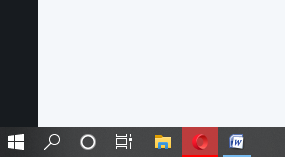
Thanks in advance for any and all assistance in this matter.
Colin King
-
BalaGee69 Banned last edited by
Hi, Is there any way to transfer bookmarks bar from google chrome to opera?
-
leocg Moderator Volunteer last edited by
@balagee69 Export your bookmars in Chrome and import them in Opera.
-
Fokke last edited by
Hi all,
Using Opera Version:77.0.4054.277 on Windows 10 Pro x64.
When I press the alt key, the menu opens. I don't want that as I use the alt key for special characters. How can I prevent that the alt key opens the menu?
Thanks beforehand.
Fokke