Extension upgrade requires additional permissions...
-
NickyT last edited by leocg
"The extension upgrade requires additional permissions. got to the extensions page manager to accept the upgrade."
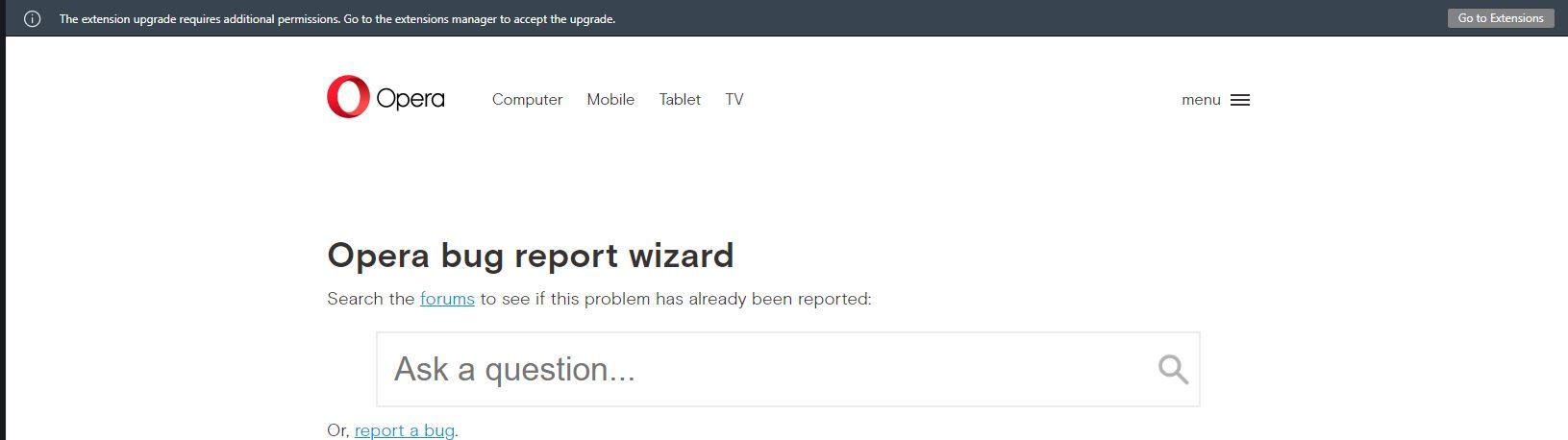
I am getting this message frequently below the bookmark bar. I have tried adding permissions to certain suspected extensions to no avail. There is no indication of which extension is requesting.In addition, I have disabled all extensions as an experiment and the message remains.
This is Version: 69.0.3686.81, the most current at this date.
Is this an infection or a rogue extension? I cannot find any pertinent information by Googling.
-
nrpardee last edited by
I, too, am getting this, and find it very frustrating. I can't figure out which extension is causing the message, so short of deleting and adding them all, I don't know what to do.
Thanks in advance for any help. -
NickyT last edited by
No luck here. I'm just living with it. It really bothers me in full screen view, but what can I do?
-
mrup last edited by
Same thing here. Every time upon launch I see this message and nothing I do in extensions seems to help.
-
mateuszr42 last edited by
Hello,
Each time I open the Opera, I get a prompt right under the bookmark's tab that the extension update needs some additional permission, with a "Go to extensions" button (screenshot 1). After I click it I am taken to the Extensions page, in which I was not able to see anything to be updated at the first glance. I found in one forum thread here that there's a developer mode which can be enable - I did that and then I saw some sort of an "Update" button appearing (screenshot 2). I clicked it, for a moment a small information was shown saying that extensions were updated (screenshot 3), and I could see that there are no updates in the updates section (screenshot 4). However, when I closed and opened the Opera browser, the same prompt keeps popping up, even though there's no update to be done in the extensions tab.
What I tried to do:
- rebooted the Opera
- rebooted the computer
- cleared cookies and cache files in the Opera
- uninstalled and installed Opera again
- removed all extensions, so the only extension I have now is the Opera adblocker
- turned off Opera adblocker
Unfortunately none of the above helped.
It's very irritating that the pop up appears every time, and there's even no option to close as I can do is to use the "go to extension" button to open new tab, and only then it disappears.
Necessary details:
- Windows 10 Home 64-bit
- Opera v 72.0.3814.148
Could you please assist me with solving the problem?
Best regards,
Mateusz -
A Former User last edited by
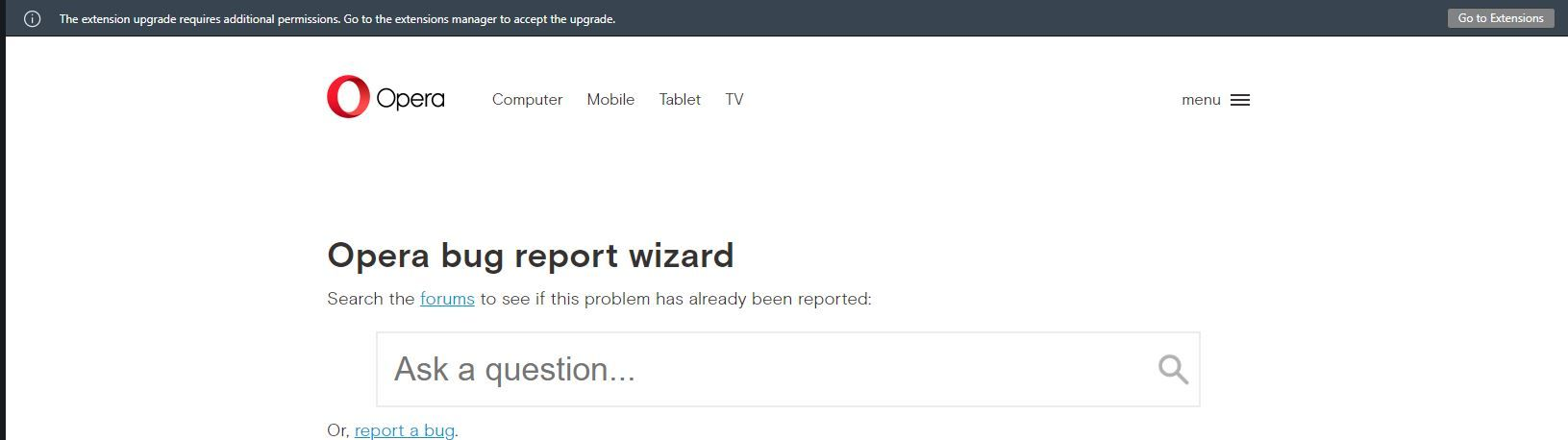
Getting this message frequently below the bookmark bar.
I'm going into extension management, but there are no updates here.It started today after the opera update.
-
AltairAssassins last edited by leocg
Look at this capture.
What opera are taking about? What upgrades "permissions" it need. I've 2 extensions and they're all updates.
Please Opera, fix it.
-
A Former User last edited by
@AltairAssassins Same here. Not only in Opera Stable, in Beta and Dev too.
-
leocg Moderator Volunteer last edited by
@AltairAssassins Where and when are you seeing that message. I don't remember have seen anything like that recently.
-
SillyViper last edited by
I'm having the same issue and it's so annoying. Seriously considering switching to another browser.
-
gw3wcv last edited by
Having the same problem, it must be the latest update. Do Opera read this or do we need to raise it as a bug/problem?
-
luizsep last edited by
As of today, the same started to pop up here... and the only extension that I "have" is the ad-blocker one. I open the extensions manager and there's no way to accept any upgrade. Hope they fix this issue quickly
-
perdigao1 last edited by
I am having this issue now.
I have the following extensions:- install chrome extensions
- Opera ad blocker
- Zotero connector
None seem to require update (they are all updated) or additional permissions.
-
A Former User last edited by
I think I found a workaround. Start Opera with
--show-component-extension-options, after asking for permission, go to the extensions manager and update Rich Hints Agent. -
perdigao1 last edited by
Today I started to get this popup message.
I disabled all the extensions and restarted browser but I still get the same error.
The extensions I have are:
- Install chrome extensions
- Opera ad blocker
- Zotero connector
These were working fine before.
-
tirsocarranza last edited by
Having this issue too. I have no extensions installed other than the default Ad blocker.
-
legatsvm1 last edited by
Having this issue too. I also have no extensions installed other than the default Ad blocker.