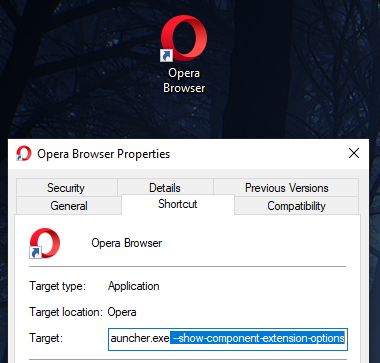Extension upgrade requires additional permissions...
-
tirsocarranza last edited by
Having this issue too. I have no extensions installed other than the default Ad blocker.
-
legatsvm1 last edited by
Having this issue too. I also have no extensions installed other than the default Ad blocker.
-
rplaye last edited by
@johnd78 said in Opera asking for permission to use user data:
I think I found a workaround. Start Opera with
--show-component-extension-options, after asking for permission, go to the extensions manager and update Rich Hints Agent.I just found this in another thread, tried it and it now seems to be fixed.
-
A Former User last edited by
@rplaye said in Extension upgrade requires additional permissions...:
@johnd78 said in Opera asking for permission to use user data:
I think I found a workaround. Start Opera with
--show-component-extension-options, after asking for permission, go to the extensions manager and update Rich Hints Agent.I just found this in another thread, tried it and it now seems to be fixed.
So I may be dumb, but how do you do this? How do I "Start Opera with
--show-component-extension-options"? -
rplaye last edited by rplaye
I created a shortcut to Opera on my desktop, then right clicked on it to go to its properties, and in the Target field I added the
--show-component-extension-optionswhich in my case made the full target"C:\Program Files\Opera\launcher.exe" --show-component-extension-optionsThen start Opera from that shortcut and go to the extensions settings to update the Rich Hints Agent extension.
I'm not sure if there's an easier way to do this.
-
runningwolf last edited by
I'd like to know more about Rich Hints Agent and why does it want to change data on the webiste?
-
AltairAssassins last edited by
@leocg If you download the last version I put in the name of the post, when you open Opera browser, you'll see that message. Take a look on the link and you can see the bug.
Greetings
-
AltairAssassins last edited by
@johnd78 Sorry, I can't find that opnion. If you can fix this bug, hel us and show us how.
Where's Rich Hints Agent?
-
IGRACH last edited by
I have the same issue. Sence updating to opera 72.0.3815.148, Win 2004(19041.572). I have disabled and enabled all extensions, rebooted PC, issue is still there. When I open Opera for the first time it pops up, then I go to extensions and do update all and issue is gone until I close all Opera windows and open new one, then it's back again.
-
upnorth last edited by upnorth
Test add as start page : opera://extensions/ Restart Opera and hit the update button. Restart Opera again and the drop down message should be gone. The small red dot in the sidebar is still there, but since the sidebar can also be hidden, it's less annoying.
-
mike36 last edited by
Suddenly I keep getting a Extension upgrade requires additional permissions warning.
I can't see what to change to make this go away.
Please see screen shots.!
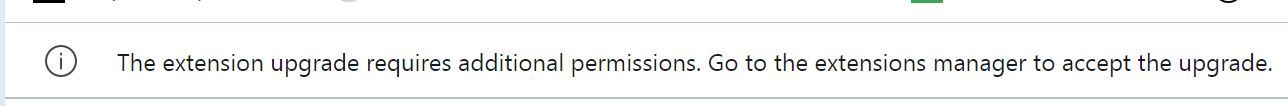
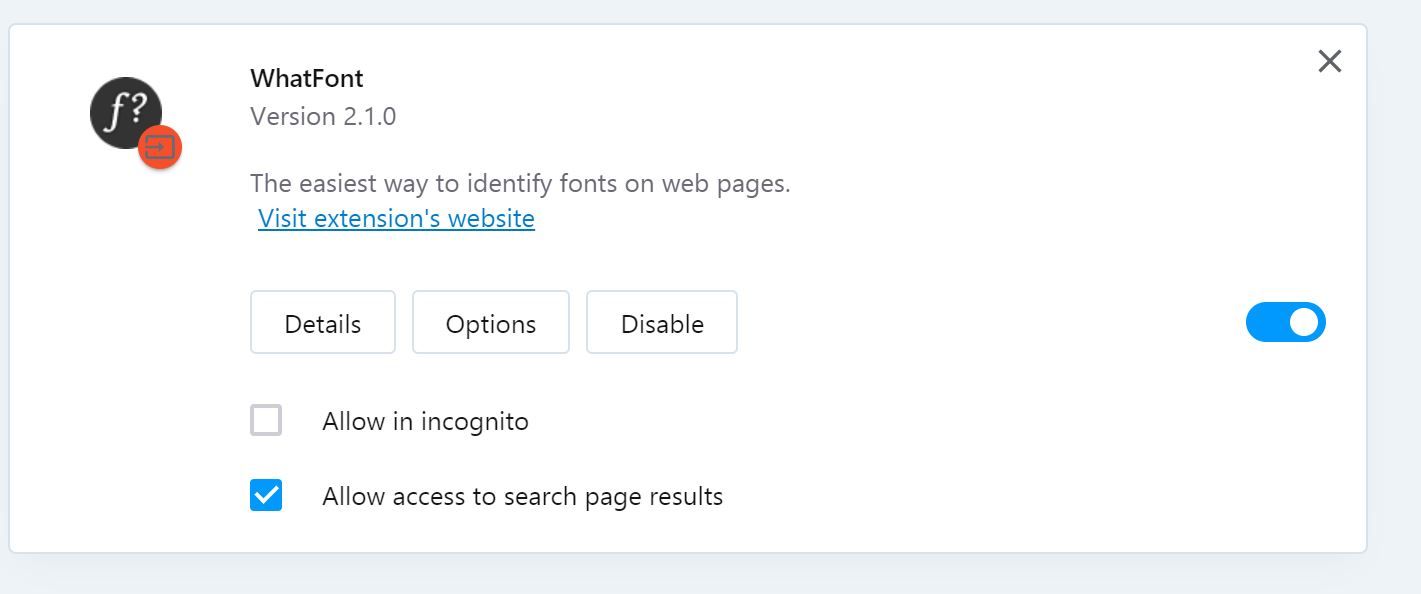
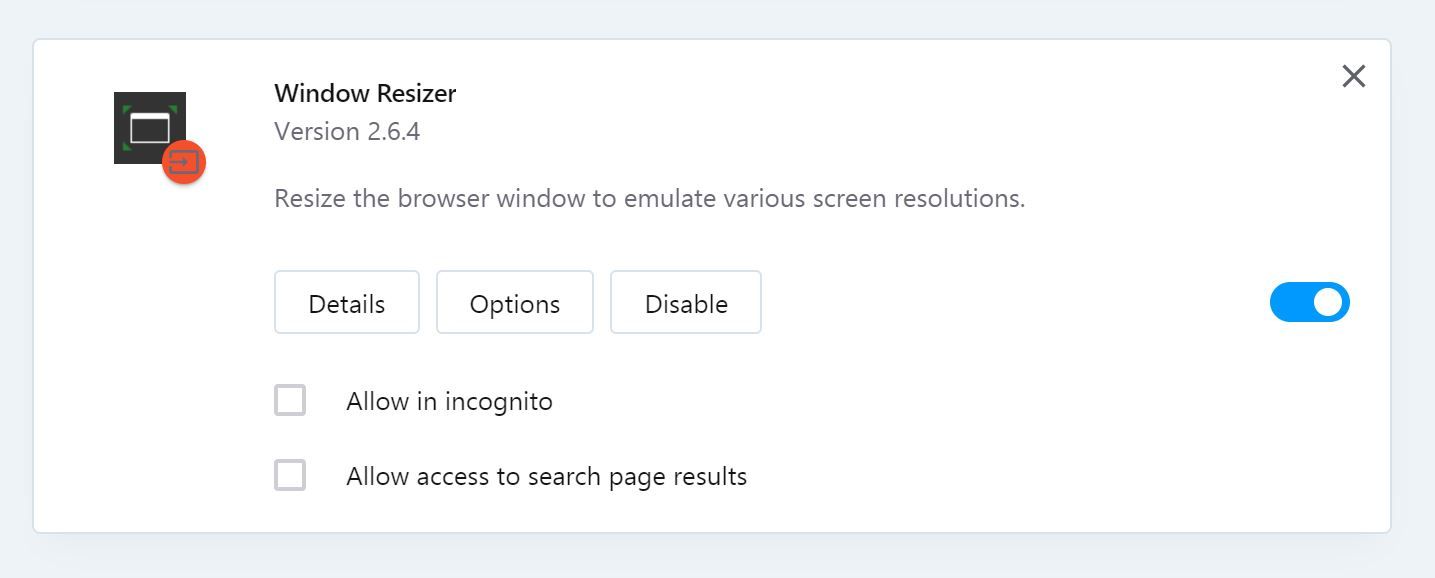
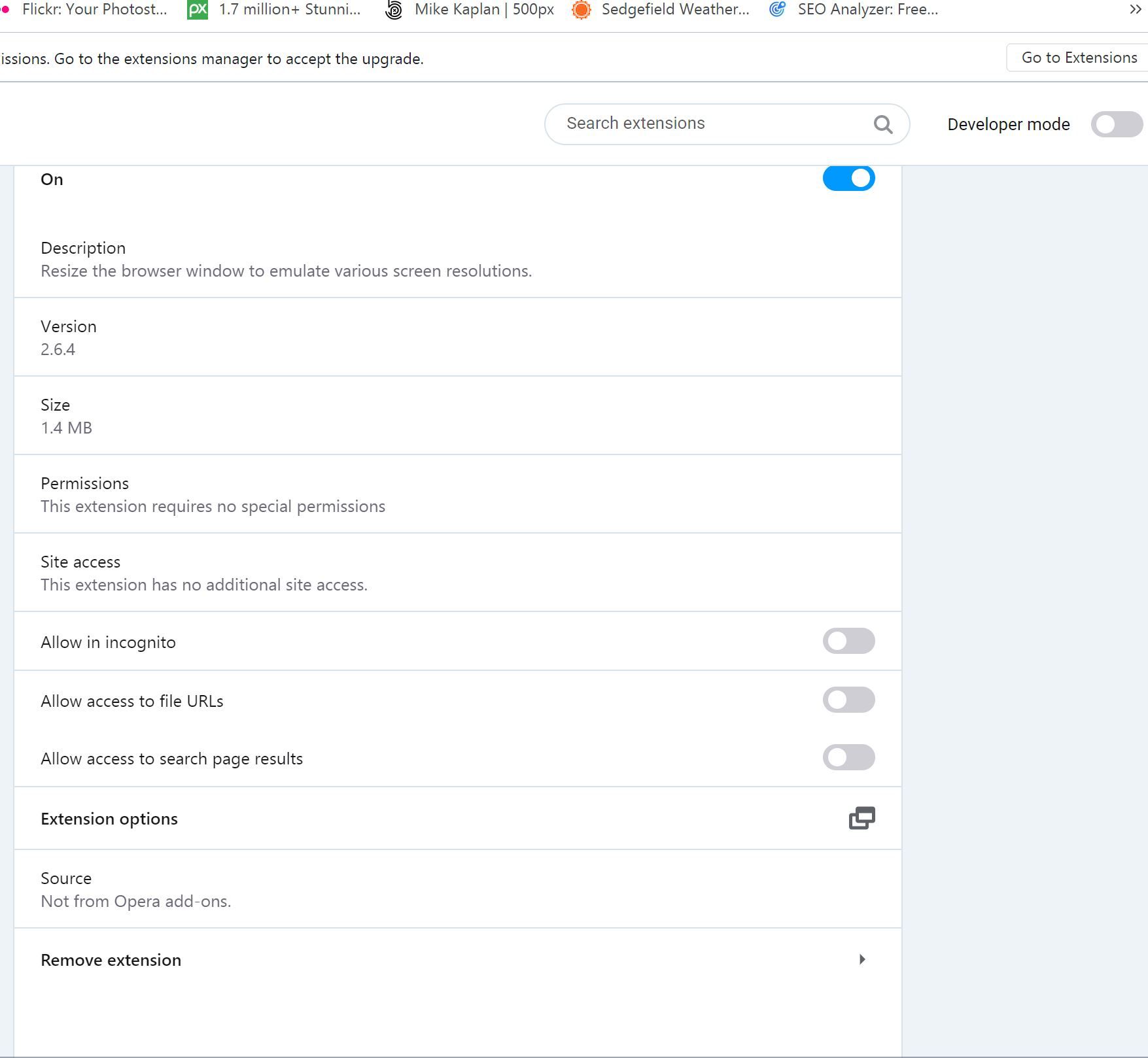
-
sporty78 last edited by sporty78
Version: 72.0.3815.148
Win 7 Home PremiumThere is a pop-up message below my URL address bar stating 'Extension Upgrade Requires Additional Permissions-Go To The Extension Manager To Accept The Upgrade.'
The message appeared this morning (Thurs) and was definitely not displayed on Wed night.
What I Did:
Cleared cookies and cache files Opera
Rebooted OperaUnfortunately, neither option helped.
-
Is this extension 'necessary' for Opera to function or does it creates more problems than it solves?
-
I do not recall seeing this message before so does the extension upgrade usually occur automatically?
The insights are appreciated.
-
-
A Former User last edited by
Thanks for the workaround! However this fix is not viable if you are launching the browser from the task bar.
Going to switch back to chrome if I don't find a way to fix this... -
duncanm last edited by
Changing the target workaround didn't work. Added --show-component-extension-options but it's still doing it.