Extension upgrade requires additional permissions...
-
albertop last edited by
@xxkernljrxx update your browser to latest version. Seems they have fixed the permission problems. You better do that before ajll.
Any way, right of message there's "go to the extension" button. In the first ext box that opens, you should enable permissions for the extension to access the webpages, or, give to the extension additional permissions if required. -
misterdk last edited by
I was receiving this error and was able to correct it by simply modifying the shortcut and specifying "Run as Administrator". After starting the application the message was gone. I then reverted back to normal (not run as administrator). It has been working fine since. It appears that there is an extension somewhere that requires admin rights in order to initialize.
-
shampoo last edited by
@albertop hey so i was reading through your message because i am also having this issue with Opera GX and i couldnt find where i could enable/add permissions to the extension? so do you know where that is I am using Opera GX version 76.0.4017.208 LVL 2. so if you could just lead me to where specifically i can enable these permissions because i have gone through every option here and cannot find it?
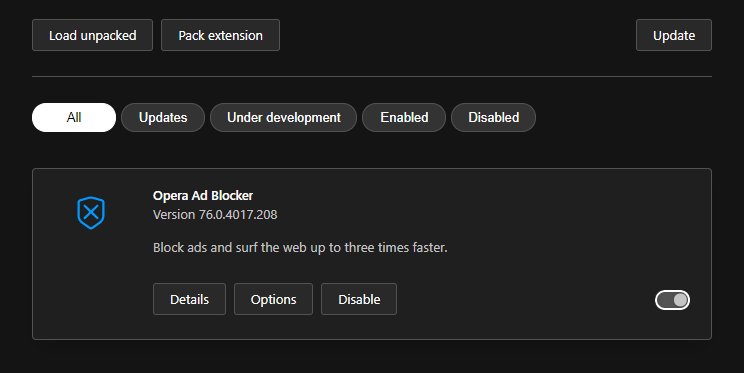
-
perdigao1 last edited by
@shampoo Hi, if I remember well, you need to start the opera with the flag
--show-component-extension-options.If you have a shortcut on the desktop, it is probably better to create a copy of it, then right-click and choose properties, choose tab called 'shortcut', and in the field target add to the end the flag. I think this is the way to get it working and remove the annoying extension.
Good luck
-
crispypotato last edited by leocg
Found the problem!
Hey! I've had this problem for god knows how long, and I found the solution, For me at least. Go to your extension list, as it always begs you to do, and find Anything that has an update button by it. For me, it was Google Docs. It needed an update. Click the update button next to it, and you're all done. For safe measures, after you click that update button, go to the top of the page and click that update button.
-
mryeezy001 last edited by
When upgrading an extension, additional permissions may be required to ensure optimal performance. This could include permissions to access certain files or folders, create and delete files, or make changes to the registry. It is important to ensure that any permissions required are granted before proceeding with the extension upgrade. Failure to do so could result in the extension not being able to run properly or at all. It is also important to note that some permissions may need to be revoked after the upgrade has been completed. It is possible to check which permissions are required for any extension prior to upgrading it, and this should be done to ensure that the upgrade process goes smoothly.
-
Norby123 last edited by leocg
[Possible Solution] I have Opera One( developer v. 101.0.4829.0) and I just got this notification a few days ago, and no matter how many times I went to the extensions, there was nothing to update, nothing to give extra permission to.
I added --show-component-extension-options to the shortcut of Opera, opened it with that, and then when I went to my extension, there was a new component on top, Aria. I updated it, - it required permission to access browsing history (jeeesus...), - and after restart, it seems to be fine now.
You can delete the --show-component-extension-options part from the shortcut once you are done, but I'm gonna keep it there just in case.
-
PriorityPrime16 last edited by leocg
@norby123 how do i add this to the shortcut i desperately need this popup gone
-
HenryMay last edited by
if opera icon is on your taskbar right click on it a box will open right click on opera and select properties.
another box will open - where it says
Target: and then list where opera is located.
At the end of that line paste this --show-component-extension-options
then click Apply and ok then start opera
you will be taken to your extensions with more options look for one that needs updated and update it...That's all Folks................................

