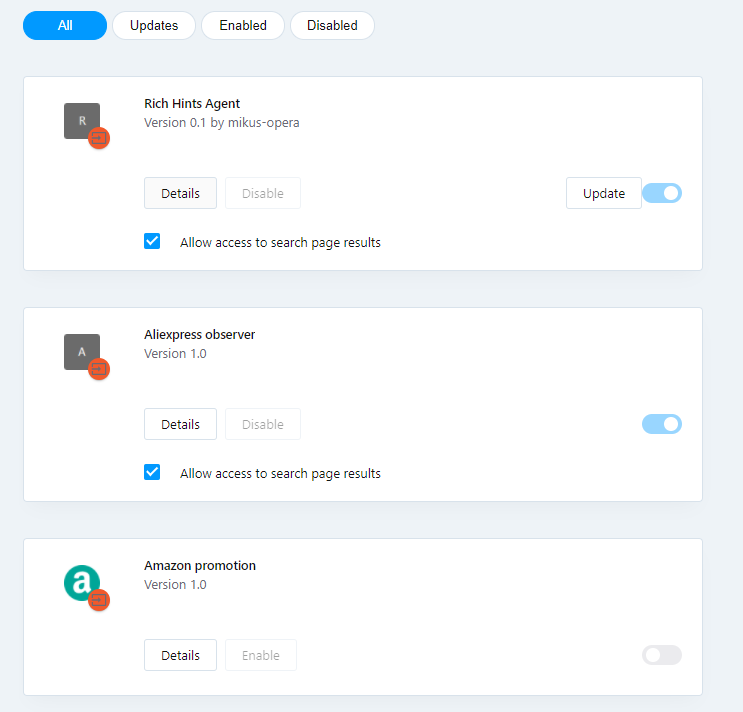
Not sure what this Rich Hints Agent is, but let's try to update.
Best posts made by perdigao1
-
RE: Extension upgrade requires additional permissions...Opera for computers
-
RE: Extension upgrade requires additional permissions...Opera for computers
I am having this issue now.
I have the following extensions:- install chrome extensions
- Opera ad blocker
- Zotero connector
None seem to require update (they are all updated) or additional permissions.
-
RE: WebGPU?Opera for Windows
@kaizer1los Hi Thanks. I could not find this flag. But the Opera Developer browser version does have this flag and it can run WebGPU examples in [http://austin-eng.com/webgpu-samples](link url)
Latest posts made by perdigao1
-
Bookmarks don't sync.Opera for Windows
Hi,
It appears that Opera sync is not working. My syncing is only setup for bookmarks, to share across two PCs. I am logged in in both PCs but the bookmarks are not updating across them.
The settings ask for a 'passphrase'. I dont remember I have setup a passphrase before and it appears that this is not the opera login password, something different. There is an option for resetting the passphrase but it is not working, it leads to login page, followed by a video and that's it.
In the past the syncing was working, but in the last couple of days, not sure when , it stopped.
How to restore syncing?
L
-
RE: WebGPU?Opera for Windows
@kaizer1los Hi Thanks. I could not find this flag. But the Opera Developer browser version does have this flag and it can run WebGPU examples in [http://austin-eng.com/webgpu-samples](link url)
-
WebGPU?Opera for Windows
Are there any plans to support WebGPU in Opera browser? Apparently chromium based browsers can run by setting the
enable-unsafe-webgpuflag, but it appears that this is not available in opera browser yet. -
[Duplicated] Amazon sidebar extension keeps pooping up, despite user requesting to hide.Opera for Windows
Amazon sidebar extension keeps pooping up, despite user requesting to hide.
-
RE: Extension upgrade requires additional permissions...Opera for computers
@shampoo Hi, if I remember well, you need to start the opera with the flag
--show-component-extension-options.If you have a shortcut on the desktop, it is probably better to create a copy of it, then right-click and choose properties, choose tab called 'shortcut', and in the field target add to the end the flag. I think this is the way to get it working and remove the annoying extension.
Good luck
-
RE: Extension upgrade requires additional permissions...Opera for computers
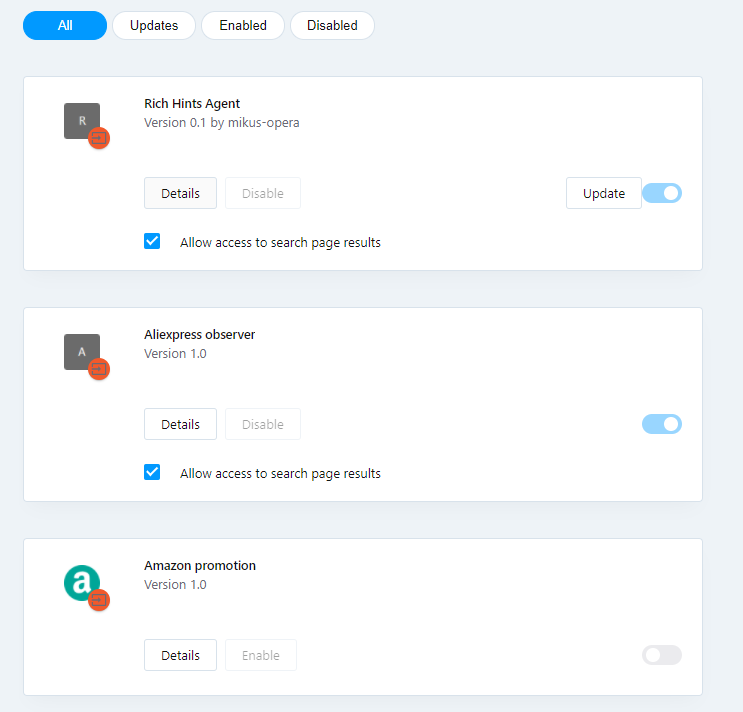
Not sure what this Rich Hints Agent is, but let's try to update. -
RE: Extension upgrade requires additional permissions...Opera for computers
Today I started to get this popup message.
I disabled all the extensions and restarted browser but I still get the same error.
The extensions I have are:
- Install chrome extensions
- Opera ad blocker
- Zotero connector
These were working fine before.
-
RE: Extension upgrade requires additional permissions...Opera for computers
I am having this issue now.
I have the following extensions:- install chrome extensions
- Opera ad blocker
- Zotero connector
None seem to require update (they are all updated) or additional permissions.